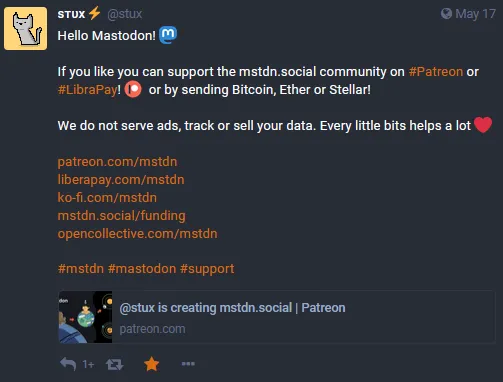Change the default blue to any color you like!
Make sure to add your instance in the 'Applies To' domains!
Mastodon | Custom Theme Color by Freeplay
Imported and mirrored from https://codeberg.org/Freeplay/UserStyles/raw/branch/main/Mastodon-CustomThemeColor.user.css
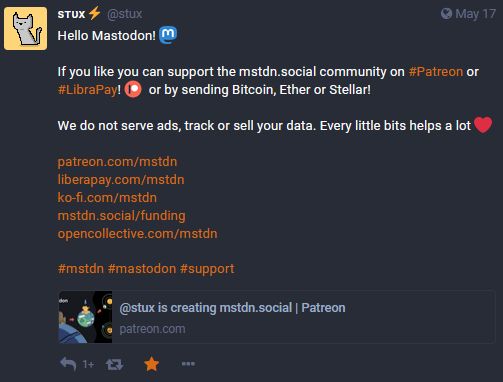
Details
AuthorFreeplay
LicenseNo License
CategoryMastodon
Created
Updated
Size2.3 kB
Statistics
Learn how we calculate statistics in the FAQ.
Failed to fetch stats.
Description
Notes
Userstyle doesn't have notes.Source code
/* ==UserStyle==
@name Mastodon | Custom Theme Color
@version 1.0.0
@description Change the default blue to any color you like!
-- AUTHOR STUFF --
@namespace Freeplay
@author Freeplay (https://pages.codeberg.org/freeplay/)
@homepageURL https://codeberg.org/Freeplay/UserStyles
@supportURL https://codeberg.org/Freeplay/UserStyles/issues
@preprocessor stylus
-- VARIABLES --
@var color theme "Theme Color" #db6c14
@var color text "Button Text Color" white
==/UserStyle== */
@-moz-document domain("mstdn.social") {
:root {
--theme: theme !important;
--text: text !important;
}
.button:not(.button-secondary), .block-button,
.icon-with-badge__badge,
.poll__chart.leading,
.simple-navigation-active-leaf a, .btn, .react-toggle--checked .react-toggle-track, .radio-button__input.checked, .input-copy > button,
li.dropdown-menu__item a:hover, .privacy-dropdown__option.active, .privacy-dropdown__option:hover,
.video-player__volume__current, .video-player__volume__handle, .video-player__seek__buffer, .video-player__seek__progress, .video-player__seek__handle {
background-color: var(--theme) !important;
color: var(--text) !important;
border-color: var(--theme) !important;
}
.button:hover,
.active:hover,
.simple-navigation-active-leaf a:hover, .btn:hover,
.status__content button > span:hover {
filter: opacity(.9);
transition: filter .2s;
}
a.active, p > a, tbody a,
.icon-button.active, .selected,
.status__content a, .status__content__read-more-button, .account__header__content a, .verified__mark,
.column-header__back-button > *, .column-back-button > *, .column-header__icon, .column-back-button, .column-header__back-button,
.notification__message .fa,
dd a {
color: var(--theme) !important;
text-decoration-color: var(--theme) !important;
border-color: var(--theme) !important;
}
.verified {
background: rgba( theme, .1 ) !important;
border-color: var(--theme) !important;
}
.icon-button, .button-secondary {
border-color: var(--theme) !important;
border-radius: 4px !important;
}
.trends__item__sparkline path:last-child {
stroke: var(--theme) !important;
}
.trends__item__sparkline path:first-child {
fill: rgba( theme, .1 ) !important;
}
}