GitHub的详细页面特别的窄,所以我将最小宽度去掉,将宽度调成窗口的90%,希望可以帮到您
The detailed page of GitHub is very narrow, so I will remove the minimum width and adjust the width to 90% of the window, hoping to help you
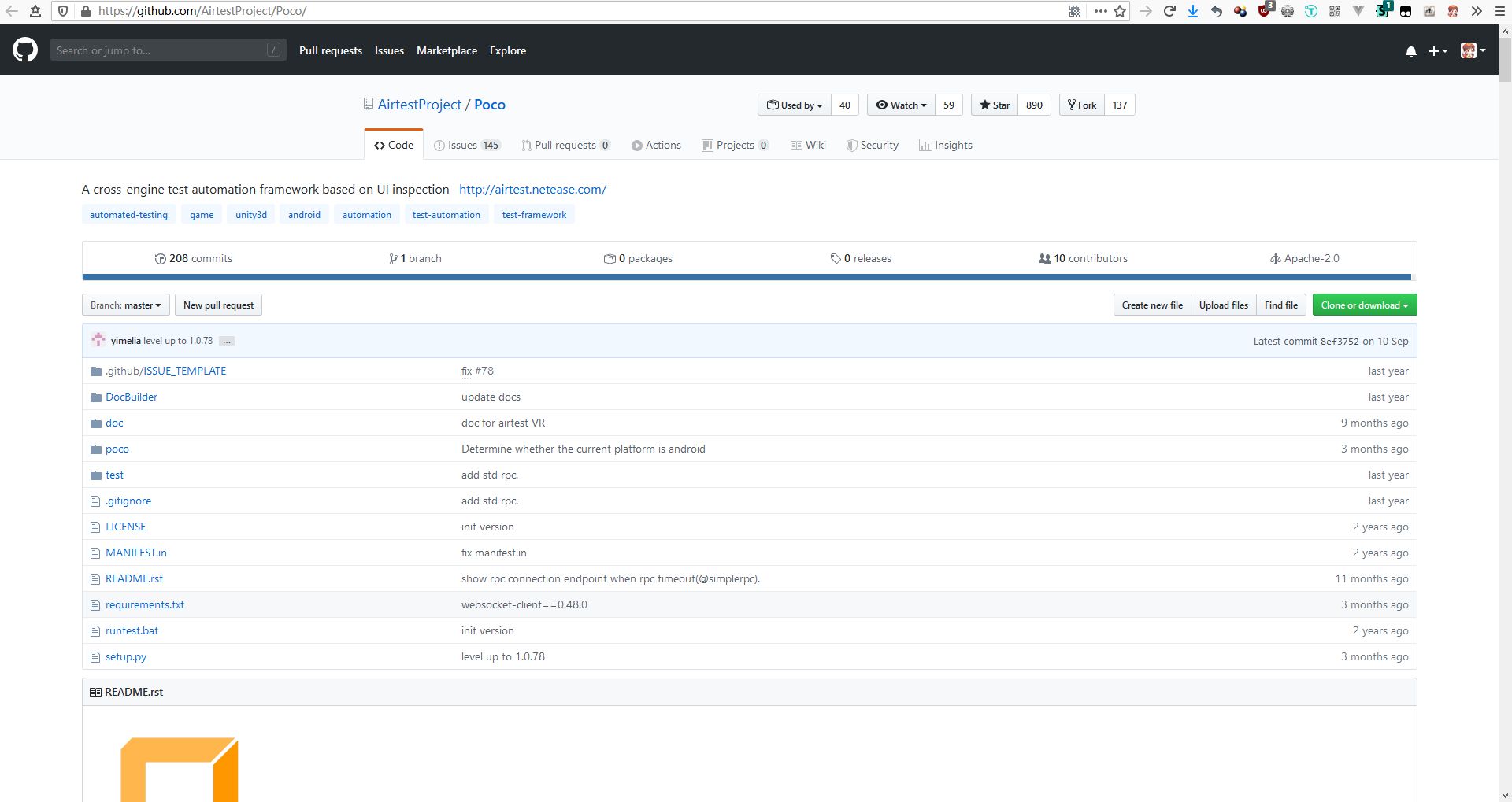
Authorbai1996
LicenseNo License
CategoryGitHub
Created
Updated
Code size401 B
Code checksum25d6939c
Learn how we calculate statistics in the FAQ.
Failed to fetch stats.
GitHub的详细页面特别的窄,所以我将最小宽度去掉,将宽度调成窗口的90%,希望可以帮到您
The detailed page of GitHub is very narrow, so I will remove the minimum width and adjust the width to 90% of the window, hoping to help you
1.2-调整为百分比宽度,以适应大部分页面
1.2- Adjust to percentage width to fit most pages
1.1-用户详情显示优化
1.1- User details Display Optimization
1.0-去除发送内容框比较窄的问题
1.0- Remove the problem of narrow sending content box
/* ==UserStyle==
@name GitHub宽屏优化-GitHub widescreen optimization
@namespace userstyles.world
@version 1.0.0
==/UserStyle== */
@-moz-document regexp("https://github.com/?(.*)/?(.*)/?(.*)/?(.*)") {
.container-lg{
width: 100%;
max-width: none;
}
.timeline-new-comment{
max-width: none;
}
.container-xl {
width: 100%;
max-width: none;
}
}