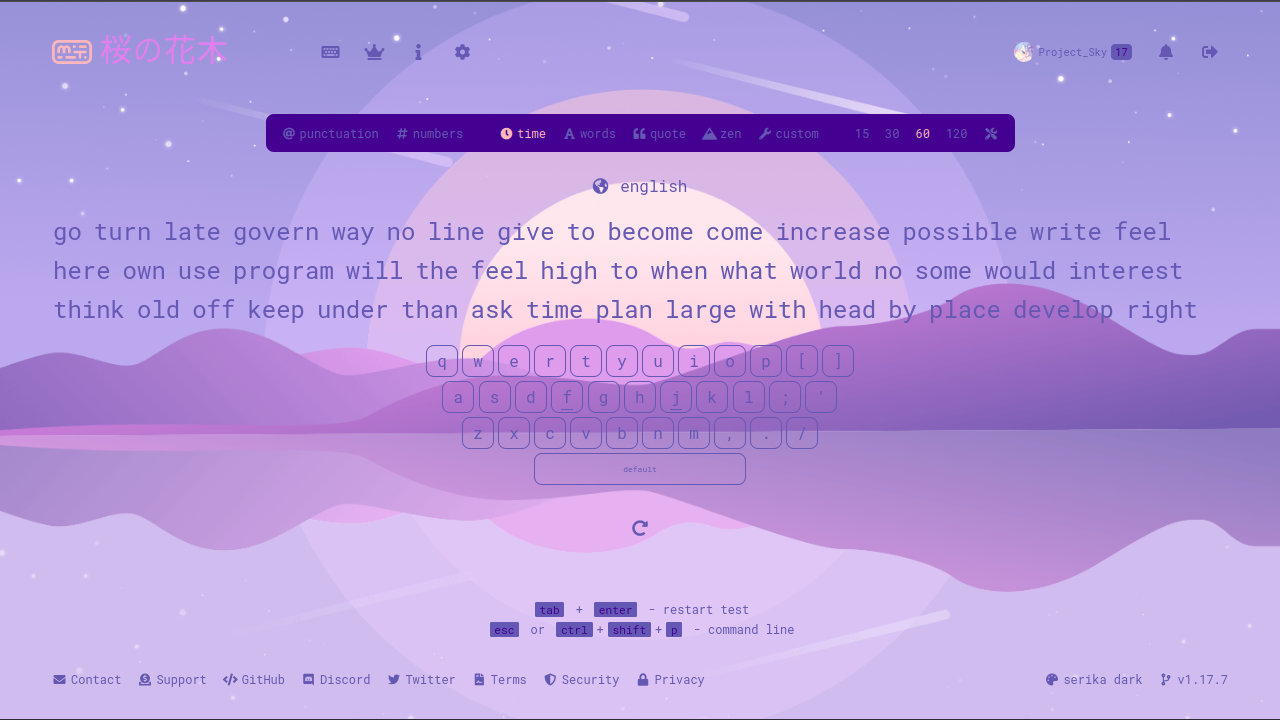This is a custom theme created for monkeytype by me SakuraBlossomTree
Moonlight daydream theme for monkeytype by SakuraBlossomTree
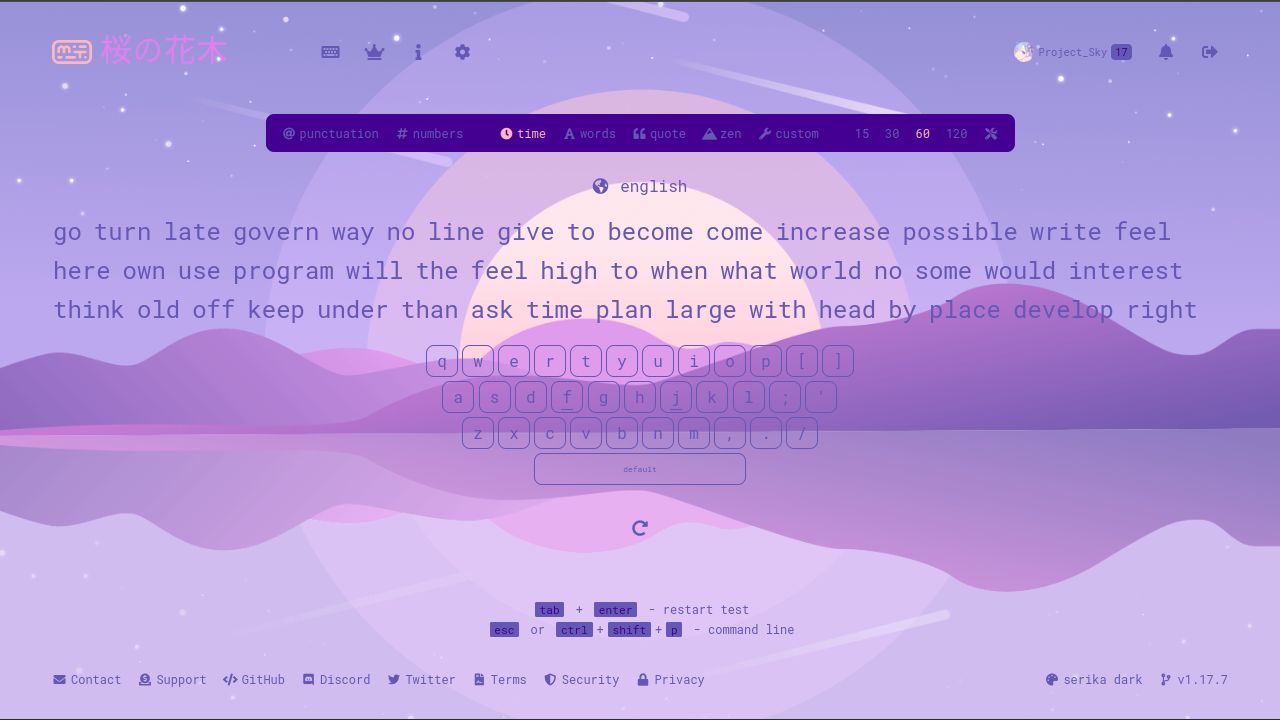
Details
AuthorSakuraBlossomTree
LicenseMIT
Categorymonkeytype.com
Created
Updated
Code size1.8 kB
Code checksum52bbeff6
Statistics
Learn how we calculate statistics in the FAQ.
Failed to fetch stats.
Description
Notes
Copy the image url and paste it in monkeytype settings under custom background image
Source code
/* ==UserStyle==
@name monkeytype.com - 6/21/2023, 12:02:51 AM
@namespace github.com/openstyles/stylus
@version 1.0.0
@description This is a custom theme created for monkeytype by me SakuraBlossomTree
@author SakuraBlossomTree
==/UserStyle== */
@-moz-document url-prefix("https://monkeytype.com/") {
/* Insert code here... */
/*Take the url of the background-image property and just go to your monkeytype settings and goto custom background image and paste it in there
It solves some issues which i don't know how to solve but I will look into it
*/
@import url('https://fonts.googleapis.com/css2?family=Sawarabi+Gothic&display=swap');
:root {
--bg-color: #440091;
--main-color: #feb7bd;
--caret-color: #794cbd;
--sub-color: #6458b4;
--sub-alt-color: #440091;
--text-color: #e17fee;
}
body {
background-image: url('https://wallpaperaccess.com/full/632832.png');
background-position: center;
background-repeat: no-repeat;
background-size: cover;
display: flex;
flex-direction: column;
}
.pageTest {
display: flex;
flex-direction: column;
align-items: center;
justify-content: center;
}
#top {
display: flex;
flex-direction: row;
gap: 20px;
}
#bottom {
display: flex;
flex-direction: column;
}
h1 {
position: relative;
visibility: hidden;
}
h1:after {
content: "桜の花木";
font-family: 'Sawarabi Gothic', sans-serif;
position: absolute;
visibility: visible;
left: 0;
top: 0;
}
}