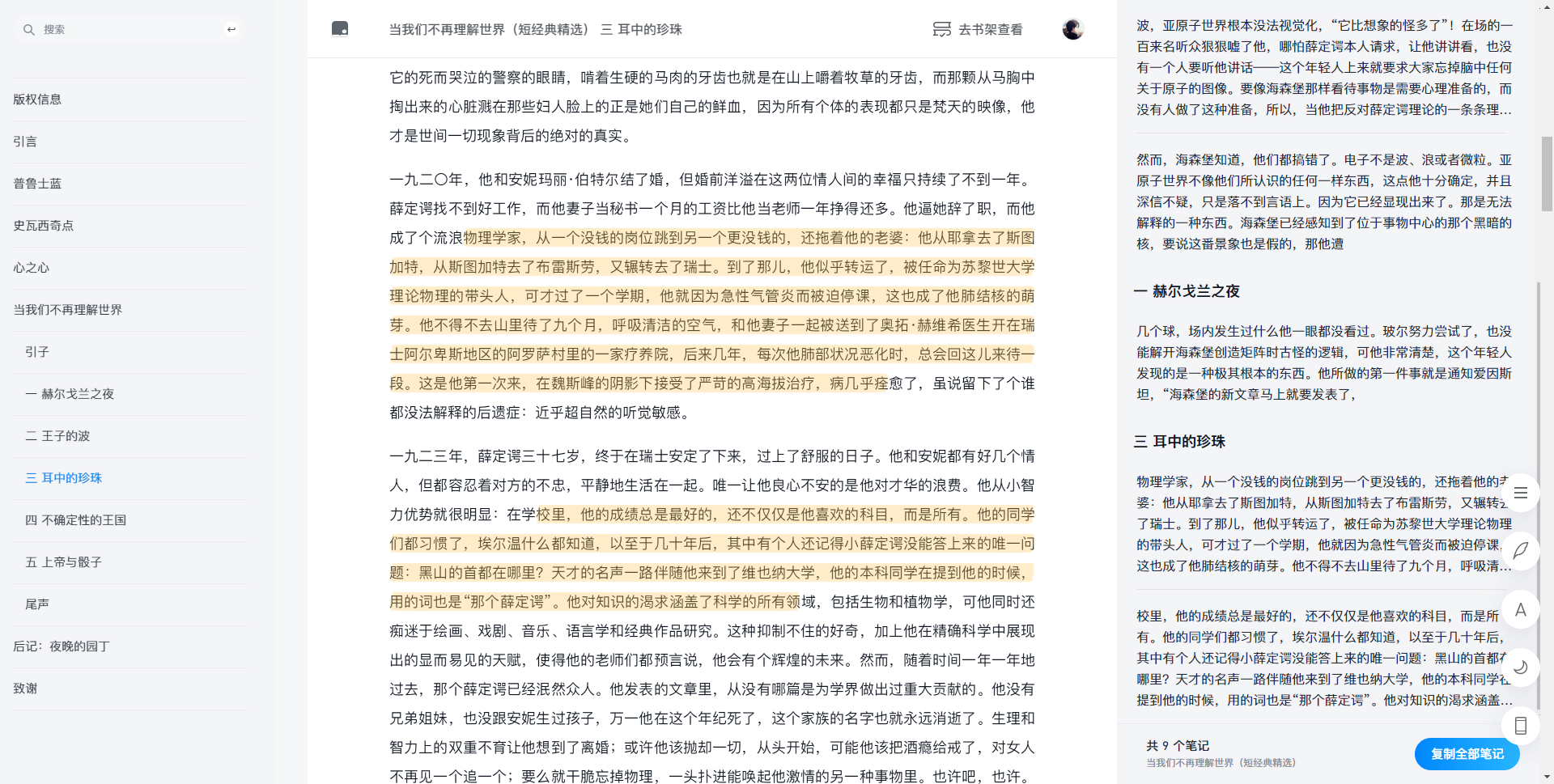õ╝śÕī¢ÕŠ«õ┐ĪĶ»╗õ╣”µĀĘÕ╝Å’╝īÕ░åÕĘ”ÕÅ│õĖżõŠ¦ķØóµØ┐ÕĖĖķ®╗µśŠńż║’╝īµÅÉķ½śµĢłńÄćŃĆéõ║åńäČõ║ÄÕ┐ā
Õ¤║õ║Ämeteor199ńÜäõ╗ŻńĀü’╝īÕŖĀõĖŖõ║åÕÅ│õŠ¦ńÜäµĀćµ│©ÕłÆń║┐ķØóµØ┐Õ╣Čõ╝śÕī¢õ║åµĀĘÕ╝Å’╝īÕÉæĶ»źÕż¦õĮ¼Ķć┤µĢ¼ ŃĆé
ÕĤõĮ£ĶĆģĶäܵ£¼ķōŠµÄź’╝Ü https://userstyles.world/style/2596/default-slug
ÕŠ«õ┐ĪĶ»╗õ╣”ńĮæķĪĄµĀĘÕ╝Åõ╝śÕī¢ by wttzzz
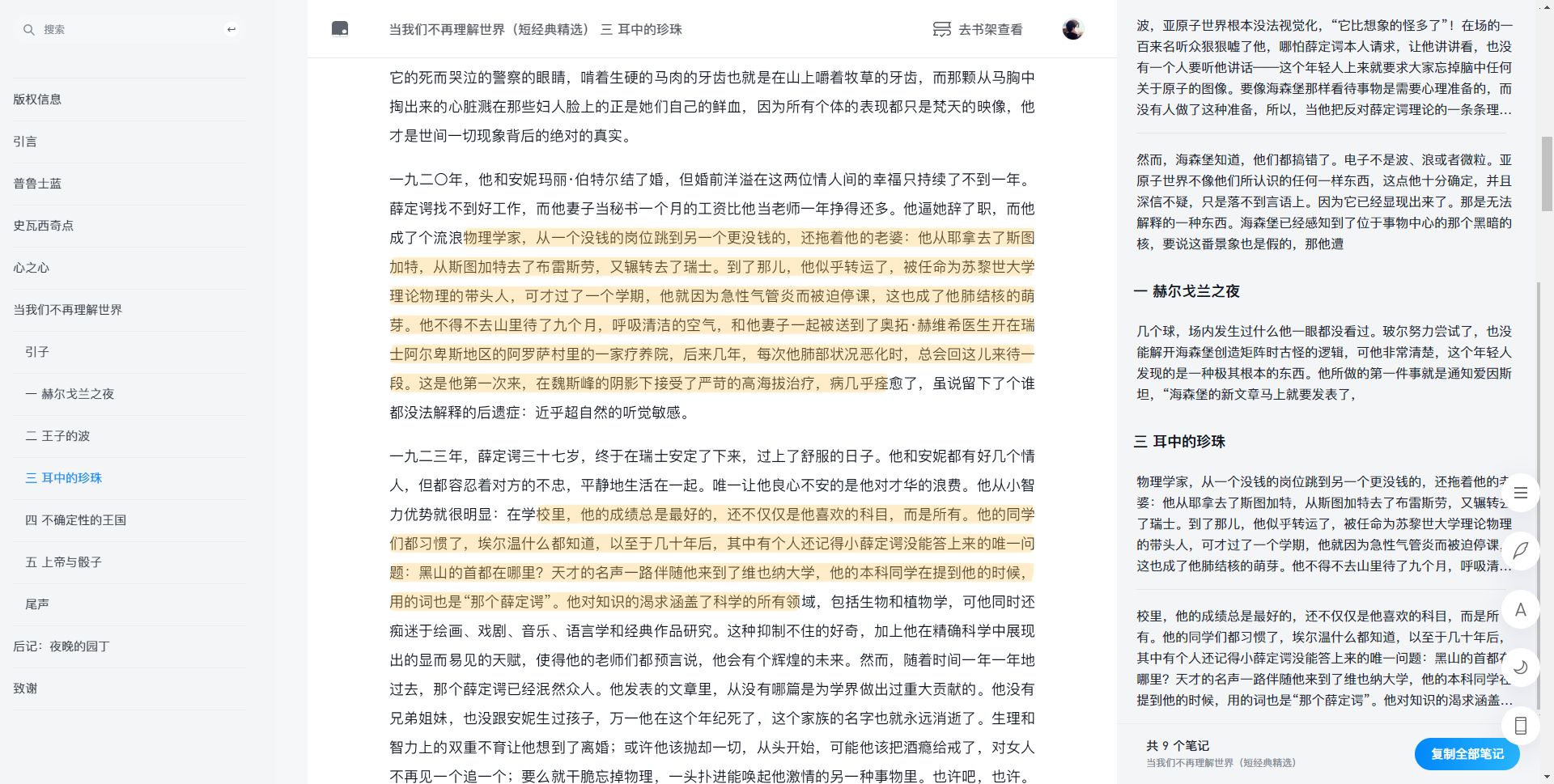
Details
Authorwttzzz
Licenseõ║żõ║ÆÕ░ÅĶ«®
Categoryhttps://weread.qq.com/web/reader/
Created
Updated
Size3.1 kB
Statistics
Learn how we calculate statistics in the FAQ.
Failed to fetch stats.
Description
Notes
ÕŠ«õ┐ĪĶ»╗õ╣”ńÜäńĮæķĪĄńēł’╝īÕģČÕ«×ÕÅ»õ╗źÕźĮÕźĮµö╣ķĆĀõĖŗ’╝īńÄ░Õ£©ķśģĶ»╗ńÜ䵌ČÕĆÖµś»ÕŬµśŠńż║õĖŁķŚ┤ķā©Õłå’╝īÕĘ”ÕÅ│ķāĮµś»ń®║ńÜä’╝ī
Õ░åÕģȵö╣ķĆĀµłÉõ║åÕĘ”õŠ¦µśŠńż║ń½ĀĶŖéńø«ÕĮĢ’╝īÕÅ│õŠ¦µśŠńż║µē╣µ│©ÕłÆń║┐’╝īĶ┐ÖµĀĘĶ»╗õĖƵ£¼õ╣” Õ░▒ÕÆīĶ»╗õĖĆõĖ¬Ķ»ŁķøƵ¢ćń½ĀÕÉłķøåµł¢ķŻ×õ╣”ń¤źĶ»åÕ║ōõĖƵĀĘ’╝īõ╝ÜĶ«®µłæĶ¦ēÕŠŚÕŠłĶĮ╗µØŠŃĆé Õ░▒ÕāÅĶ»╗õĖĆń»ćõĖĆń»ćńÜäµ¢ćń½ĀÕÉłķøåŃĆé 10wÕŁŚĶĮ╗ĶĮ╗µØŠµØŠ’╝ī1-2Õ░ŵŚČÕ░▒Ķ»╗Õ«īõ║åŃĆéÕÉīµŚČõ╝śÕī¢µÄÆńēłÕĖāÕ▒ƵĀĘÕ╝Å’╝īõĖŁķŚ┤µŁŻµ¢ćõĖŹń¤źķüōµĆÄõ╣łõ╝śÕī¢’╝īõĖŹõ╝Üõ║åŃĆéõ╗źÕÉÄõ╝Üõ║åÕåŹµø┤µ¢░ÕōłÕōł
Source code
/* ==UserStyle==
@name ÕŠ«õ┐ĪĶ»╗õ╣”ńĮæķĪĄńēłµĀĘÕ╝Åõ╝śÕī¢
@version v1.0
@namespace userstyles.world/user/meteor199
@description ÕŠ«õ┐ĪĶ»╗õ╣”ńÜäńĮæķĪĄńēł’╝īÕģČÕ«×ÕÅ»õ╗źÕźĮÕźĮµö╣ķĆĀõĖŗ’╝īńÄ░Õ£©ķśģĶ»╗ńÜ䵌ČÕĆÖµś»ÕŬµśŠńż║õĖŁķŚ┤ķā©Õłå’╝īÕĘ”ÕÅ│ķāĮµś»ń®║ńÜä’╝īµö╣ķĆĀµłÉl ÕĘ”õŠ¦µśŠńż║ń½ĀĶŖéńø«ÕĮĢ’╝īÕÅ│õŠ¦µśŠńż║µē╣µ│©ÕłÆń║┐’╝īĶ┐ÖµĀĘĶ»╗õĖƵ£¼õ╣” Õ░▒ÕÆīĶ»╗õĖĆõĖ¬Ķ»ŁķøƵ¢ćń½ĀÕÉłķøåµł¢ķŻ×õ╣”ń¤źĶ»åÕ║ōõĖƵĀĘ’╝īõ╝ÜĶ«®µłæĶ¦ēÕŠŚÕŠłĶĮ╗µØŠŃĆé Õ░▒ÕāÅĶ»╗õĖĆń»ćõĖĆń»ćńÜäµ¢ćń½ĀÕÉłķøåŃĆé 10wÕŁŚĶĮ╗ĶĮ╗µØŠµØŠ’╝ī1-2Õ░ŵŚČÕ░▒Ķ»╗Õ«īõ║åŃĆé
@author õ║żõ║ÆÕ░ÅĶ«®
@license wttzzz
==/UserStyle== */
@-moz-document domain("weread.qq.com") {
.readerCatalog{
display:flex !important;
left:0;
width:415px;
box-shadow: 1px 0 0px 0 rgba(0,0,0,.06);
}
.readerContent .app_content{
margin-left:400px;
}
.readerControls{
/* display:none; */
right: 0;
left: auto;
}
.readerNotePanel {
display: flex!important;
left: auto;
right:0;
max-width:400px;
box-shadow: -1px 0 0px 0 rgba(0,0,0,.06);
}
/* ĶāīµÖ»ķó£Ķē▓ */
html body {
background-color: #1c1c1d;
}
html body.wr_whiteTheme {
background-color: #ffffff;
}
/* õĖŁķŚ┤ķØóµØ┐Õ▒ģõĖŁ */
.readerContent .app_content {
margin: 0 auto;
}
.noteItem_content .text {
font-family: -apple-system,BlinkMacSystemFont,PingFang SC,Hiragino Sans GB,Microsoft Yahei,Arial,sans-serif !important;
font-size: 16px;
line-height:26px;
max-height: 300px;
}
.readerCatalog_bookInfo{
display:none
}
.noteItem_content .icon {
display: none;}
.sectionListItem_title {
word-break: break-all;
font-size: 18px;
font-weight:600;
color: #eef0f4;
margin: 16px 20px 4px;
}
.sectionListItem_divider.leftIndent {
margin-left: 24px;
}
.wr_whiteTheme .sectionListItem_divider {
border-radius: 0;
border: solid #e5e5e5;
border-width: 1px 0 0;
}
.wr_whiteTheme .readerNotePanel {
background-color: #f4f5f7;
}
.sectionListItem_content {
display: block;
padding: 16px 24px;
word-break: break-all;
font-size: 16px;
color: #b2b4b8;
cursor: default;
font-family: -apple-system,BlinkMacSystemFont,PingFang SC,Hiragino Sans GB,Microsoft Yahei,Arial,sans-serif !important;
}
/* õĖŁķŚ┤µŁŻµ¢ćÕŁŚõĮōõ╝śÕī¢ ÕźĮÕāŵŚĀµĢł */
.readerChapterContent.fontLevel1 {
font-size: 18px;
line-height:26px;
font-family: -apple-system,BlinkMacSystemFont,PingFang SC,Hiragino Sans GB,Microsoft Yahei,Arial,sans-serif !important;
}
body
{font-family: -apple-system,BlinkMacSystemFont,PingFang SC,Hiragino Sans GB,Microsoft Yahei,Arial,sans-serif !important;
}
.readerControls{
z-index: 99;
}
/*ķÜÉĶŚÅÕÅ│õĖŗĶ¦ÆµēōÕ╝Ćńø«ÕĮĢÕÆīµēōÕ╝ĆÕłÆń║┐ÕÆīõĖŗĶĮĮńÜäµīēķÆ«’╝īõ╗źÕÅŖĶ░āµĢ┤ÕŁŚõĮōÕ▒ĢÕ╝ĆķØóµØ┐ńÜäõĮŹńĮ«*/
.catalog {
display: none;
}
.note{
display: none;
}
.download{
display: none;
}
.readerControls_fontSize.expand {
margin-left: -155px;
}
.readerControls {
width: 48px;
bottom: 96px;
}
}