舰R百科的 Vector 皮肤修复。
更改
- 类似于萌百的顶部个人栏,移除了白色的文本阴影。
- 渐变、半透明的页面选项卡(原本不透明);
- 对比度更高的搜索框。
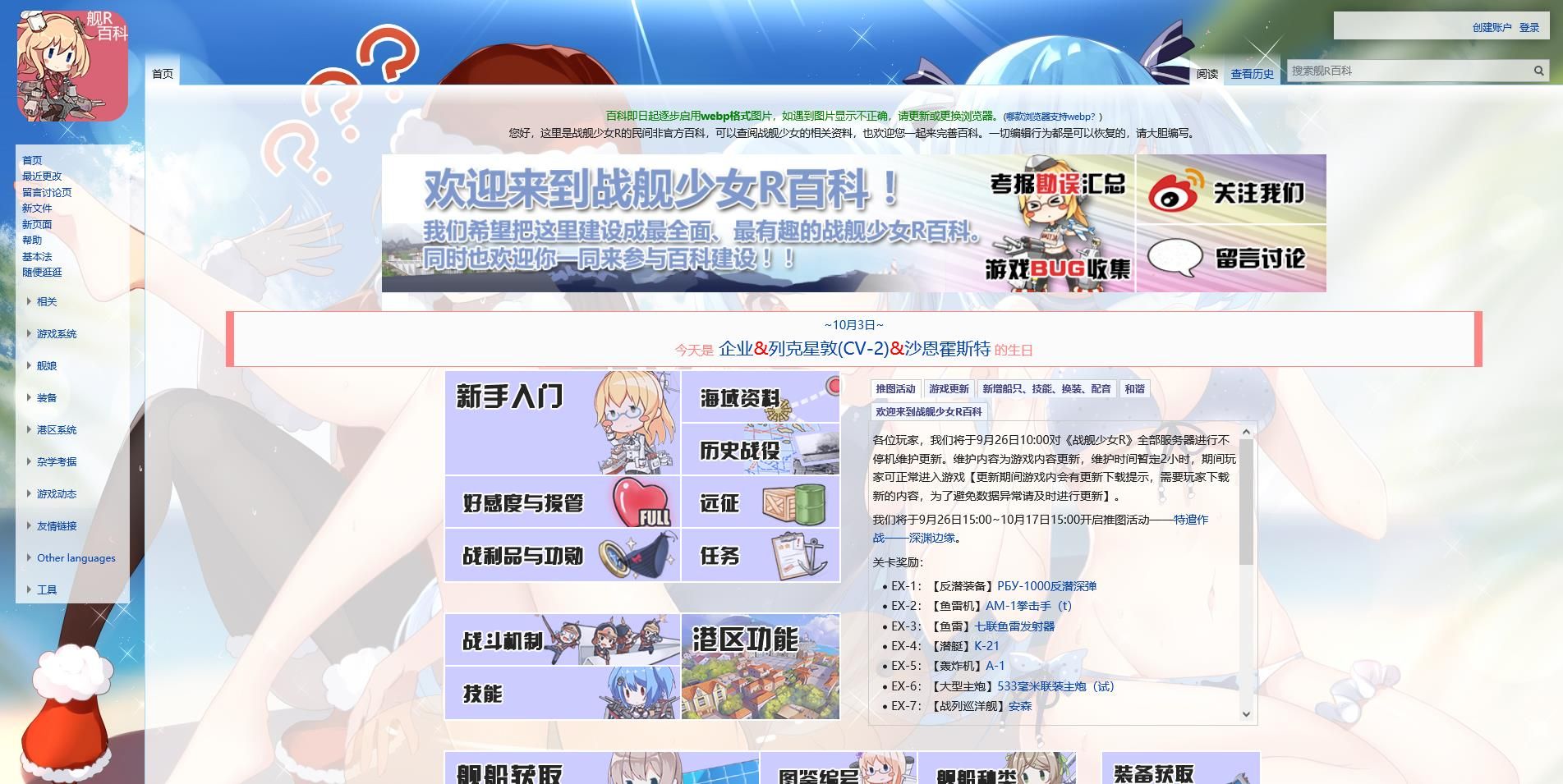
Authoraunst
LicenseMIT
Categoryzjsnrwiki
Created
Updated
Size3.8 kB
Learn how we calculate statistics in the FAQ.
Failed to fetch stats.
舰R百科的 Vector 皮肤修复。
发布。
支持新版 Vector 皮肤。
/* ==UserStyle==
@name Warship Girls R Wiki (Chinese) Vector skin Fix
@namespace https://github.com/aunst
@version 1.2.0
@description "修复舰R百科中Vector皮肤的显示错误"
@author Aunst (http://github.com/aunst)
@homepageURL https://github.com/Aunst/WSGR-Wiki-Vector-skin-Fix.css
@license MIT
@preprocessor default
==/UserStyle== */
/* 样式灵感来源于: https://zh.moegirl.org.cn/MediaWiki:Gadget-desktop-styles.css */
/* 一些CSS选择器:
* body.skin-vector — 仅在使用 Vector 皮肤时生效
* body.skin-vector-legacy — 仅在使用旧版 Vector 皮肤时生效
* body.skin-vector:not(.skin-vector-legacy) — 仅在使用新版 Vector 皮肤时生效
*/
@-moz-document domain("zjsnrwiki.com") {
@media screen {
/* 页面基础, 可能并不必要 */
body.skin-vector-legacy #mw-page-base {
background-image: none;
background-color: transparent;
}
/* 个人栏 */
/* 移除个人栏文本的阴影, 因为效果不是太好 */
body.skin-vector-legacy #p-personal {
text-shadow: none;
}
body.skin-vector-legacy #p-personal ul {
padding-left: 0;
}
body.skin-vector-legacy #p-personal .vector-menu-content-list {
background-color: initial;
}
/* 个人栏 "浮动" 效果 */
body.skin-vector-legacy #p-personal {
margin-top: 0.5em;
padding: 0.4em 0.8em;
background-color: rgba(255, 255, 255, 0.75);
box-shadow: 0 0 1em 0 rgba(0, 0, 0, 0.4);
}
/* 左右选项卡 */
/* 增加上边距, 为更改后的个人栏提供空间 */
body.skin-vector-legacy #left-navigation,
body.skin-vector-legacy #right-navigation {
margin-top: 4em;
}
/* 选项卡选项 */
/* 提供半透明的渐变效果 */
/* 一般选项卡和下拉菜单 */
.vector-menu-tabs-legacy li,
body.skin-vector-legacy .vector-menu-dropdown,
body.skin-vector-legacy #p-cactions {
background-color: transparent; /* 移除白色背景 */
background-image: linear-gradient(to top, rgb(167, 215, 249) 1px, rgb(196, 222, 237) 1px, rgba(232, 242, 248, 0.75) 50%, rgba(235, 244, 249, 0.5) 75%, transparent);
}
/* 已选择选项卡 */
.vector-menu-tabs-legacy .selected {
background-color: transparent; /* 移除白色背景 */
background-image: linear-gradient(to top, rgb(255, 255, 255), rgba(255, 255, 255, 0.75) 50%, rgba(255, 255, 255, 0.5) 75%, transparent);
}
/* 下拉菜单的内容 */
.vector-menu-tabs-legacy .vector-menu-dropdown .vector-menu-content-list {
background-color: rgba(255, 255, 255, 0.75);
}
/* 搜索框 */
body.skin-vector-legacy #searchInput {
background-color: rgba(255, 255, 255, 0.7);
}
/* 主体 */
body.skin-vector-legacy .mw-body {
margin-top: calc(1.5em - 1px);
/* 增加上边距, 为更改后的左右导航栏提供空间, -1px 是为了使左右选项卡的渐变覆盖上边框。 */
background-color: rgba(255, 255, 255, 0.8);
background-image: linear-gradient(to bottom, white, transparent 1.5em);
/* 使选项卡和主体的连接部不那么突兀 */
}
}
}
@-moz-document domain("zjsnrwiki.com") {
/* CollapsibleVector 扩展修复
* MediaWiki 1.35后, 左侧导航栏的小三角形图标变成了一条线...
* 这是一个解决方法。
*/
#mw-panel.collapsible-nav .portal h3 {
background-size: inherit;
padding: 4px 0 5px 1.5em;
/* 这条用于优化对齐, 不要也行 */
}
}
@-moz-document domain("zjsnrwiki.com") {
/* 首页最后的 "最新词条" 会溢出主体区域...
* 尝试修了下。
* 很简单的技巧, 加个 :after 伪元素, 设置为块元素, 然后 clear:both 。
*/
.countdown:after {
content: "";
display: block;
clear: both;
}
}