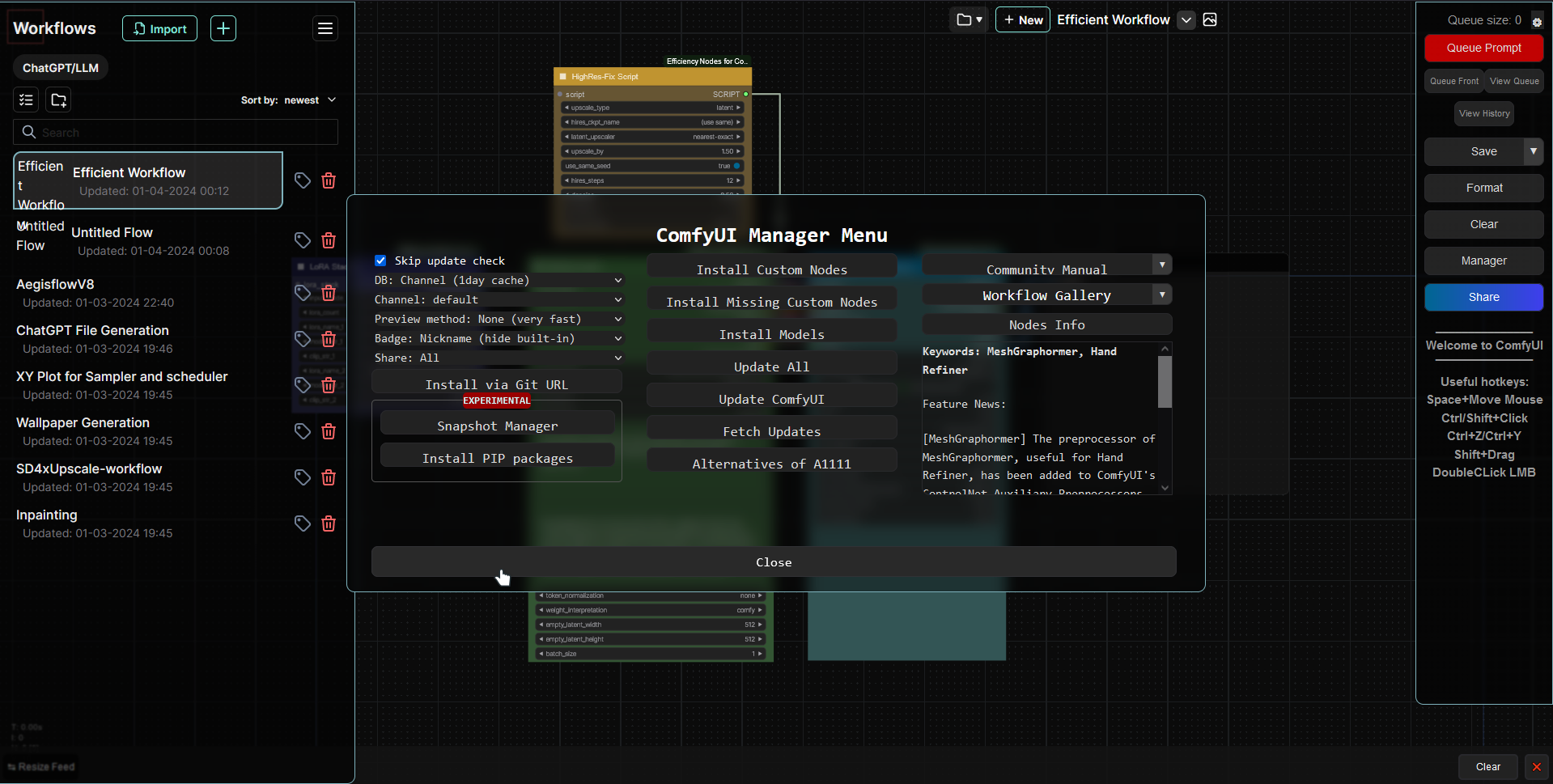A userstyle for your ComfyUI! Install using the browser plugin "stylus". Based on a reddit post I found, using knitigz CSS as a base.
comfyui custom css by SampleTexting
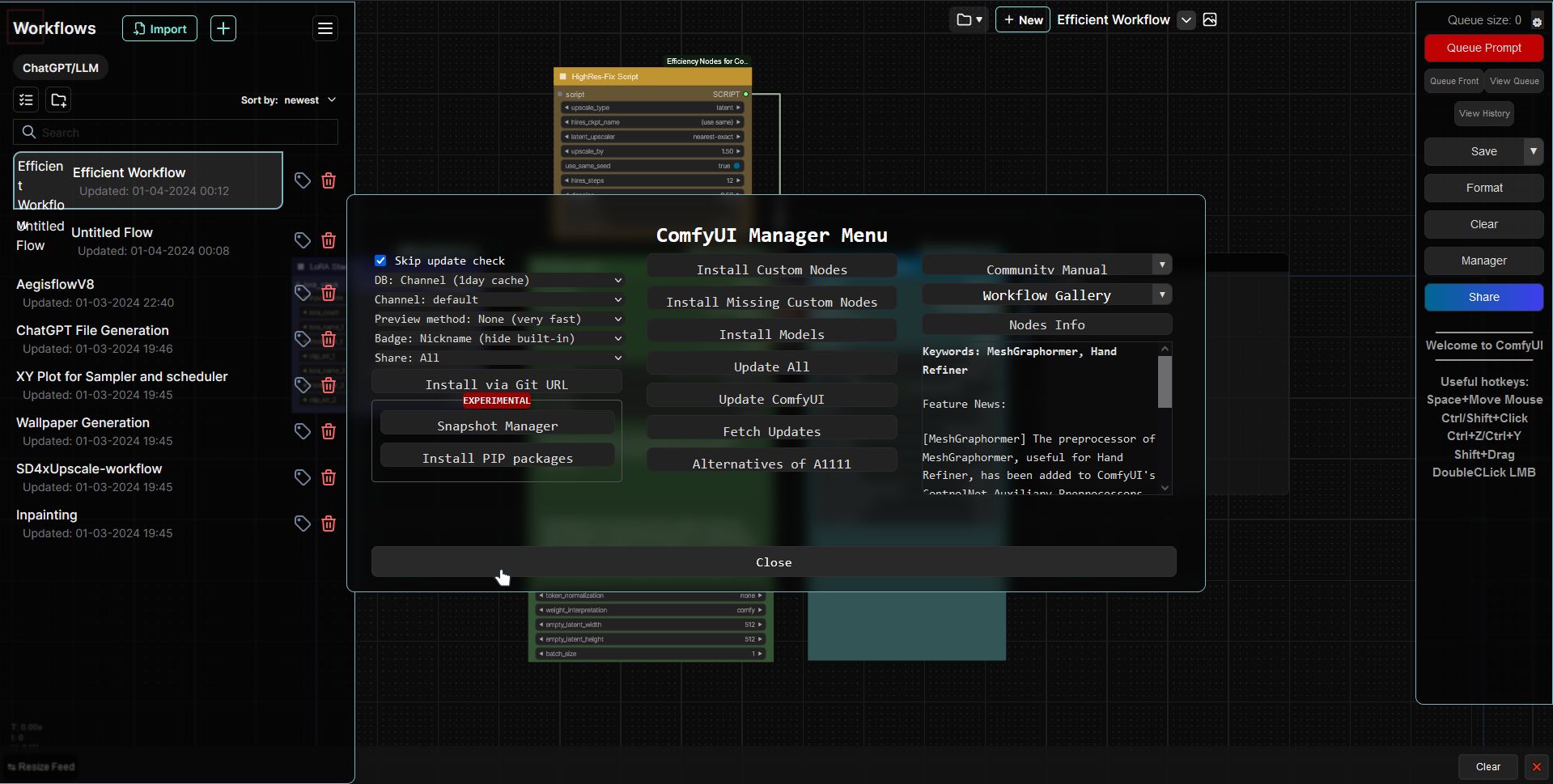
Details
AuthorSampleTexting
LicenseNo License
Categorycomfyui
Created
Updated
Code size5.0 kB
Code checksum8085f7b
Statistics
Learn how we calculate statistics in the FAQ.
Failed to fetch stats.
Description
Notes
PLEASE NOTE: The github is more up to date than this is!
Check out either the github, or the comments within the file for instructions.
You may have to remove "@-moz-document domain("127.0.0.1")" in the beginning of the code, idk, but I can't publish it on here without that.
Source code
/* ==UserStyle==
@name comfyui custom css
@version 1.1
@namespace ?
@-moz-document domain("127.0.0.1")
==/UserStyle== */
/*
Original post: https://www.reddit.com/r/comfyui/comments/15yd0vw/theme_the_comfyui_menu_and_fix_some_annoying/
Original userstyle by knigitz: https://codefile.io/f/seArZMvMyP
Version 1.1
By: Sample_Text (discord)
https://github.com/SampleTexting/ComfyUI-Userstyle
To be used in conjuction with the custom color palette from "https://github.com/yolain/ComfyUI-Easy-Use". Works with the others as well, but I used this as my base.
Also use Comfy Workspace Manager "https://github.com/11cafe/comfyui-workspace-manager"
Notes: I'd like to find a way to change the red box in the upper left hand corner to be a cyan box, so it reflects with all of the other borders.
However, I don't believe that's possible and would likely require an HTML edit. That would be against what this stylesheet is for.
*/
/* Reomiving buttons I don't use on the menu panel */
#comfy-load-default-button,
#comfy-clipspace-button,
#comfy-load-button,
#comfy-refresh-button,
.comfy-menu div label {
display: none !important;
}
hr {
display: none !important;
}
/* Choose the color of your menu panel buttons */
.comfy-menu button {
background-color: rgba(57, 57, 57, .58) !important;
font-size: 14px;
}
#queue-front-button,
#comfy-view-queue-button,
#comfy-view-history-button,
.comfy-list-actions button {
font-size: 11px !important;
}
.comfy-list-items button {
background-color: rgba(68, 61, 61, .58) !important;
font-size: 11px !important;
}
.comfy-menu button.comfy-queue-btn {
background-color: rgba(255, 0, 0, .75) !important;
}
/* stylize the menu panel */
.comfy-menu {
border: 1px solid rgb(126, 179, 189) !important;
border-radius: 0px 0px 0px 10px !important;
backdrop-filter: blur(2px);
background-color: rgba(0, 0, 0, .5);
transition: background-color .5s;
right: 0px !important;
top: 0px !important;
height: 869px !important;
z-index: 999999 !important;
}
.comfy-menu:hover {
background-color: rgba(0, 0, 0, 1);
transition: background-color .5s;
}
/* hide the drag handle because it's stuck in place anyway */
.comfy-menu span.drag-handle {
visibility:hidden
}
/* font */
.comfy-menu * {
/* Global font: */
font-family: 'Source Sans Pro', sans-serif;
font-variant-ligatures: common-ligatures;
/* Disable tap highlight (for touchscreens): */
-webkit-tap-highlight-color: rgba(0, 0, 0, 0);
-webkit-tap-highlight-color: transparent;
/* Disable text selection: */
-webkit-user-select: none;
/* Safari */
-moz-user-select: none;
/* Firefox */
-ms-user-select: none;
/* Internet Explorer/Edge */
user-select: none;
/* Chrome and Opera */
}
/* this is ugly, don't look at it */
.comfy-menu:after {
font-weight: bold;
content: "_______________ Welcome to ComfyUI ‾‾‾‾‾‾‾‾‾‾‾‾‾‾‾‾‾‾‾‾‾‾‾‾ Useful hotkeys: Space+Move Mouse Ctrl/Shift+Click Ctrl+Z/Ctrl+Y Shift+Drag DoubleCLick LMB";
}
/* Stylize the ComfyUI Manager Menu */
.comfy-modal {
background-color: rgba(0, 0, 0, .5) !important;
border: 1px solid rgb(126, 179, 189) !important;
}
/* Stylize the doubleclick searchbox */
.litesearchbox {
border: 1px solid rgb(126, 179, 189) !important;
}
.litegraph {
background-color: rgba(0, 0, 0, .53) !important;
}
.litegraph div.helper {
background-color: rgba(0, 0, 0, .11) !important;
border-radius: 5px 0px 0px 5px !important;
}
.litegraph div.helper div.lite-search-item:hover {
background-color: rgba(74, 70, 70, .75) !important;
border-radius: 13px 0px 0px 13px !important;
}
/* Stylize the options menu (This isn't done as well as I'd like, thanks to my lack of care for actually understanding CSS) */
.comfy-table {
background-color: rgba(0, 0, 0, .42) !important;
color: rgb(255, 255, 255) !important;
}
/* Stylize the menu from Comfy Workspace Manager (If it doesn't work, try switching to dark mode in this nodes settings panel) */
.chakra-card {
border: 1px solid rgb(126, 179, 189) !important;
background-color: rgba(0, 0, 0, .58) !important;
border-radius: 0px 0px 10px 0px !important;
backdrop-filter: blur(1px);
transition: background-color .5s;
}
.chakra-card:hover {
background-color: rgba(0, 0, 0, 1) !important;
transition: background-color .5s;
}
.css-1kubmca {
background-color: rgba(145, 144, 144, .21) !important;
color: rgb(255, 255, 255) !important;
border: 2px solid rgb(126, 179, 189) !important;
border-radius: 10px 0px 10px 0px !important;
}
.css-1an9aux:hover {
background-color: rgba(145, 144, 144, .21) !important;
}