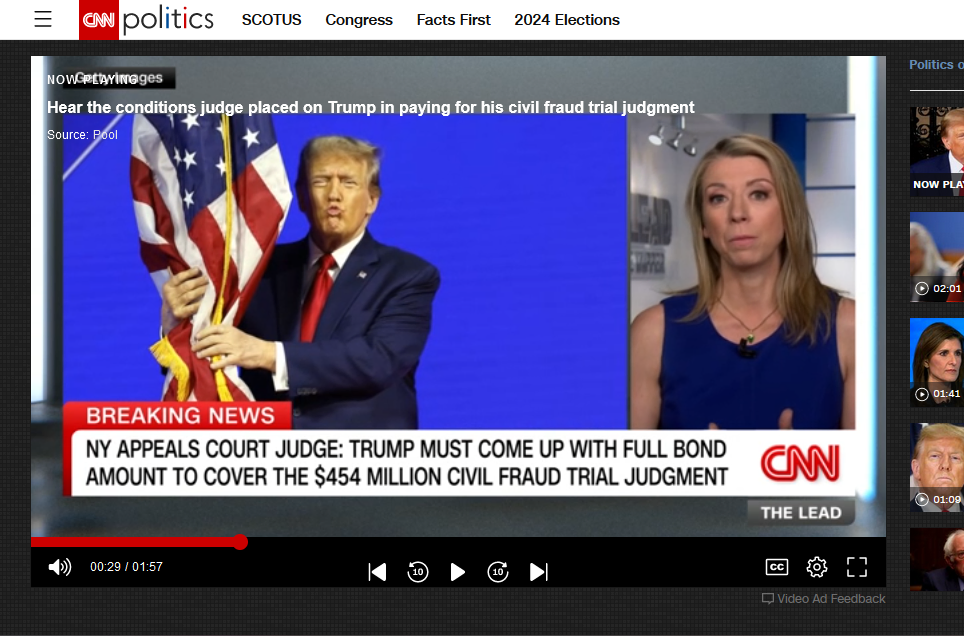Read @description in the Source Code.
DeAnnoy CNN [papo] by papo
![Screenshot of DeAnnoy CNN [papo]](https://userstyles.world/preview/15056/0.jpeg)
Details
Authorpapo
LicenseCC BY-NC-SA 4.0
Categorycnn
Created
Updated
Code size9.4 kB
Code checksumb6c40ee5
Statistics
Learn how we calculate statistics in the FAQ.
Failed to fetch stats.
Description
Notes
Userstyle doesn't have notes.Source code
/* ==UserStyle==
@name DeAnnoy CNN [papo]
@namespace github.com/paponius/userstyles
@version 1.1.3
@description Updated: 2025 Notes and feedback: https://github.com/paponius/userstyles/. Removed distracting and annoying elements. Check what it does in style Options, or read @var descriptions on top of the code.
@author Papo
@homepageURL https://github.com/paponius/userstyles/
@supportURL https://github.com/paponius/userstyles/
@license CC BY-NC-SA 4.0
@preprocessor less
# --- END: common block ---
# leaving varname unlockHeader, instead of UnstickHeader, to not change prefs for existing users.
@var checkbox unlockHeader "Unstick the header" 1
@var checkbox fixControls "Video Player: Move controls and buttons from video overlay down to blank space." 1
@var checkbox vidRemoveShade "Video Player: Remove shade when mouse hover" 1
#var checkbox makeResponsive "make Responsive (older mod. This will break some stuff now)" 0
@var checkbox CompressFooter 'Compress footer' 1
@var checkbox RemoveFooterMenu 'Remove menu from footer' 0
==/UserStyle== */
/* history:
was name cnn.com res [papo]
created: 2018-08-27
edited: 2023-08-16 */
@-moz-document domain("cnn.com") {
/* & when (@blockPopupMenus = 1) {} */
/* & when (@HideOutbrainRecycle = 1) {
[data-testid="outbrain"] {
display: none;
}
}
*/
/*
fsd: Full screen detection. There is no common class name distinguishing full screen. Luckily there is now :has()
pui_default-play-slate > .pui_control-bar > div > .pui_control-bar_bottom-control-bar > button.pui_control-bar_fullscreen-toggle > svg.window-expand-icon
All selectors need `body:not(.layout-homepage)` to disable them on a home page, where are small video players
*/
& when (@fixControls = 1) {
/* - add space for controls - */
body:not(.layout-homepage) .video-resource__wrapper {
/* fsd: this rule is irelevant in FS, let it apply */
/* .video-resource__wrapper:has(.pui_control-bar_bottom-control-bar > button.pui_control-bar_fullscreen-toggle > svg.window-expand-icon) { */
padding-bottom: calc(56.3% + 50px);
}
/* WO fsd: #top-container-1 { */
body:not(.layout-homepage) .fave-player-container:has(.pui_control-bar_bottom-control-bar > button.pui_control-bar_fullscreen-toggle > svg.window-expand-icon) #top-container-1 {
height: calc(100% - 50px) !important;
}
/* move down */
/* the same class but .gqoASd might change */
body:not(.layout-homepage) .gqoASd,
body:not(.layout-homepage) .pui_center-controls {
/* --was-top: 50%; */
top: unset;
transform: unset;
/* --was-transform: translateY(-50%); */
bottom: 0px;
}
/* dont's hide when mouse away */
/* WO fsd: .gqoASd = .pui_center-controls */
body:not(.layout-homepage) .fave-player-container:has(.pui_control-bar_bottom-control-bar > button.pui_control-bar_fullscreen-toggle > svg.window-expand-icon) .pui_center-controls
/* WO fsd: ,.pui_control-bar > .dzTrFF, but .dzTrFF changed. Now using "div", there are two, the second is the progress bar */
,body:not(.layout-homepage) .fave-player-container:has(.pui_control-bar_bottom-control-bar > button.pui_control-bar_fullscreen-toggle > svg.window-expand-icon) .pui_control-bar > div
{
opacity: 1 !important;
}
/* keep progress bar up and make it thicker */
body:not(.layout-homepage) .pui_control-bar_progress-bar {
height: 10px !important;
bottom: 40px !important;
/* it's ON always anyway */
/* opacity: 1 */
--was-when-hidden-bottom: 0px
--was-when-hidden-height: 2px
--was-when-hidden-margin: 0px;
--was-when-hidden-transition: bottom 0.75s ease 0s;
--was-when-hidden-width: 100%;
/* - was when hover - */
--was-when-hover-height: 2px;
--was-when-hover-bottom: 40px;
}
/* this class changed: .foLvOZ */
body:not(.layout-homepage) .pui_control-bar {
pointer-events: none;
/* --was-pointer-events: auto; */
}
body:not(.layout-homepage) .pui_control-bar_bottom-control-bar [class*="pui_control-bar_"],
body:not(.layout-homepage) .pui_control-bar_progress-bar {
pointer-events: auto;
}
/* btn common */
body:not(.layout-homepage) .pui_center-controls > button {
margin: 0 8px;
position: unset;
/* --was-position: absolute; */
}
body:not(.layout-homepage) .pui_center-controls > button > svg {
width: 24px;
height: 24px;
}
/* ball */
/* in non-fullscreen player, the div with the ball is inserted/removed by JS on control bar hover */
body:not(.layout-homepage) .pui_progress-bar--content > .pui_progress-bar--content {
opacity: 1;
height: 16px;
width: 16px;
top: -3px;
}
body:not(.layout-homepage) .pui_progress-bar--content > .pui_progress-bar--content:hover {
height: 24px;
width: 24px;
top: -7px;
}
/* todo: there is one more hover, when hover over progressbar is different than controls */
/*
parent has the same class name .pui_progress-bar--content
div.pui_progress-bar--content.sc-eqIVtm.fHZfbP
transform: translateX(-11px);
}
@media screen and (min-width: 1024px) {
.sc-fMiknA:hover .fHZfbP {
opacity: 1;
height: 12px;
width: 12px;
}
}
@media screen and (min-width: 1024px) {
.sc-fMiknA .fHZfbP {
opacity: 0;
height: 4px;
width: 4px;
}
}
.fHZfbP {
background-color: rgb(204, 0, 0);
border-radius: 12px;
height: 12px;
left: 0px;
position: absolute;
top: -4.5px;
*/
}
& when (@unlockHeader = 1) {
/*
alternative: static
2404 `position: static` was used on .header__wrapper-outer in this US file
2411 changed to relative, static was hiding box-shadow
2503 again to static, relative is not good when there is above-header-ad
When static is used, content of menu (clicking hamburger icon) is not shown. (on pages: /videos, but 2411 on any cnn page).
a solution is to change to static only when the menu is not open. On opening the menu, JS on orig page adds .header--active class to #pageHeader.
*/
.header__wrapper-outer:not(:has(nav#pageHeader.header--active)) {
position: static;
}
/* .header__wrapper-outer { */
/* position: relative; */
/* } */
#nav__plain-header {
position: absolute !important;
}
}
/* =======
all below is older, 2018 - 2023
some might not work anymore or be useless
*/
& when (@vidRemoveShade = 1) {
/* video player - remove the dark curtain */
.pui-wrapper > div {
pointer-events: unset !important;
background-color: unset !important;
}
/* video player bottom bar - remove the dark curtain */
.pui_control-bar > div {
background-color: unset !important;
}
/* show positioner - red dot */
.pui_progress-bar--content___XXX {
height: 15px !important;
width: 15px !important;
opacity: 1 !important;
}
}
/* ===== from my other older style - responsiveness 2018-08-02 */
& when (isdefined(@makeResponsive)) {
& when (@makeResponsive = 1) {
/* responsivness was done by mix of CSS and JS,
added wide right padding to main content,
JS then sets "left" with fixed px to position it on right */
/* this also unintentionally make show pinned video on narrow screens, which might be undesirabl on phones */
/* @media (min-width: 960px) */
.pg-rail--align-right .pg-rail-short__wrapper, .pg-rail--align-right .pg-rail-tall__wrapper {
padding-right: unset;
/* padding-right: 320px; */
}
/* right panel, just ADs - remove */
/* <div data-bundle="adzones" class="pg-rail pg-rail-tall__rail"> */
/* can keep the ADs, but I didn't test where they will show */
div[data-bundle="adzones"] {
display: none !important;
}
body.videopinning--on .pg-rail-tall__head .inbetweener-unpinner {
right: -10px !important;
left: unset !important;
/* left: -10px; */
}
body.videopinning--on.inbetweener-pinner--type1 .pg-rail-tall__head .inbetweener-pinner--type1 {
right: 0px !important;
left: unset !important;
/* left: 0px; */
}
.pg-rail-tall__head .inbetweener-pinner--type1, .pg-rail-tall__head .inbetweener-pinner--type2 {
right: 0px !important;
left: unset !important;
/* left: 0px; */
}
body.videopinning--on .pg-rail-tall__head .media__video--responsive div.theoplayer-container {
right: 0px !important;
left: unset !important;
/* left: 0px; */
}
body.videopinning--on .pg-rail-tall__head .media__video--responsive .media__caption.el__storyelement__title.fade-in {
right: 0px !important;
left: unset !important;
/* left: 0px; */
}
}
}
& when (@CompressFooter = 1) {
#pageFooter {
.subnav__subsection, .subnav__subsection-link {
margin-top: 0;
/* --was-margin-top: 4px; */
}
.subnav__subsections {
margin-top: 0;
/* --was-margin-top: 12px; */
}
.subnav__section {
margin-bottom: 5px;
/* --was-margin-bottom: 12px; */
}
.footer__subnav {
margin-bottom: 0;
/* --was-margin-bottom: 24px; */
}
.footer__divider {
margin: 0 auto;
--was-margin: 24px auto;
}
.footer__row {
margin-top: 0;
/* --was-margin-top: 32px; */
}
.footer__links {
margin-top: 0;
/* --was-margin-top: 24px; */
}
.footer__copyright-text {
margin-top: 0;
/* --was-margin: 24px auto 0; */
}
.search-bar__form {
margin-bottom: 5px;
/* --was-margin-bottom: 24px; */
}
padding-top: 8px;
/* --was-padding-top: 48px; */
padding-bottom: 0;
/* --was-padding-bottom: 24px; */
}
}
& when (@RemoveFooterMenu = 1) {
#pageFooter .footer__subnav {
display: none;
}
}
}