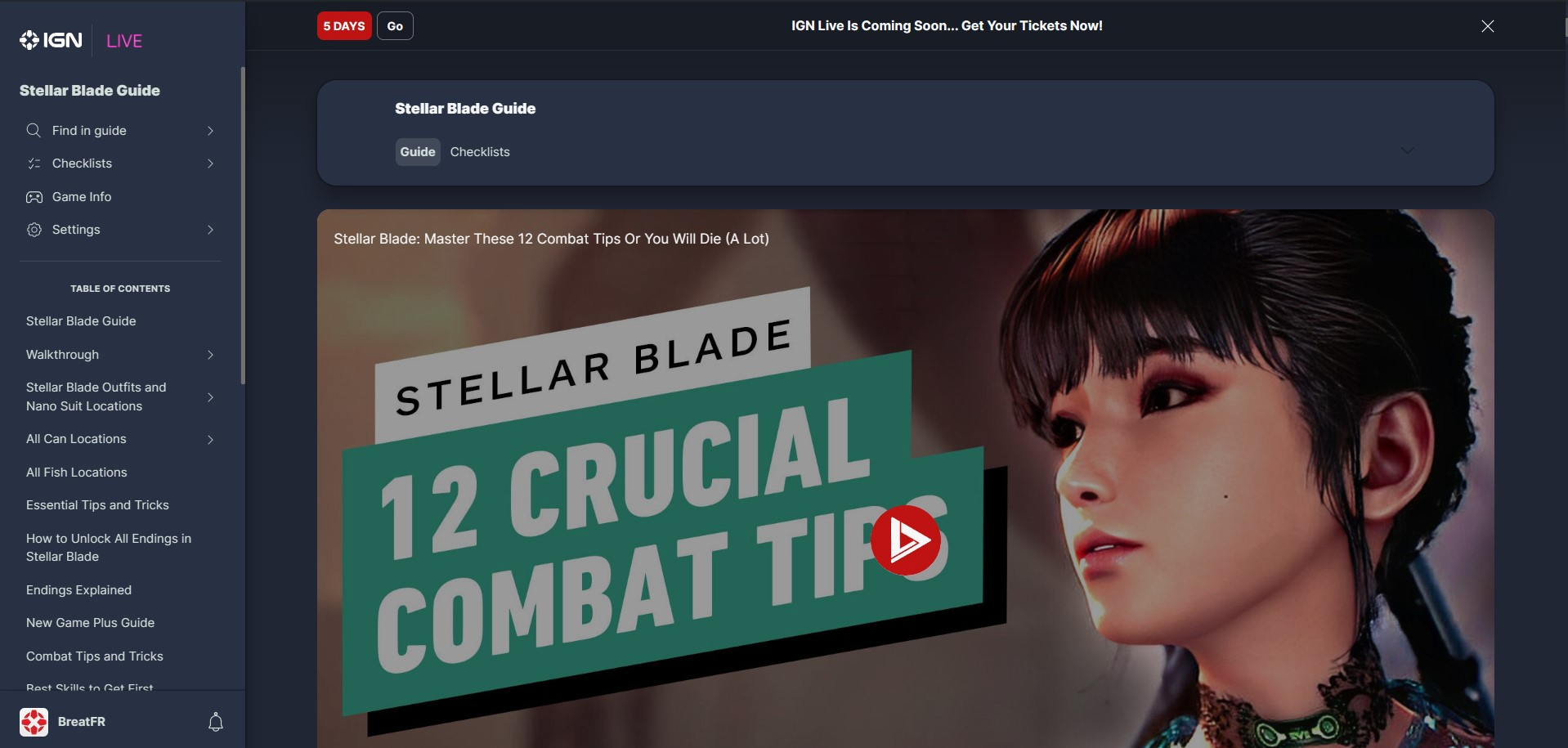IGN's Wikis pages are more suitable for wide screens.
IGN Wikis responsive by breat
Mirrored from https://gitlab.com/breatfr/ign-wikis/-/raw/main/css/ign-wikis-responsive.user.css
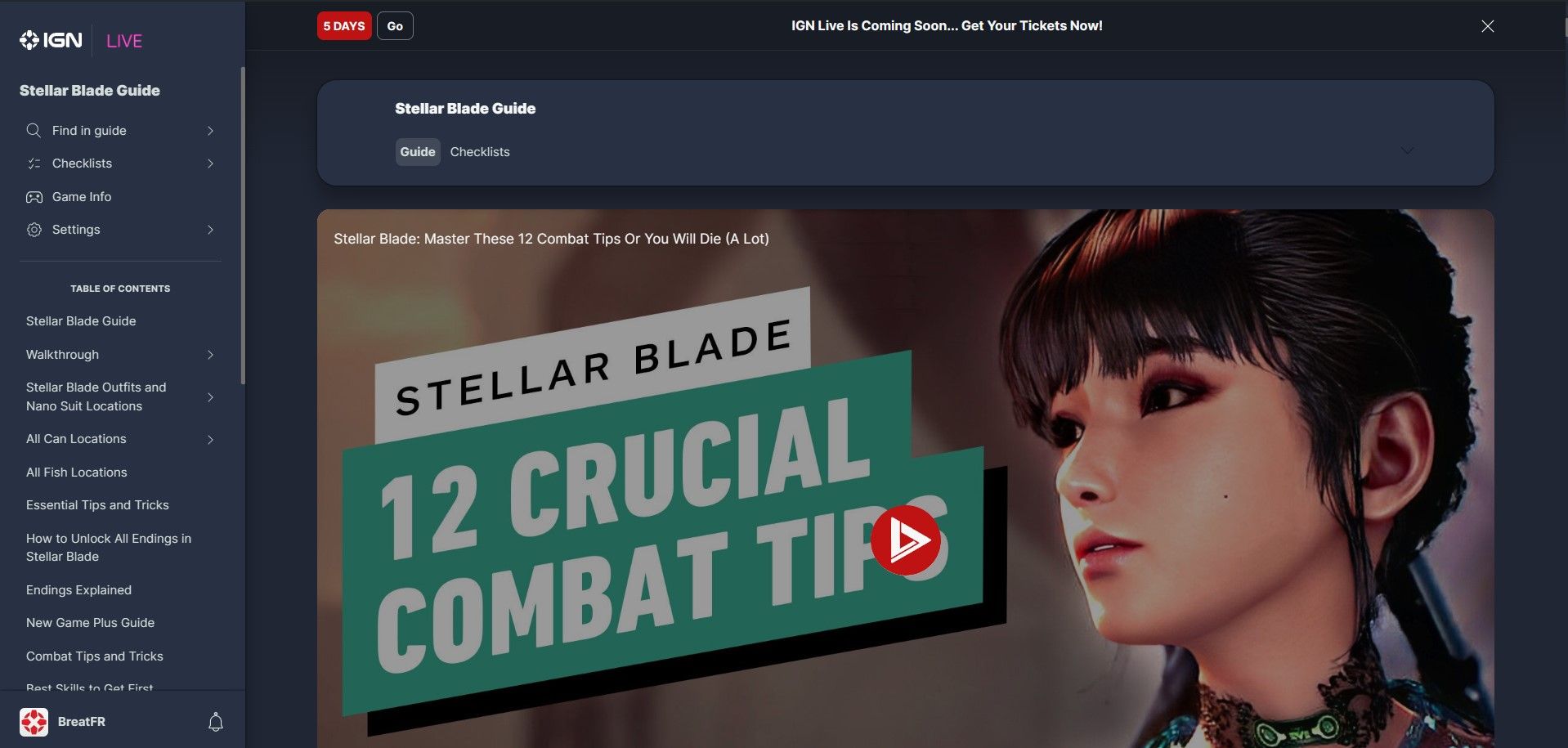
Details
Authorbreat
LicenseAGPL-3.0-or-later; https://www.gnu.org/licenses/agpl-3.0.txt
Categoryign.com/wikis/
Created
Updated
Code size1.4 kB
Code checksum11bcc3b4
Statistics
Learn how we calculate statistics in the FAQ.
Failed to fetch stats.
Description
Notes
Support me on:
- ko-fi: https://ko-fi.com/breatfr
- PayPal: https://www.paypal.me/breat
How to use in few steps
-
Install Stylus browser extension
- Chromium based browsers link: https://chrome.google.com/webstore/detail/stylus/clngdbkpkpeebahjckkjfobafhncgmne
- Brave
- Chromium
- Google Chrome
- Iridium Browser
- Microsoft Edge
- Opera
- Opera GX
- SRWare Iron
- Ungoogled Chromium
- Vivaldi
- Yandex Browser
- many more
- Firefox based browsers link: https://addons.mozilla.org/firefox/addon/styl-us/
- Mozilla Firefox
- Mullvad Browser
- Tor Browser
- Waterfox
- many more
- Chromium based browsers link: https://chrome.google.com/webstore/detail/stylus/clngdbkpkpeebahjckkjfobafhncgmne
-
Install the UserStyle.
-
To update the theme, open the
Stylus Managementwindow and click onCheck for updateand follow the instructions or just wait 24h to automatic update -
Enjoy :)
Source code
/* ==UserStyle==
@name IGN Wikis responsive
@version 1.0.1
@description IGN's Wikis pages are more suitable for wide screens.
@author BreatFR (https://breat.fr)
@namespace https://gitlab.com/breatfr
@homepageURL https://gitlab.com/breatfr/ign-wikis
@supportURL https://discord.gg/Q8KSHzdBxs
@license AGPL-3.0-or-later; https://www.gnu.org/licenses/agpl-3.0.txt
==/UserStyle== */
/* === Credits ===
Website https://breat.fr
facebook https://www.facebook.com/breatfroff
mastodon https://mastodon.social/@breat_fr
telegram https://t.me/breatfr
vk https://vk.com/breatfroff
X (twitter) https://x.com/breatfroff
=== Credits === */
@-moz-document url-prefix("https://www.ign.com/wikis/") {
.content {
margin: 0px;
}
.page-content:not(.header-details) {
padding: 0px;
}
.image,
.video {
border-radius: 16px;
}
.desktop-wiki-group {
display: block;
}
@media (min-width: 641px) {
.sticky-header.jsx-1640122255 .box-wrapper {
padding: 0 !important;
}
.image.large,
.video.large {
border-radius: 16px;
height: auto;
max-width: 100% !important;
}
}
}