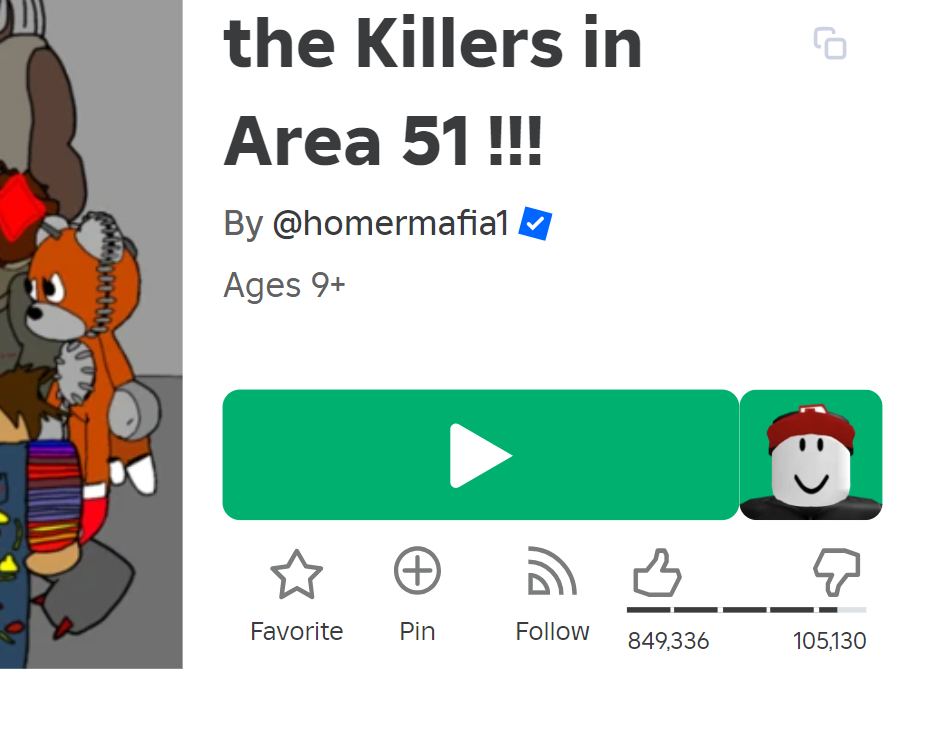Ever wanted your Fluster button to look like you are still a Guest? Enter this userstyle, where the Fluster button is replaced with the Guest Button!
Fluster Button Replaced by Guest Mode by Hyperion
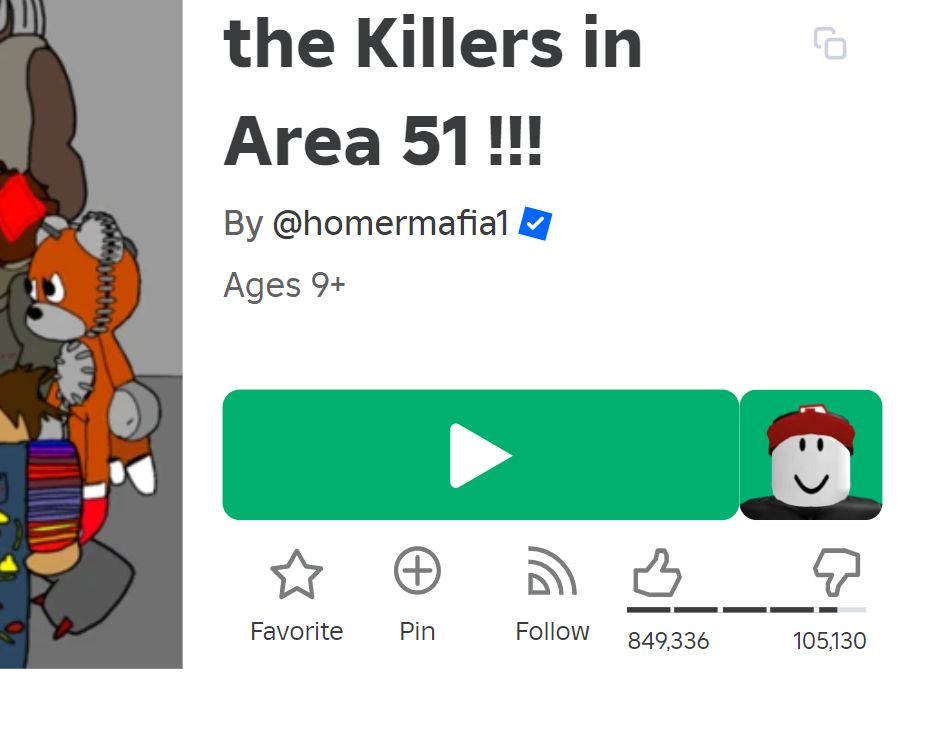
Details
AuthorHyperion
LicenseNo License
Categoryhttps://www.roblox.com/
Created
Updated
Size936 B
Statistics
Learn how we calculate statistics in the FAQ.
Failed to fetch stats.
Description
Notes
You need to download fluster and UWP ROBLOX for this.
https://chromewebstore.google.com/detail/fluster/anmhaokhfgloeoppenpkkonjpgaonbcg?hl=en-US
Source code
/* ==UserStyle==
@name www.roblox.com/games/28586816/Get-Eaten - Jun 2024
@namespace github.com/openstyles/stylus
@version 1.0.0
@description A new userstyle
@author Me
==/UserStyle== */
@-moz-document url-prefix("https://www.roblox.com/games/") {
.fluster-button {
background-image: url("https://tr.rbxcdn.com/30DAY-AvatarHeadshot-A725CAFA3C48D1B1C4EB6F68334F51CB-Png/150/150/AvatarHeadshot/Webp/noFilter") !important;
/* Ensure the image fits the button */
background-size: cover;
}
.fluster-button::before {
content: "Guest Mode" !important;
/* Additional styling for the ::before element */
font-size: 15px;
color: white;
display: block; /* Ensure the content is displayed */
}
.fluster-button img {
display: none !important; /* Hide the old <img> element */
}
}