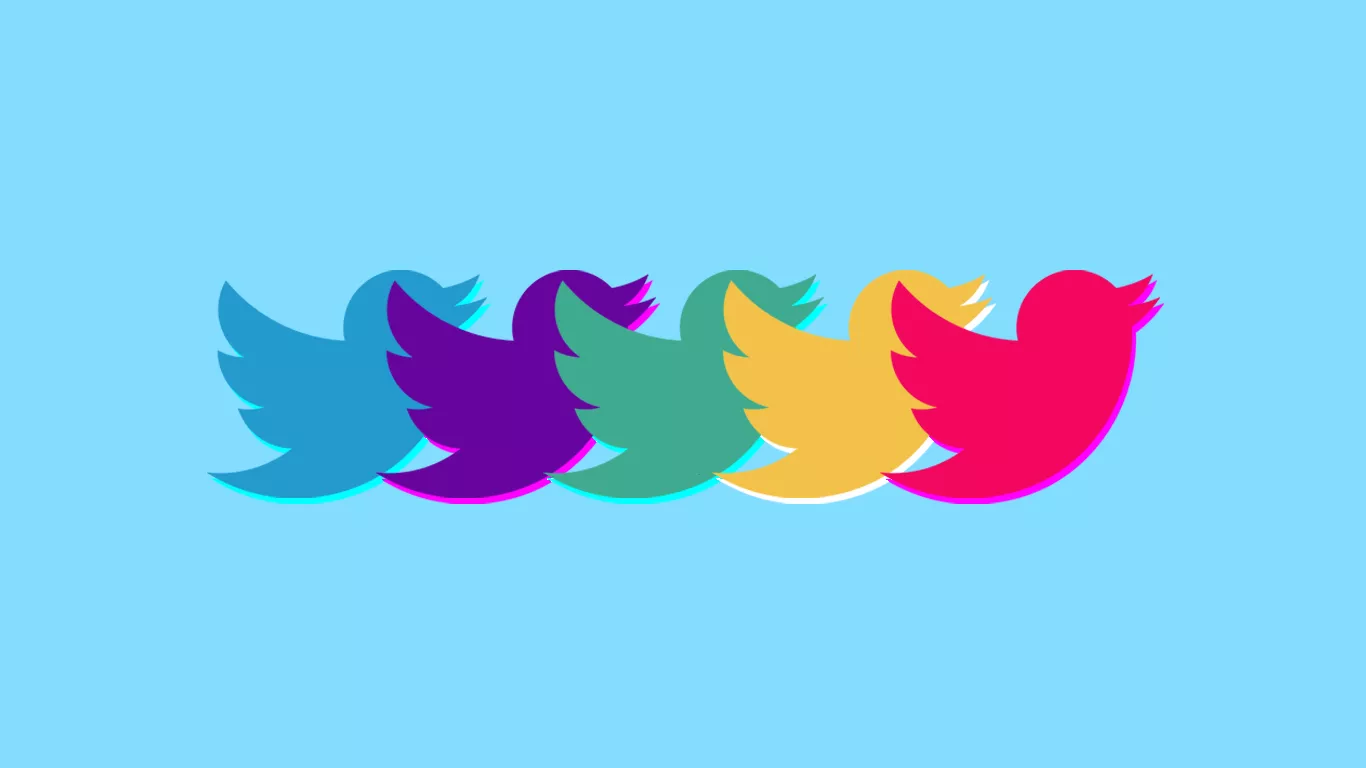changes the color of Bird (that's his name)
change twitter logo color by qiwipanini
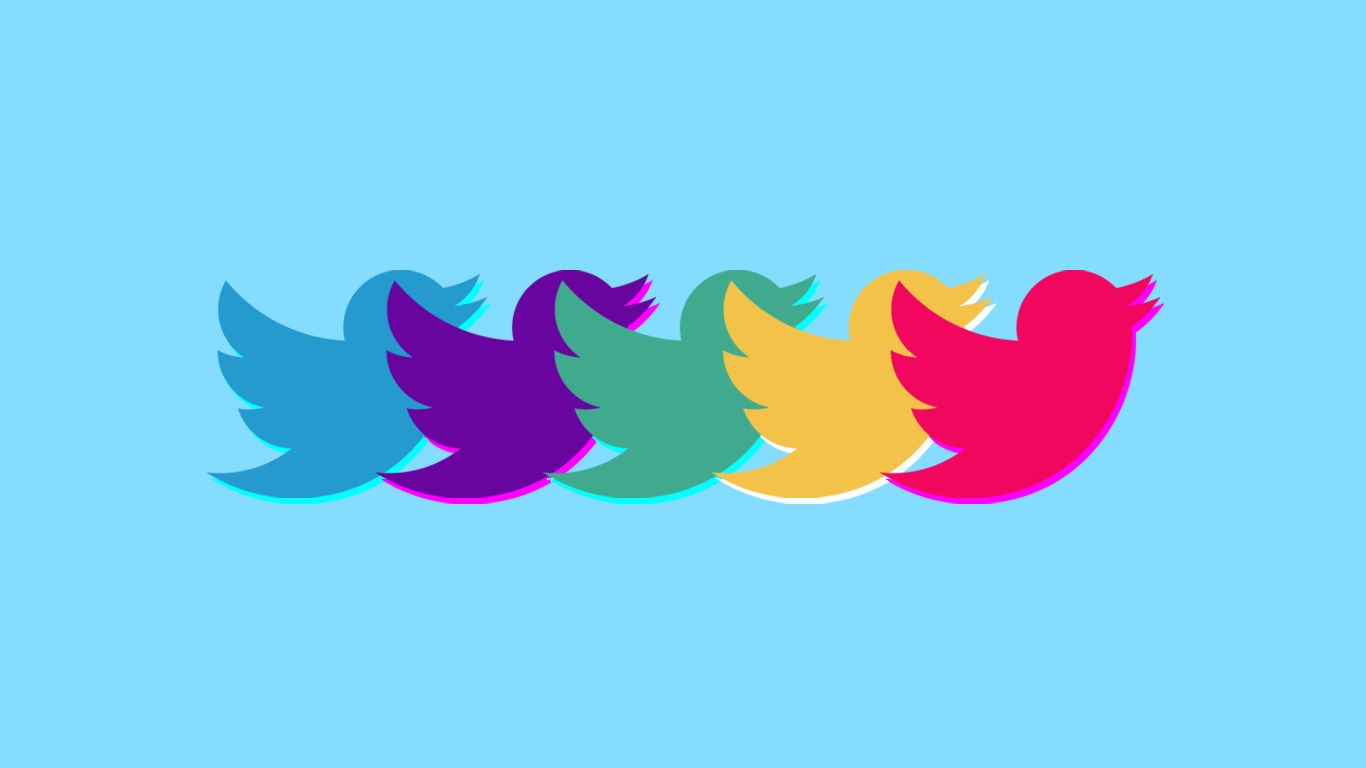
Details
Authorqiwipanini
LicenseNo License
CategoryTwitter
Created
Updated
Code size529 B
Code checksum4430e701
Statistics
Learn how we calculate statistics in the FAQ.
Failed to fetch stats.
Description
Notes
need help installing?
-
install the Stylus browser extension
Stylus for Firefox
Stylus for Chrome -
install the userstyle (this one right here!)
to change colors
-
in your respective browser navigate to where you manage your extensions/add-ons.
find the Stylus extension, and open up its management settings.
(note: this should be the settings inside the Stylus extension itself NOT the extension settings for your browser) -
you should see a list of all the user styles you currently have installed.
click on change twitter logo color to edit it.
if you do not see this user style listed, you need to install it from this page first!
also, make sure the checkbox next to the name of the user style is ticked to ensure it is enabled. -
on the Edit Style page, you should see a line of code which controls the color for the twitter logo, it is the regular twitter blue color by default.
to change the color, either click the little color box next tofillwhich will bring up a color picker for you to choose from.
or you can also directly replace the default HEX code with the HEX code of any color you want.
be sure to hit the Save button before you close the page! -
the color of the logo should now be changed, go check it out! ( ❛ ᴗ ❛)
! read this please !
if you didn't know of it already, i HIGHLY recommend installing Control Panel for Twitter*. it's an excellent browser extension that allows you to reverse many of the terrible terrible branding and ui changes that have been done to the former bird website (such as bringing back the titular bird!!)** as well as other highly customizable features that you can find out for yourself!
install it here!
Control Panel for Twitter for Firefox
Control Panel for Twitter for Chrome
Control Panel for Twitter GitHub
*i am in no way affiliated with the development team i just really like it and think you should use it too hashtag not sponsored
**this user style will also work if you willingly choose to keep the x logo. i don't know why you would do that but ok.
Source code
/* ==UserStyle==
@name change twitter logo color
@namespace github.com/openstyles/stylus
@version 1.0.0
@description changes the color of bird
@author :rain:qiwipanini:
==/UserStyle== */
@-moz-document domain("x.com") {
/* change logo color here! */
svg path[d="M18.244 2.25h3.308l-7.227 8.26 8.502 11.24H16.17l-5.214-6.817L4.99 21.75H1.68l7.73-8.835L1.254 2.25H8.08l4.713 6.231zm-1.161 17.52h1.833L7.084 4.126H5.117z"] {
fill: #00aced;
}
}
/* :) */