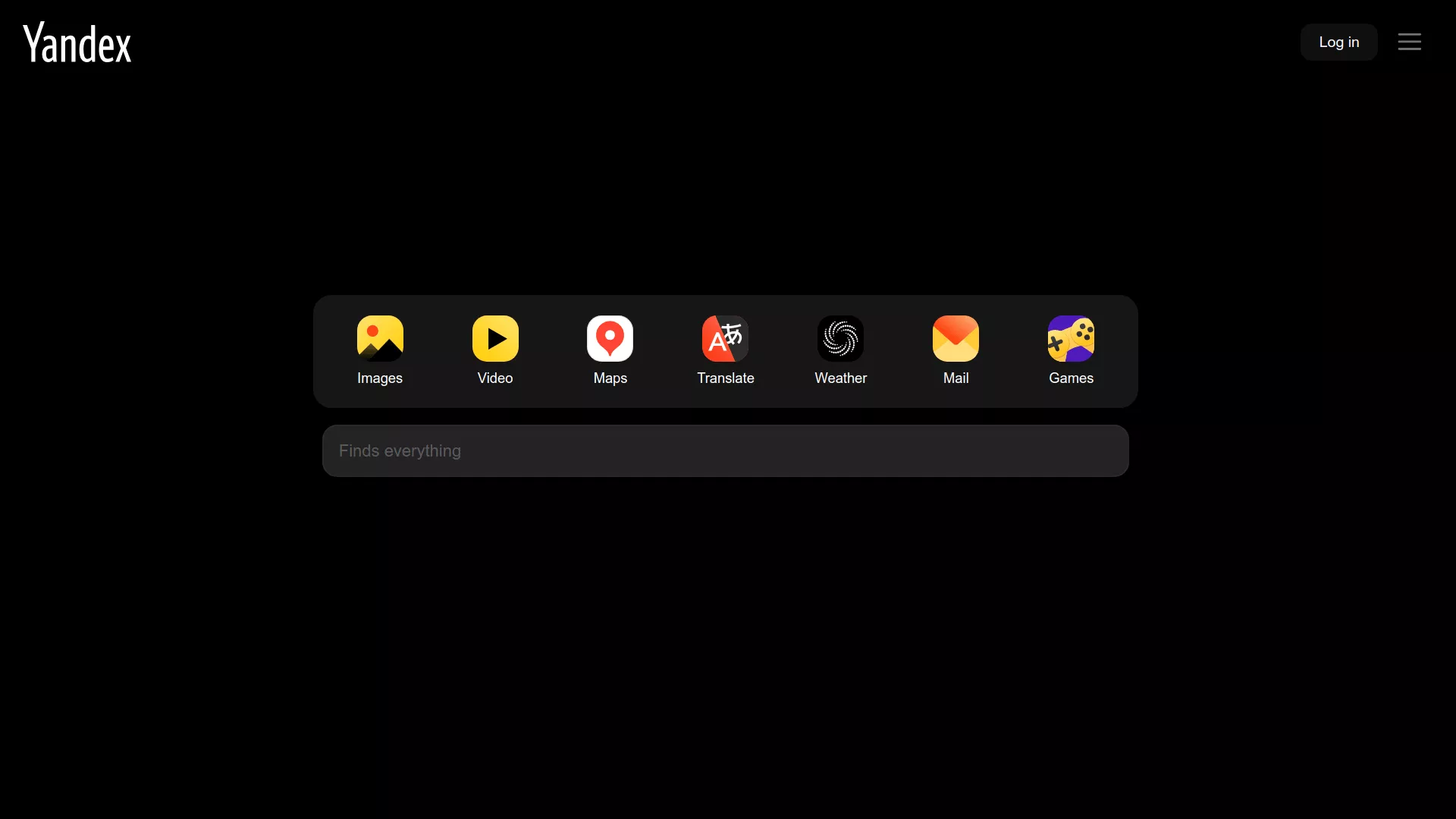By popular demand, here is the dark theme for Yandex. You must select dark theme from options if your browser doesn't auto-select it!
Yandex × OLED Pro Deep Black Dark Theme by greatday
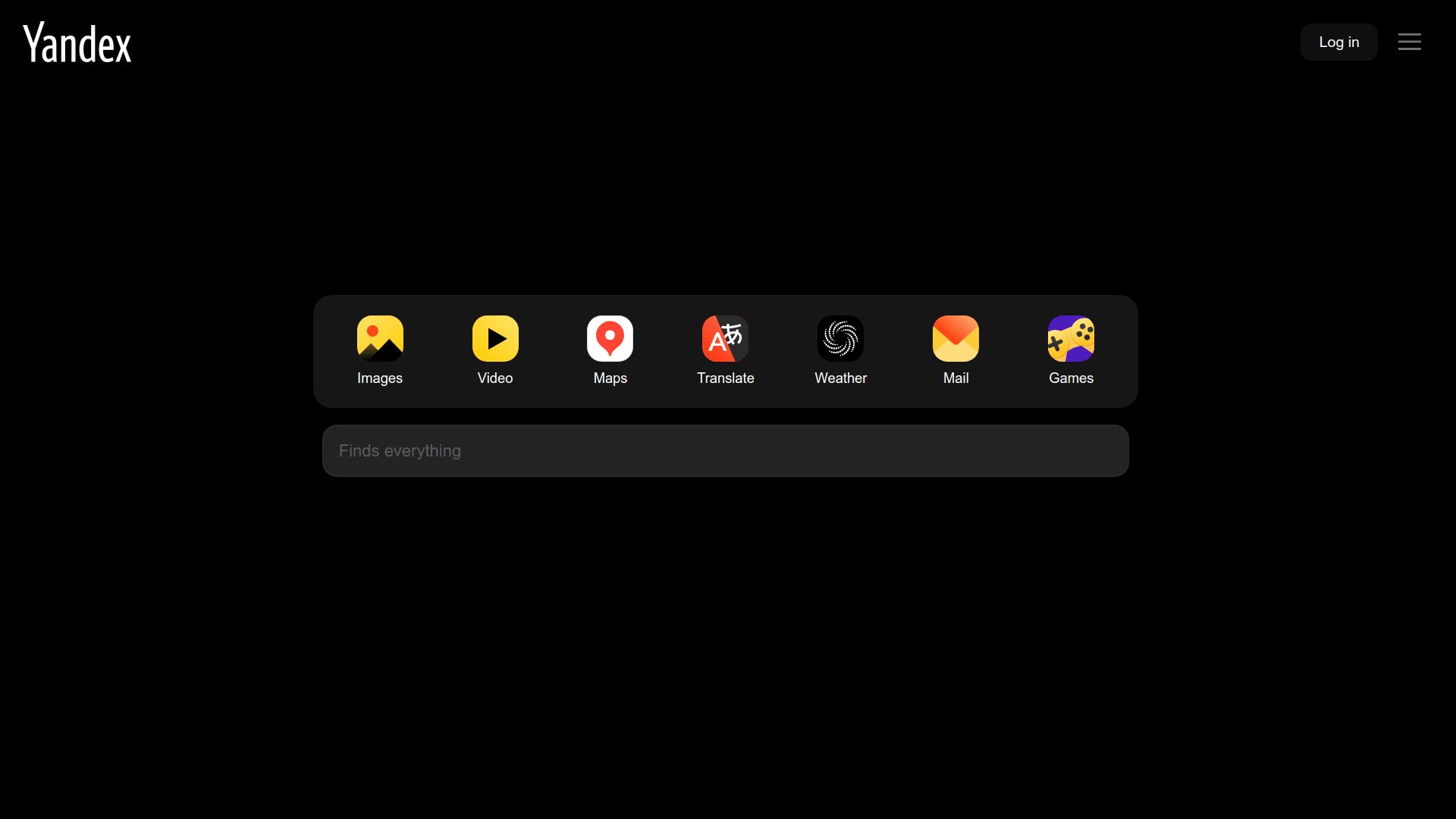
Details
Authorgreatday
LicenseMIT
Categoryyandex.com
Created
Updated
Code size1.7 kB
Code checksumbcf4ea6b
Statistics
Learn how we calculate statistics in the FAQ.
Failed to fetch stats.
Description
Notes
This theme removes background images, improves contrast, and enables faster loading. It is meant for OLED and XDR screens but should work well on LCDs as well.
Source code
/* ==UserStyle==
@name Yandex × OLED Pro Deep Black Dark Theme
@namespace github.com/openstyles/stylus
@version 1.0.2
@description A new userstyle
@author GoodDay
@license MIT
==/UserStyle== */
@-moz-document domain("yandex.com") {
:root {
--depot-color-control-primary: #947935 !important;
--depot-color-text-primary: #cb1b1b !important;
--depot-color-text-secondary: #333;
--depot-color-yellow: #fc0;
--depot-color-bg-tertiary: #000;
--suggest-color-g-bg-secondary: red;
}
html {
background: black;
}
.b-page__body {
background: black;
}
.HeaderDesktop {
background: black;
}
.b-page_morda-redesign_yes.b-page_type_index .serp-header,
.b-page.b-page_type_index .serp-header {
background-image: none;
background-color: black;
}
.b-page_morda-redesign_yes.b-page_type_index .serp-header__under {
background-color: black;
}
.b-page__body {
background-color: black !important;
}
.CbirPanel-Main {
background-color: #101010;
}
.mini-suggest__item_selected_yes {
background-color: #947935;
}
.mini-suggest__overlay_visible {
opacity: 0 !important;
}
.serp-header__logo,
.HeaderLogo,
.HeaderDesktop-Logo {
opacity: 0.4 !important;
}
.search2__input {
background-color: black;
}
}