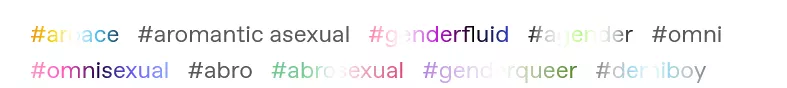Adds more pride recolours of Tumblr tags!!!
More Pride Tags by aroacesigma
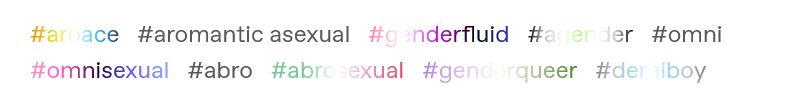
Details
Authoraroacesigma
LicenseNo License
Categorytumblr
Created
Updated
Code size2.3 kB
Code checksumbc72c11a
Statistics
Learn how we calculate statistics in the FAQ.
Failed to fetch stats.
Description
Notes
super easy to add your own! just look at the code. copy a chunk, change the tag name, and change the colours. easy peasy :)
Source code
/* ==UserStyle==
@name More Pride Tags
@namespace github.com/openstyles/stylus
@version 1.0.0
@description A new userstyle
@author Me
==/UserStyle== */
@-moz-document domain("www.tumblr.com") {
/* HOW TO ADD MORE */
/*
1. copy one of the chunks of code below
2. change the aria-label to the tag name
3. change the colours! add more if you need by adding a comma and then another colour
4. done !!
*/
[aria-label="aroace"]{
background-image: linear-gradient(90deg,#ef9007,#f6d317, #ffffff,#45bcee, #1e3f54);
background-clip: text;
color: transparent;
}
[aria-label="genderfluid"]{
background-image: linear-gradient(90deg,#FF76A4,#fff, #c011d7,#000, #2F3CBE);
background-clip: text;
color: transparent;
}
[aria-label="agender"]{
background-image: linear-gradient(90deg,#000,#BCC4C7, #FFFFFF, #B7F684, #FFFFFF,#BCC4C7, #000);
background-clip: text;
color: transparent;
}
[aria-label="omnisexual"]{
background-image: linear-gradient(90deg,#fe9ace,#ff53bf, #200044, #6760fe, #8ea6ff);
background-clip: text;
color: transparent;
}
[aria-label="abrosexual"]{
background-image: linear-gradient(90deg,#75ca91,#75ca91, #ffffff, #e695b5, #d9446c);
background-clip: text;
color: transparent;
}
[aria-label="genderqueer"]{
background-image: linear-gradient(90deg,#b57edc, #ffffff, #4a8123);
background-clip: text;
color: transparent;
}
[aria-label="demiboy"]{
background-image: linear-gradient(90deg,#7f7f7f,#C4C4C4,#9DD7EA,#ffffff,#9DD7EA,#C4C4C4, #7f7f7f);
background-clip: text;
color: rgba(0, 0, 0, 0);
}
[aria-label="demigirl"]{
background-image: linear-gradient(90deg,#7f7f7f,#C4C4C4,#fdadc8,#ffffff,#fdadc8,#C4C4C4, #7f7f7f);
background-clip: text;
color: transparent;
}
[aria-label="demigender"]{
background-image: linear-gradient(90deg,#7f7f7f,#C4C4C4,#fffb8c,#ffffff,#fffb8c,#C4C4C4, #7f7f7f);
background-clip: text;
color: transparent;
}
}