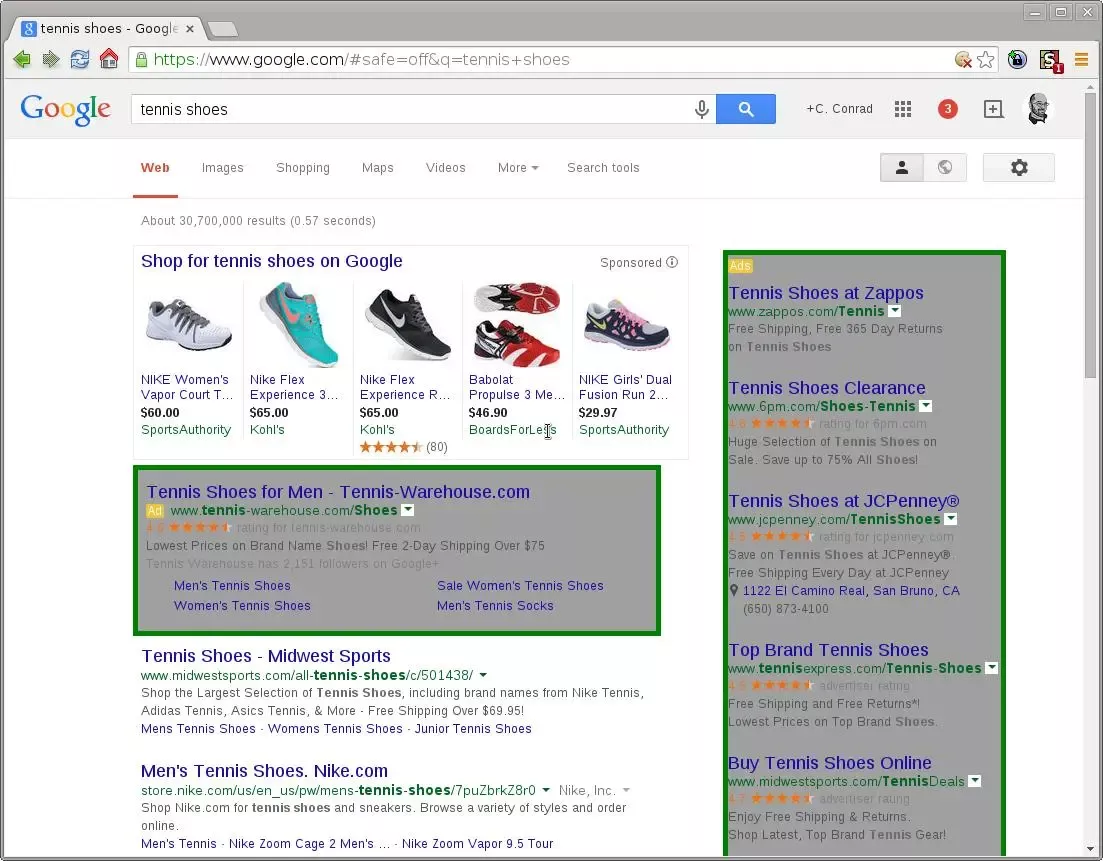When I use some common web sites, including Google Search and Yahoo, I want the ads, but they are not as clearly distinguished as I want them. This is a very simple style to highlight the ads on the page.
Ad Highlighter by ccady
Imported and mirrored from https://raw.githubusercontent.com/uso-archive/data/flomaster/data/usercss/111893.user.css
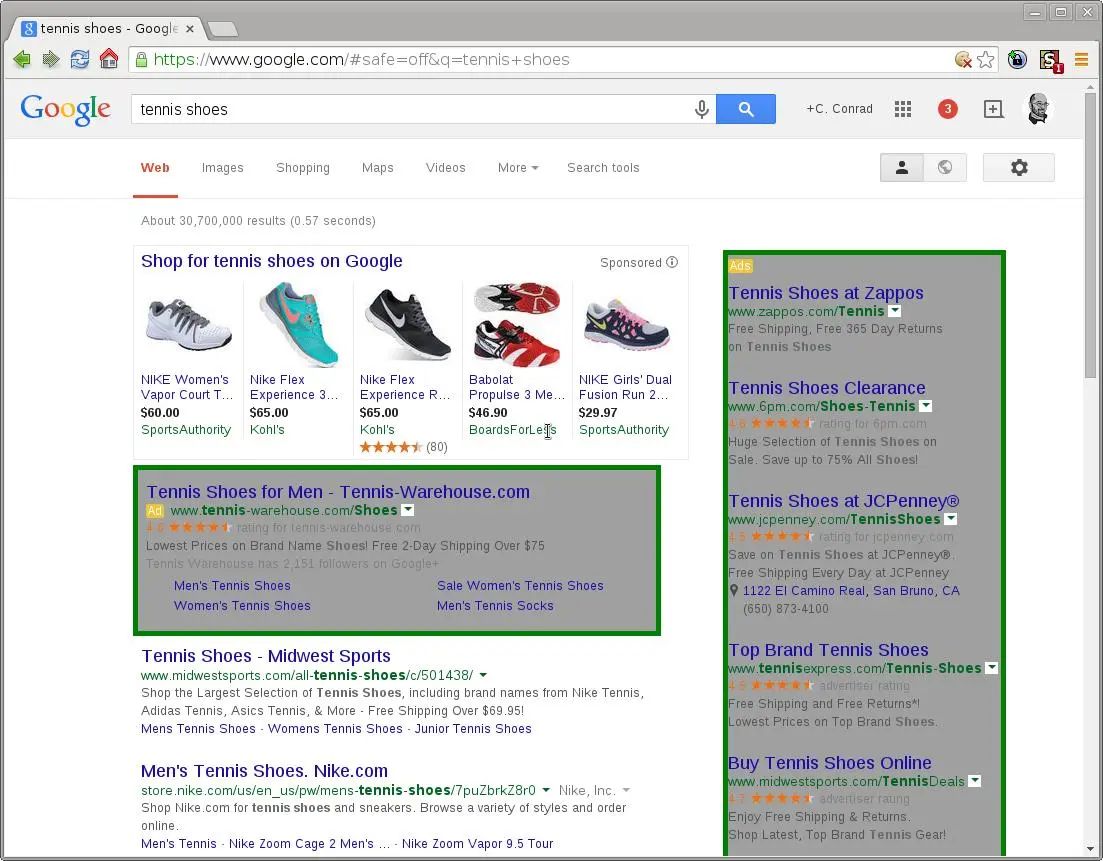
Details
Authorccady
LicenseCC0-1.0
Categorygoogle
Created
Updated
Size3.0 kB
Statistics
Learn how we calculate statistics in the FAQ.
Failed to fetch stats.
Description
Notes
You could hack this up to remove the ads entirely, but I didn't want to. The main value that this script provides is the knowledge og what the ad divs are called. I will try to maintain this script to update those when and if they change.
I have not tried to change the style of the "tabular" shopping results, as those are already distinguished enough for me.
2017-01-26: Yahoo search changed div, added ads class.
2018-03-15: Added div.ad in cse.google.com
2020-04-11: Updated cse.google.com
Source code
/* ==UserStyle==
@name Ad Highlighter
@namespace USO Archive
@author ccady
@description When I use some common web sites, including Google Search and Yahoo, I want the ads, but they are not as clearly distinguished as I want them. This is a very simple style to highlight the ads on the page.
@version 20200411.22.36
@license CC0-1.0
@preprocessor uso
@advanced color background-color "Choose a background color" #A0A0A0
@advanced color border-color "Choose a border color" #008000
@advanced dropdown border-width "Choose a border width" {
border-width-3 "3 pixels*" <<<EOT 3px EOT;
border-width-5 "5 pixels" <<<EOT 5px EOT;
border-width-1 "1 pixel" <<<EOT 1px EOT;
border-width-0 "no border" <<<EOT 0 EOT;
}
==/UserStyle== */
@namespace url(http://www.w3.org/1999/xhtml);
@-moz-document domain("www.google.com")
{
/* Add a border AND a background color. */
div#tads, div#tadsb, div#_Ltg, div#mbEnd, div.cu-container
{
background-color: /*[[background-color]]*/ !important;
border: /*[[border-width]]*/ solid /*[[border-color]]*/ !important;
}
/* Add just a background-color. */
div.pla-unit
{
background-color: /*[[background-color]]*/ !important;
}
}
@-moz-document domain("cse.google.com") {
div.cse_block_container > div, div#adBlock > div
{
background-color: /*[[background-color]]*/ !important;
border: /*[[border-width]]*/ solid /*[[border-color]]*/ !important;
}
}
@-moz-document domain("www.yahoo.com")
{
li.js-stream-ad, div.Ta-c {
background-color: /*[[background-color]]*/ !important;
border: /*[[border-width]]*/ solid /*[[border-color]]*/ !important;
}
}
@-moz-document domain("search.yahoo.com")
{
.ads {
background-color: /*[[background-color]]*/ !important;
border: /*[[border-width]]*/ solid /*[[border-color]]*/ !important;
}
}
@-moz-document domain("www.bing.com")
{
div.sb_add {
background-color: /*[[background-color]]*/ !important;
border: /*[[border-width]]*/ solid /*[[border-color]]*/ !important;
}
}
@-moz-document domain("www.dogpile.com")
{
div.adResult {
background-color: /*[[background-color]]*/ !important;
border: /*[[border-width]]*/ solid /*[[border-color]]*/ !important;
}
}
@-moz-document domain("duckduckgo.com")
{
div.result--ad {
background-color: /*[[background-color]]*/ !important;
border: /*[[border-width]]*/ solid /*[[border-color]]*/ !important;
}
}
@-moz-document domain("search.aol.com")
{
div.ad, div.prodAdBox {
background-color: /*[[background-color]]*/ !important;
border: /*[[border-width]]*/ solid /*[[border-color]]*/ !important;
}
}
@-moz-document domain("amazon.com")
{
div.AdHolder
{
background-color: /*[[background-color]]*/!important;
border: /*[[border-width]]*/ solid /*[[border-color]]*/ !important;
}
}