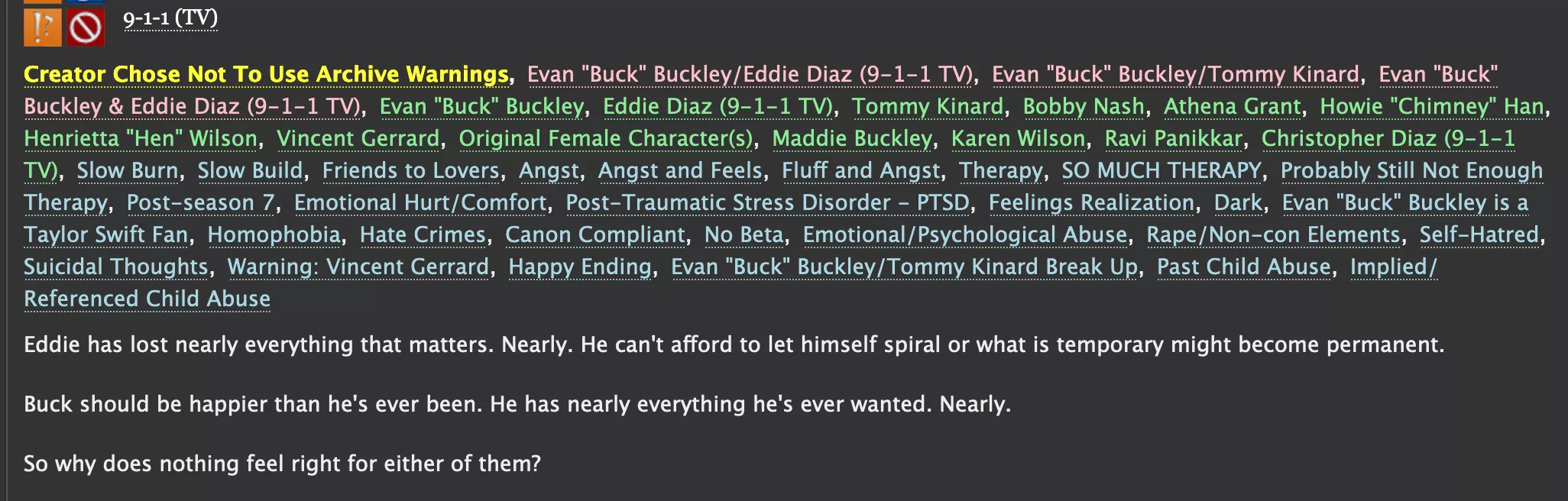make the tags different colors by categories when browsing works (also works on squidgeworld) you can also cp this into a custom site skin on ao3 (+ ao3 clones)
ao3 - color tags by mosspunk
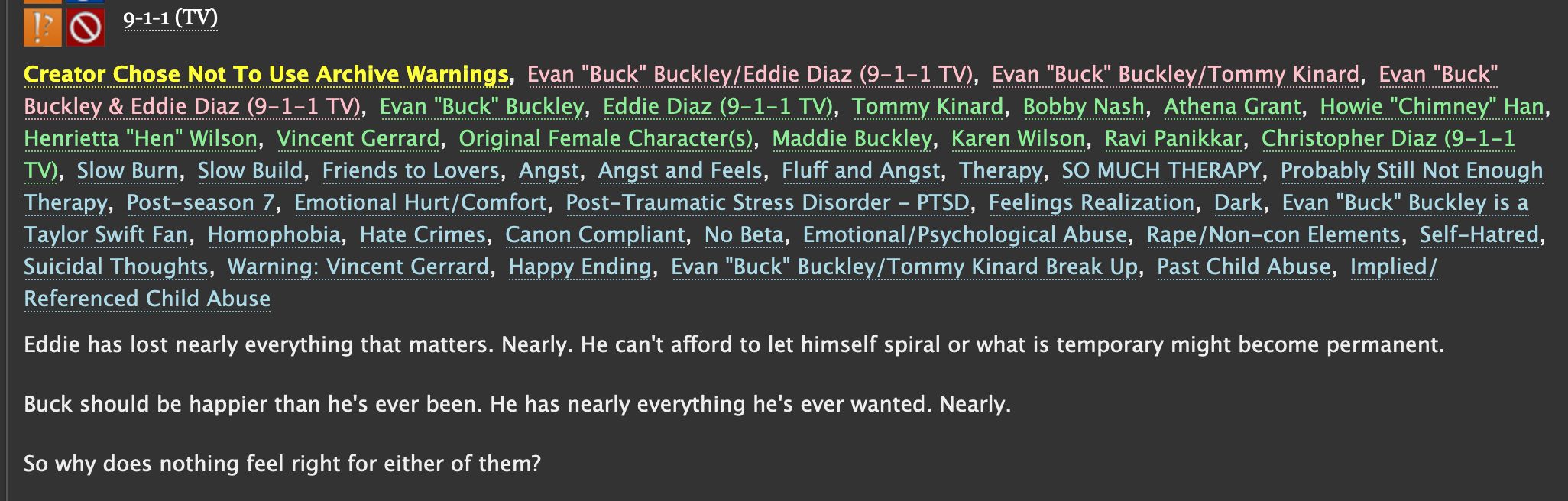
Details
Authormosspunk
LicenseCC0
Categoryarchiveofourown.org
Created
Updated
Size1.7 kB
Statistics
Learn how we calculate statistics in the FAQ.
Failed to fetch stats.
Description
Notes
Userstyle doesn't have notes.Source code
/* ==UserStyle==
@name ao3 - color tags
@version 20240916.18.19
@namespace https://userstyles.world/user/mosspunk
@description make the tags on browsing works different colors by categories
@author mosspunk
@license CC0
==/UserStyle== */
@-moz-document url-prefix("https://archiveofourown.org/"), url-prefix("https://squidgeworld.org/"), url-prefix("https://adastrafanfic.com/"), url-prefix("https://cfaarchive.org/") {
/*THIS ASSUMES A DARK BACKGROUND (in this caser reversi). I'm using the name of colors instead of hex names so you can easily spot where to change to your own preferred colors :D */
/*This only affects work blurbs when you're browsing fics, not the tags on the actual fic's page.*/
/*If you would like a more modern feel, add the following code in before the last } on the :hover lines. This will make the background color when you're hovering over a tag softer and rounded, in line with more modern themes. */
/* padding: .1rem; border-radius: .25rem; border-bottom: none !important (don't include these (* /) bits */
/*relationships tags*/
.relationships a {background: none !important; color: pink;}
.relationships a:hover {color: black; background: pink !important;}
/*don't remove the !important parts; ao3 comes with a background color for relationship tags out of the box, and we need the !important to override this*/
/*character tags*/
.characters a {color: lightgreen}
.characters a:hover {color: black; background: lightgreen;}
/*freeform tags*/
.freeforms a {color: lightblue}
.freeforms a:hover {color: black; background: lightblue;}
/*warning tags*/
.warnings a {color: yellow}
.warnings a:hover {color: black; background: yellow;}
}