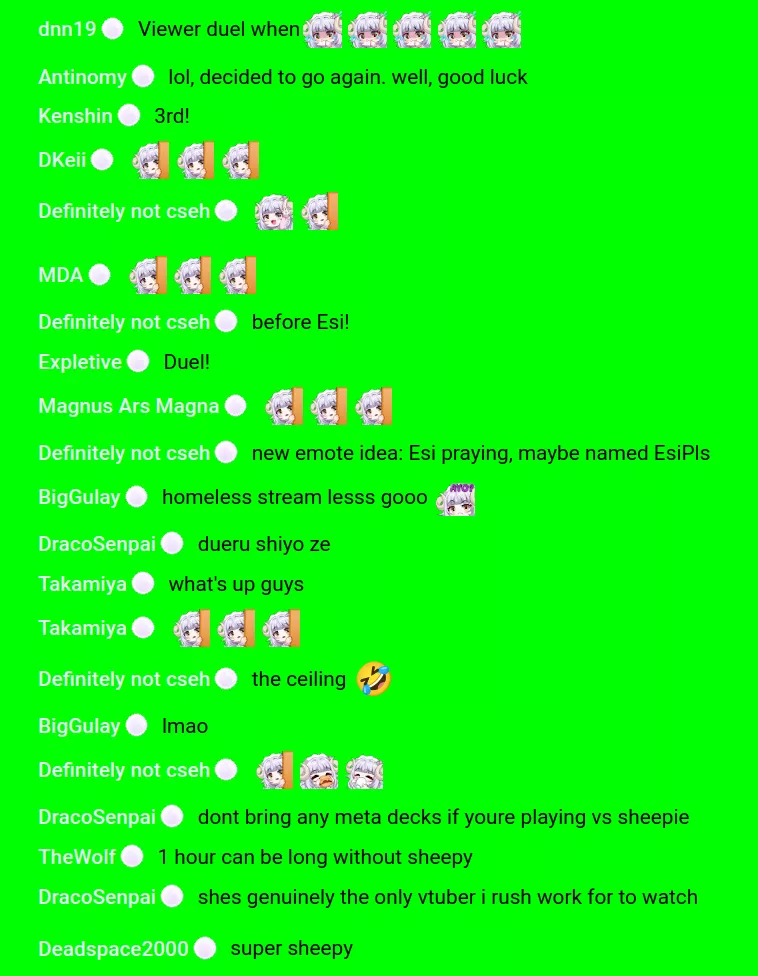This is just something I threw together in 5 minutes, probably bad, maybe helpful. Green background can hopefully be chroma-keyed out in OBS.
Youtube Live chat recolor+chroma key by Expletive
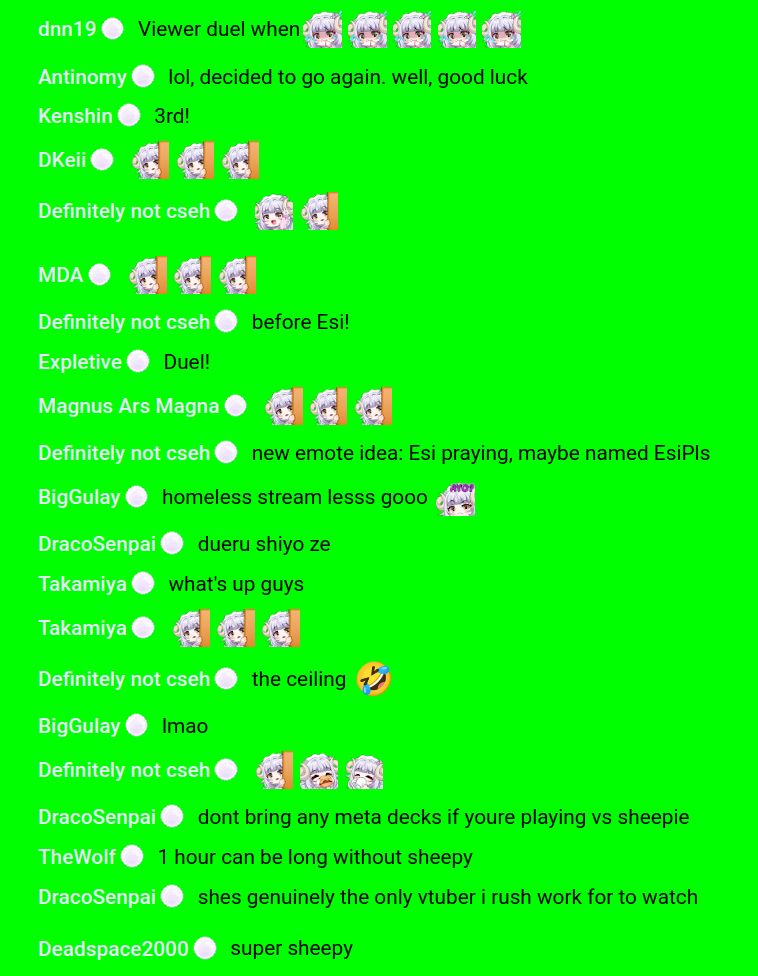
Details
AuthorExpletive
LicenseCC Zero
Categoryhttps://www.youtube.com/live_chat
Created
Updated
Code size878 B
Code checksum64cf6337
Statistics
Learn how we calculate statistics in the FAQ.
Failed to fetch stats.
Description
Notes
Use the style with the chat popout and chroma-key it so the background #00FF00 is transparent in OBS.
Source code
/* ==UserStyle==
@name www.youtube.com/live_chat
@namespace github.com/openstyles/stylus
@version 1.0.0
@description A new userstyle
@author Me
==/UserStyle== */
@-moz-document url-prefix("https://www.youtube.com/live_chat?is_popout=1") {
#chat,
yt-live-chat-text-message-renderer[author-is-owner] {
background-color: #00FF00!important;
scrollbar-width: none;
}
span#message {
color: #000000ff!important;
}
span.member {
color: #e6e6fa!important
}
img#img,
div#card,
yt-live-chat-message-input-renderer,
yt-live-chat-header-renderer,
.ytcf-button-wrapper {
display: none!important;
}
-webkit-scrollbar {
visibility: hidden
}
tp-yt-iron-dropdown,
#menu-button {
visibility: hidden;
}
}