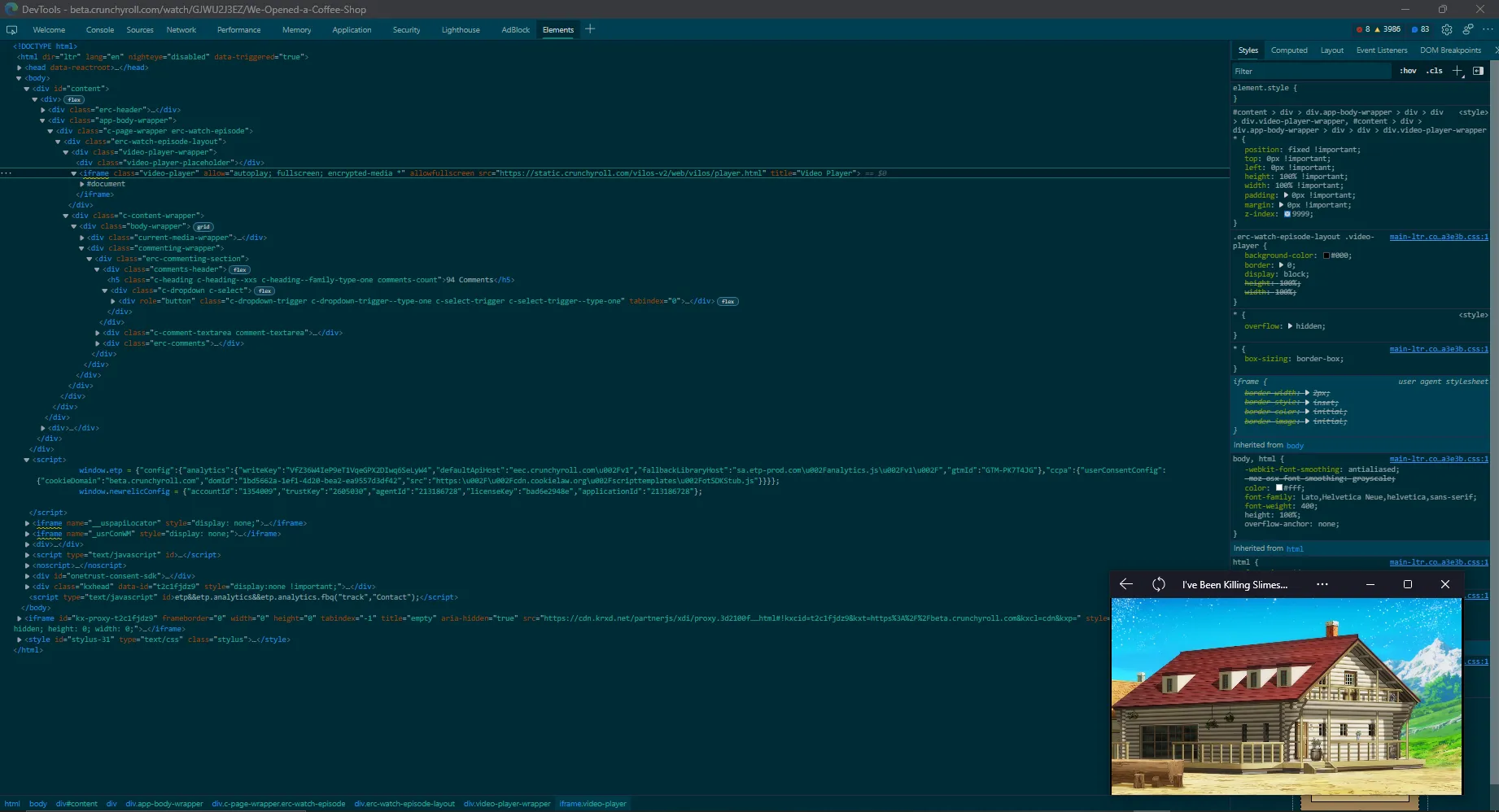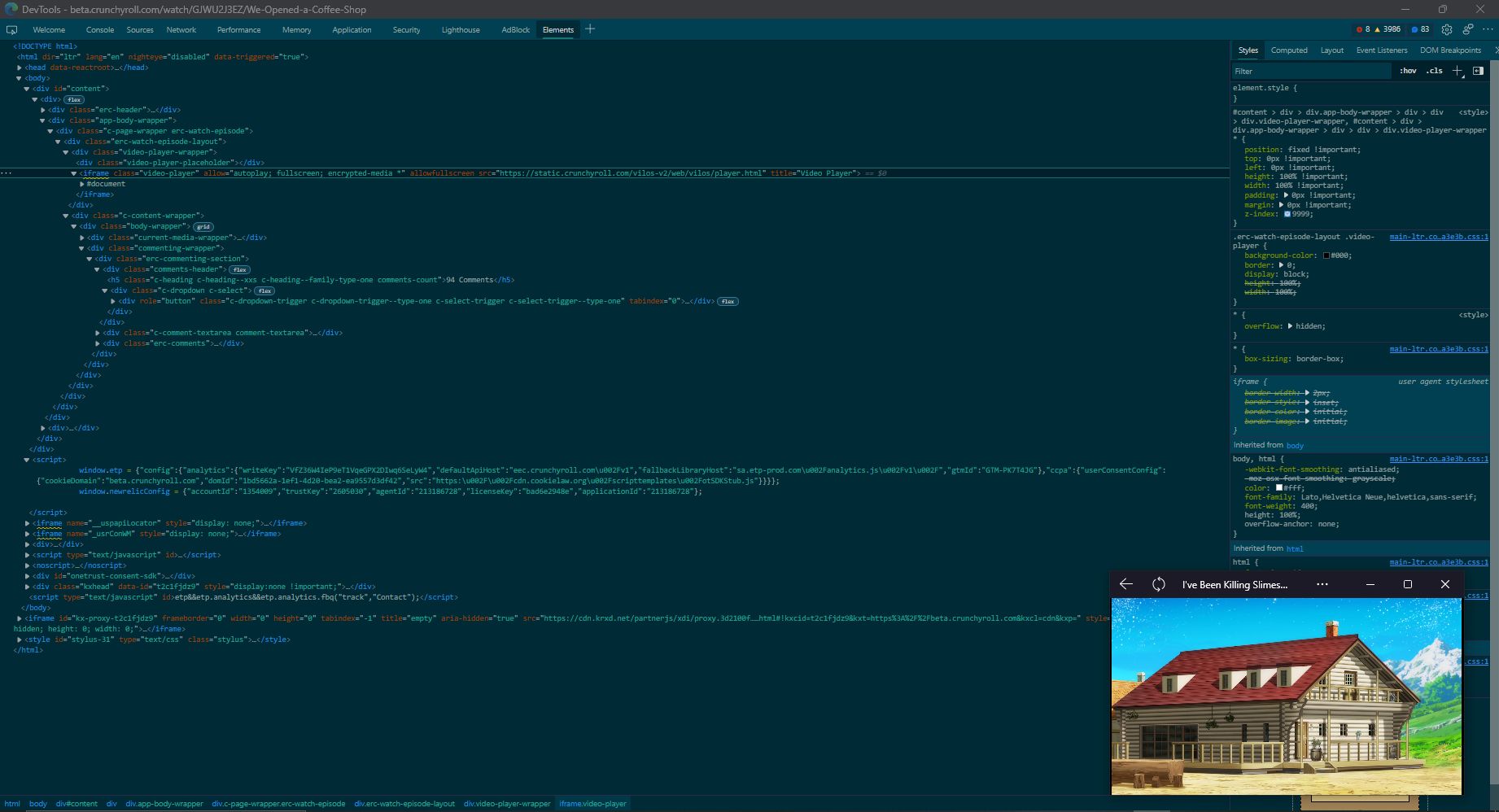MANUAL SETUP
the url should be set for "beta.crunchyroll.com" when setting
as a page style by other means, or, you can use it embedded
in a local pages style tag, then place an iframe in the page with crunchyroll's url in it. Load it up in any browser and it should work.
EDGE USERS
go to crunchyroll page and then from right-hand menu in edge
go to [...]->Apps->Install as App, dont forget to pin to desktop or
start menu for easy finding! Read on for how to update...
WINDOWS EDGE, CHROME, CHROMIUM FOR LINUX, ANDROID USERS
use the stylus extension and install through the search for styles
menu while at crunchyrolls website
FIREFOX AND MOZILLA BASED BROWSERS, SAFARI (MAC/iPhone iOS USERS)
use the stylus port or stylish and look for the style on
userstyles.org