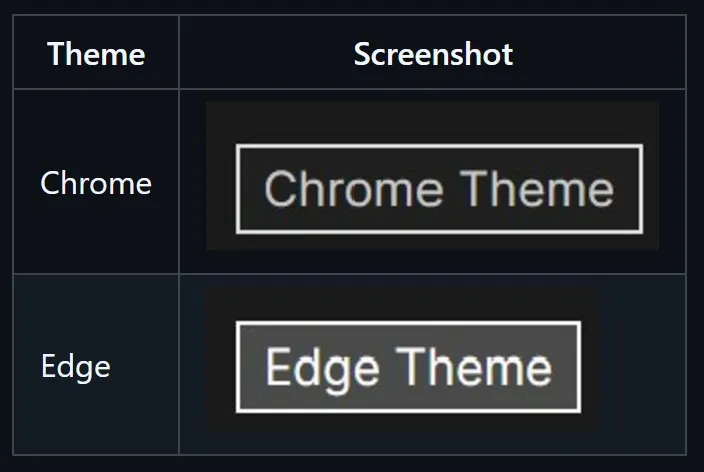Implement title attribute display as a tooltip on touch screen devices
Tooltips Mod by PRO-2684
Imported and mirrored from https://github.com/PRO-2684/gadgets/raw/refs/heads/main/tooltips_mod/tooltips_mod.user.css
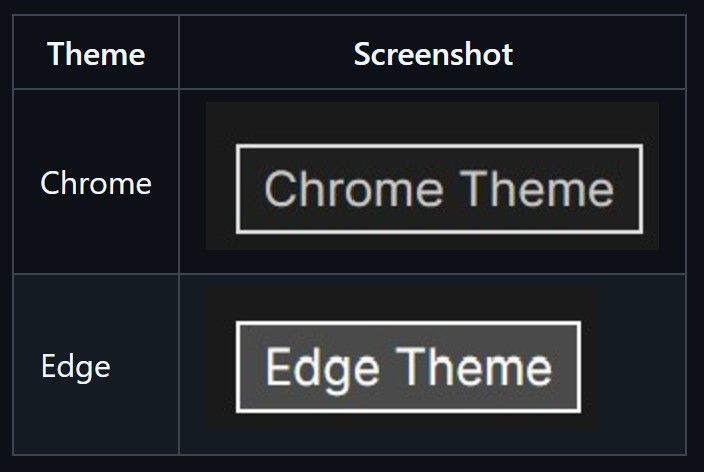
Details
AuthorPRO-2684
Licensegpl-3.0
Categoryunset
Created
Updated
Code size2.8 kB
Code checksum5e110e70
Statistics
Learn how we calculate statistics in the FAQ.
Failed to fetch stats.
Description
Notes
See readme on GitHub for more details.
Source code
/* ==UserStyle==
@name Tooltips Mod
@namespace github.com/PRO-2684
@version 0.1.3
@description Implement `title` attribute display as a tooltip on touch screen devices
@author PRO-2684
@license gpl-3.0
@preprocessor stylus
@var select Position "Position" ["'↙'", "'↘'", "'↖'", "'↗'"]
@var select Theme "Theme" ["Chrome", "Edge", "Custom"]
@var color Background "Background" #1f1f1f
@var color Foreground "Foreground" #cac8ca
@var color BorderColor "BorderColor" #e0e0e2
@var text BorderStyle "BorderStyle" "1px solid"
@var text TextDecoration "Text Decoration" "default"
@var range Opacity "Opacity" [100, 0, 100, "%"]
@var range Radius "Radius" [0, 0, 20, "px"]
@var range PaddingX "PaddingX" [6, 0, 20, "px"]
@var range PaddingY "PaddingY" [3, 0, 20, "px"]
@var range MarginX "MarginX" [0, 0, 20, "px"]
@var range MarginY "MarginY" [0, 0, 20, "px"]
==/UserStyle== */
@-moz-document regexp(".*") {
/* Themes */
themes = {
"Chrome": {
Background: #1f1f1f,
Foreground: #cac8ca,
BorderColor: #e0e0e2
},
"Edge": {
Background: #4a4a4a,
Foreground: #fffdff,
BorderColor: #ffffff
},
"Custom": {
Background: Background,
Foreground: Foreground,
BorderColor: BorderColor
}
}
colors = themes[Theme]
positions = {
"↙": ("bottom" "left"),
"↘": ("bottom" "right"),
"↖": ("top" "left"),
"↗": ("top" "right")
}
[title]:hover::after {
// Position the tooltip
display: inline;
content: attr(title);
position: fixed;
{positions[Position][0]}: 0;
{positions[Position][1]}: 0;
// Style the tooltip
font-size: 12px;
z-index: 2147483647;
background: colors.Background;
color: colors.Foreground;
border: BorderStyle colors.BorderColor;
border-radius: Radius;
opacity: Opacity;
padding: PaddingY PaddingX;
margin: MarginY MarginX;
// Reset tooltip styles
line-height: normal;
font-weight: normal;
font-style: normal;
font-variant: normal;
font-family: system-ui;
}
// If `TextDecoration` is not "default", apply it
if (TextDecoration != "default") {
[title] {
text-decoration: TextDecoration;
}
}
}