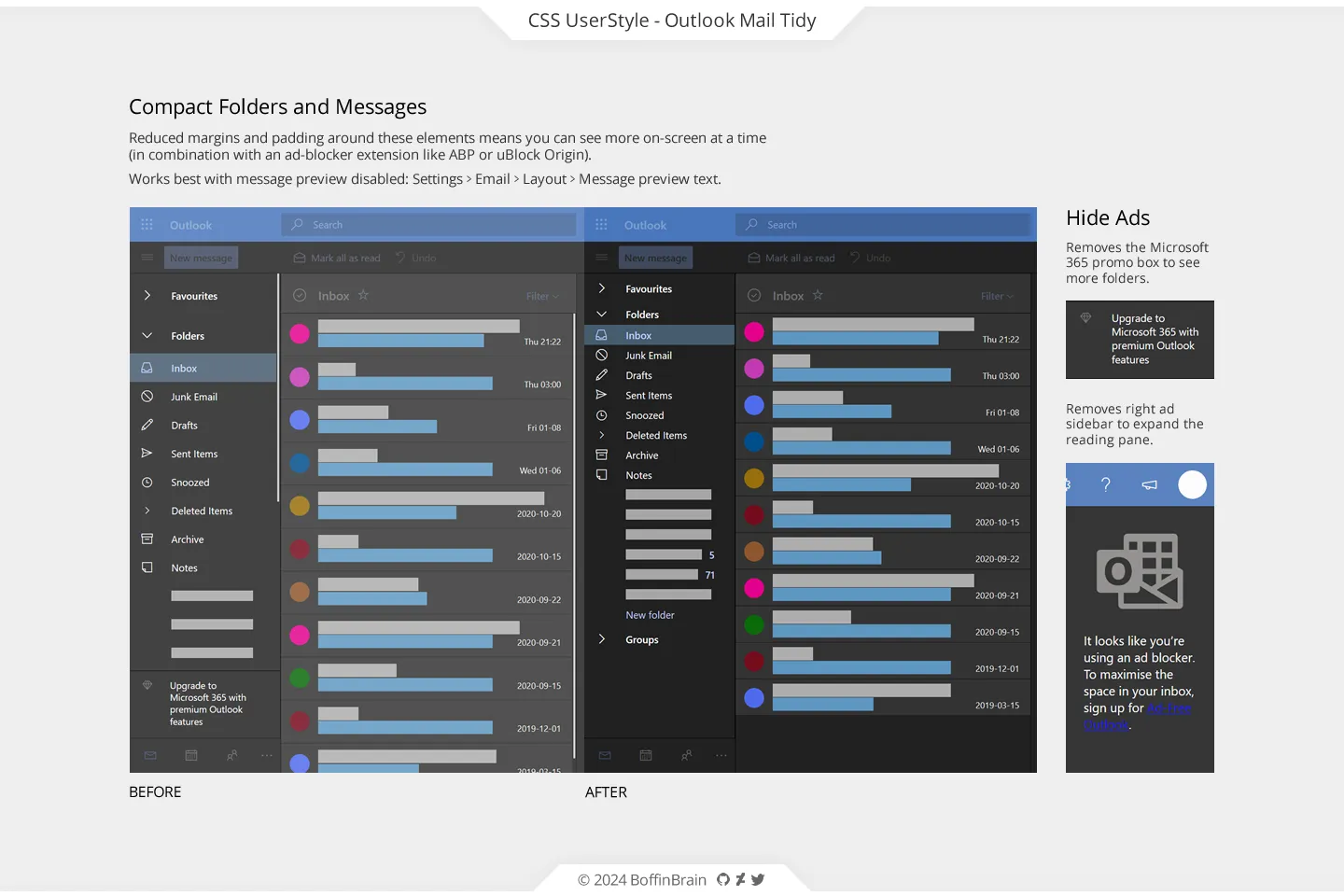Tweaks to the Outlook Mail UI such as hiding ads, reducing the height of various components and making better use of screen space.
Outlook Mail Tidy by BoffinBrain
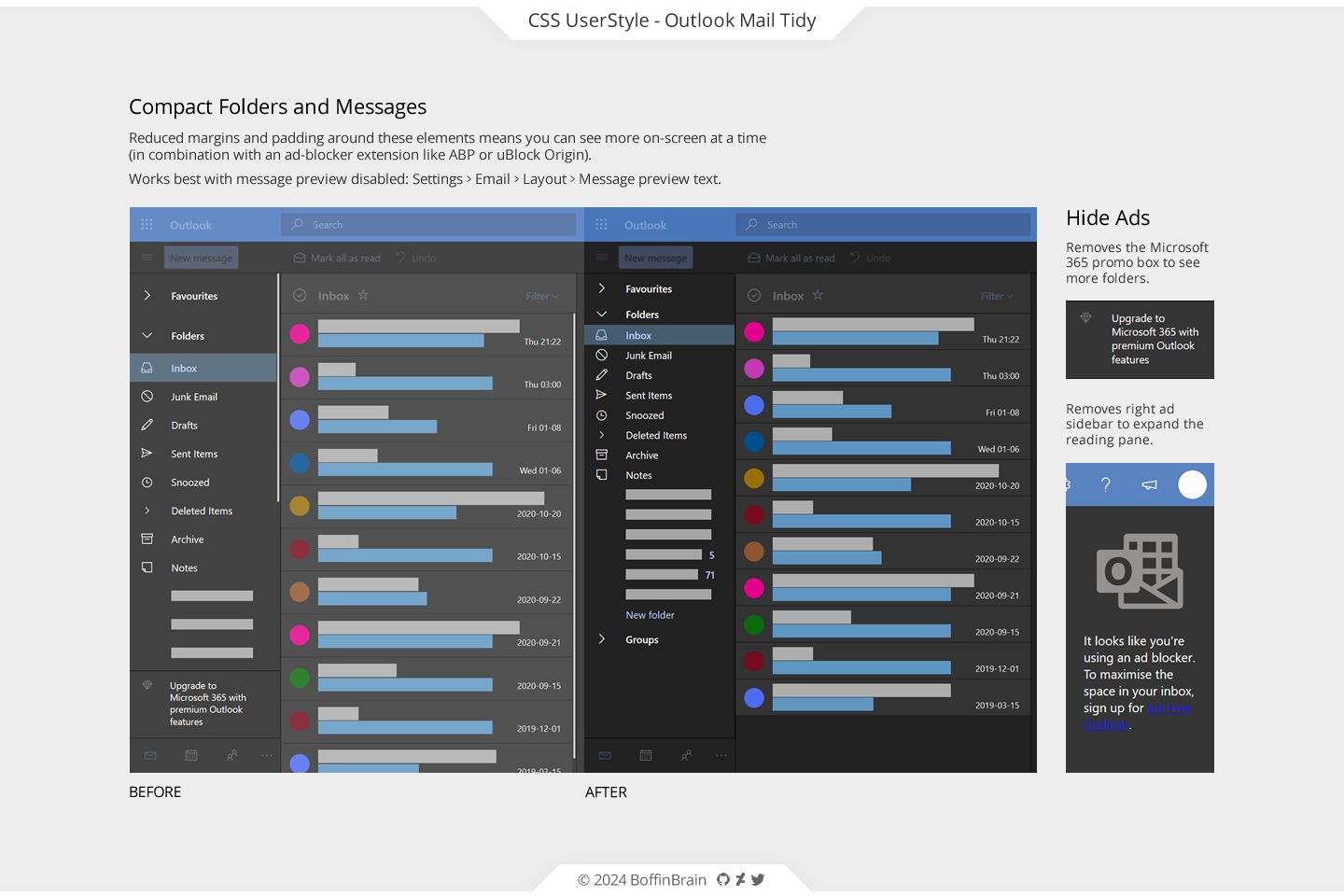
Details
AuthorBoffinBrain
LicenseCC-BY-4.0
Categorylive
Created
Updated
Code size946 B
Code checksum42be38c2
Statistics
Learn how we calculate statistics in the FAQ.
Failed to fetch stats.
Description
Notes
This simple style makes more efficient use of space in the Outlook Mail page.
Reduced margins and padding around folders and messages means you can see more on-screen at a time. The Microsoft 365 ad and right column are also hidden, so you won't get ads or other things distracting you while you work (works best in combination with an ad-blocker extension like ABP or uBlock Origin).
PS. to get even more space to view messages when using a preview pane on the right, go into Display Settings and disable the message preview line to get 2 lines per mail instead of 3. You can also go into Quick Settings in the beta skin and turn off 'Group messages by date' for even more space.
Migrated over from UserStyles.org
Changelog
V4.7.2 - 2024-12-18
- Ported over to UserStyles.world
V4.7.1 - 2024-11-03
- Updated selectors for folder rows
- Restored the sidebar hiding code.
V4.7.0 - 2024-09-15
- Updated selectors for folder rows.
- Deleted a bunch of old code that doesn't seem to apply in the current version.
V4.6.1 - 2022-10-15
- Updated all selectors to reflect latest class changes.
V4.6.0 - 2022-05-13
- Now hides the first message row ad. Updated selectors for folder list, right panel and Office 365 ad.
V4.5.5 - 2022-03-20
- Updated all selectors to reflect latest class changes.
V4.5.4 - 2021-07-07
- Updated selector for Microsoft Edge top ad bar.
V4.5.3 - 2021-06-25
- Updated all selectors to reflect latest class changes.
V4.5.2 - 2021-04-12
- Minor update to fix a change to message list padding.
V4.5.1 - 2021-02-20
- Updated to include a second variant of the message list style (possibly an A-B test).
V4.4.4 - 2021-01-27
- Now hides the Microsoft Edge ad bar at the top of the page.
V4.4.3 - 2021-01-23
- Minor tweak to folder names to improve vertical alignment.
V4.4.2 - 2019-06-23
- Updated all selectors to reflect latest class changes.
V4.4.1 - 2019-05-16
- Removed the code to vertically shift sender icons because it seems to work fine by default now.
V4.4.0 - 2019-04-22
- Incorporated changes from Eugene Sh to reduce the height of message rows.
V4.3.2 - 2019-04-21
- Updated the selector for the folder list items.
V4.3.1 - 2019-03-31
- Updated the selector for the left sidebar Office 365 ad.
V4.3.0 - 2018-12-14
- Deprecated the Outlook beta 2016 theme which probably no longer exists.
- Updated the Outlook 2018 selectors again.
V4.2.0 - 2018-06-03
- Updated 2018 beta skin random class names again.
- Reintroduced the code to reduce the height of rows in the folders pane.
- Dropped code that hides the date dividers because there is an option to show/hide these in Quick Settings.
V4.1.2 - 2017-10-10
- Updated 2017 beta random class names again.
V4.1.1 - 2017-09-24
- Updated class that hides the right-side ad panel.
V4.1.0 - 2017-09-04
- Dropped the old 2015 code and updated some of the 2016 selectors (MS keep changing them because they use some kind of random classname generator).
- Started building some support for the new Outlook.com 2017 beta. It will currently hide the right ad-bar and the 'bucket' labels that group emails by date.
V4.0.3 - 2016-07-27
- Minimized the left-indent on the email conversation container so HTML emails can now use the full width of the preview pane.
V4.0.2 - 2016-07-17
- Now works with the 2016 re-skin of Outlook Mail. Keeping the old CSS too because there is a transition period for some users.
Source code
/* ==UserStyle==
@name Outlook Mail Tidy
@namespace github.com/openstyles/stylus
@version 4.7.3
@description Tweaks to the Outlook Mail UI such as hiding ads, reducing the height of various components and making better use of screen space.
@author BoffinBrain
==/UserStyle== */
@-moz-document domain("live.com") {
/* Reduce the height of rows in the folders panel */
.Dnv7K,
.QreOD {
height: 28px !important;
line-height:28px !important;
}
/* Hide the ad row at top of message panel */
.Ogt7j,
.kk1xx {
display: none !important;
}
/* Shorter message rows */
.TszOG {
padding-bottom: 8px !important;
margin-top: -2px !important;
}
/* Hide right panel containing ads and adblocker message */
.pBKjVBVDRKIDHWS0A95I,
.pBKjV,
.GssDD {
display: none !important;
}
}