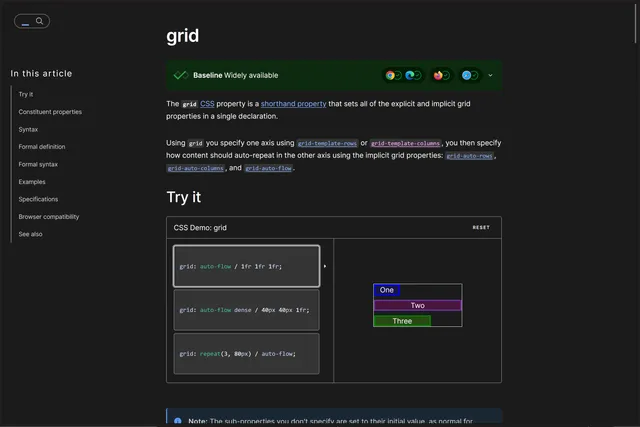Cleanest interface for MDN Docs (developer.mozilla.org)
Zen MDN Docs (developer.mozilla.org) by Perseus333
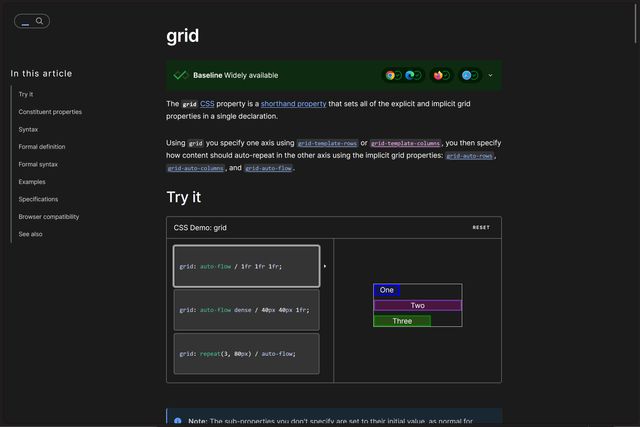
Details
AuthorPerseus333
LicenseMIT
Categorydeveloper.mozilla.org
Created
Updated
Code size1.4 kB
Code checksum7c30a92f
Statistics
Learn how we calculate statistics in the FAQ.
Failed to fetch stats.
Description
Notes
Hides everything unnecessary, keeps what matters most.
- Hides header, footer and quick link sidebar
- Draws attention to the article
- Keeps the table of contents and search bar
Source code
/* ==UserStyle==
@name Zen MDN Docs (developer.mozilla.org)
@version 20241219.18.26
@namespace ?
==/UserStyle== */
@-moz-document url-prefix("https://developer.mozilla.org/en-US/docs/") {
/* Just activating the rule below makes the website x3 better,
Not needed when all other rules here are applied*/
/*
.sticky-header-container {
position: relative !important;
}
*/
.top-navigation-wrap, /*The MDN logo*/
.top-navigation-main > *:not(.header-search), /*Every element in the top header except the search bar*/
.article-actions-container, /*The breadcrumb at the header*/
.icon-cancel, /*The clear icon in the search bar*/
#sidebar-quicklinks, /*The other docs (the one that was originally in the left) sidebar*/
.toc-container > section, /*Redundant stuff below the sidebar*/
.article-footer, /*The "Help Improve MDN" banner*/
footer /*The footer duh*/
{
display: none !important;
}
/*Everything below just puts the search bar on the left to integrate it with the sidebar*/
#top-nav-search-input.has-search-results {
max-width: 200px;
}
.sticky-header-container {
width: fit-content !important;
height: 0 !important;
}
.container {
padding: 0 !important;
justify-content: right;
}
/*Hides the header bottom separator*/
.top-navigation {
border-bottom: none !important;
}
.top-navigation-main {
width: fit-content;
padding: 1.5rem !important;
}
}