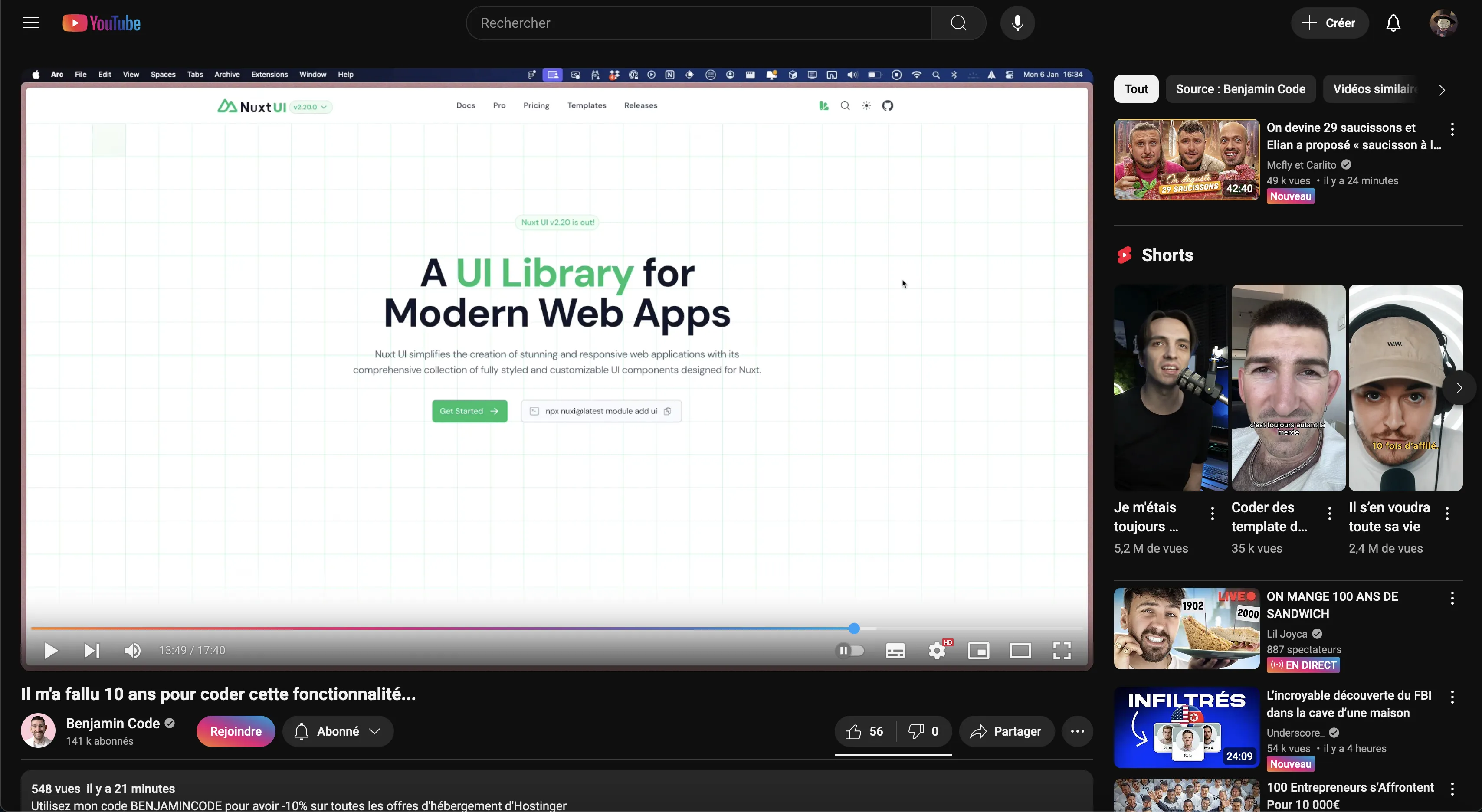Rainbow UI for YouTube to beautify the interface
YouTube Rainbow UI 🌈 by Blackbird
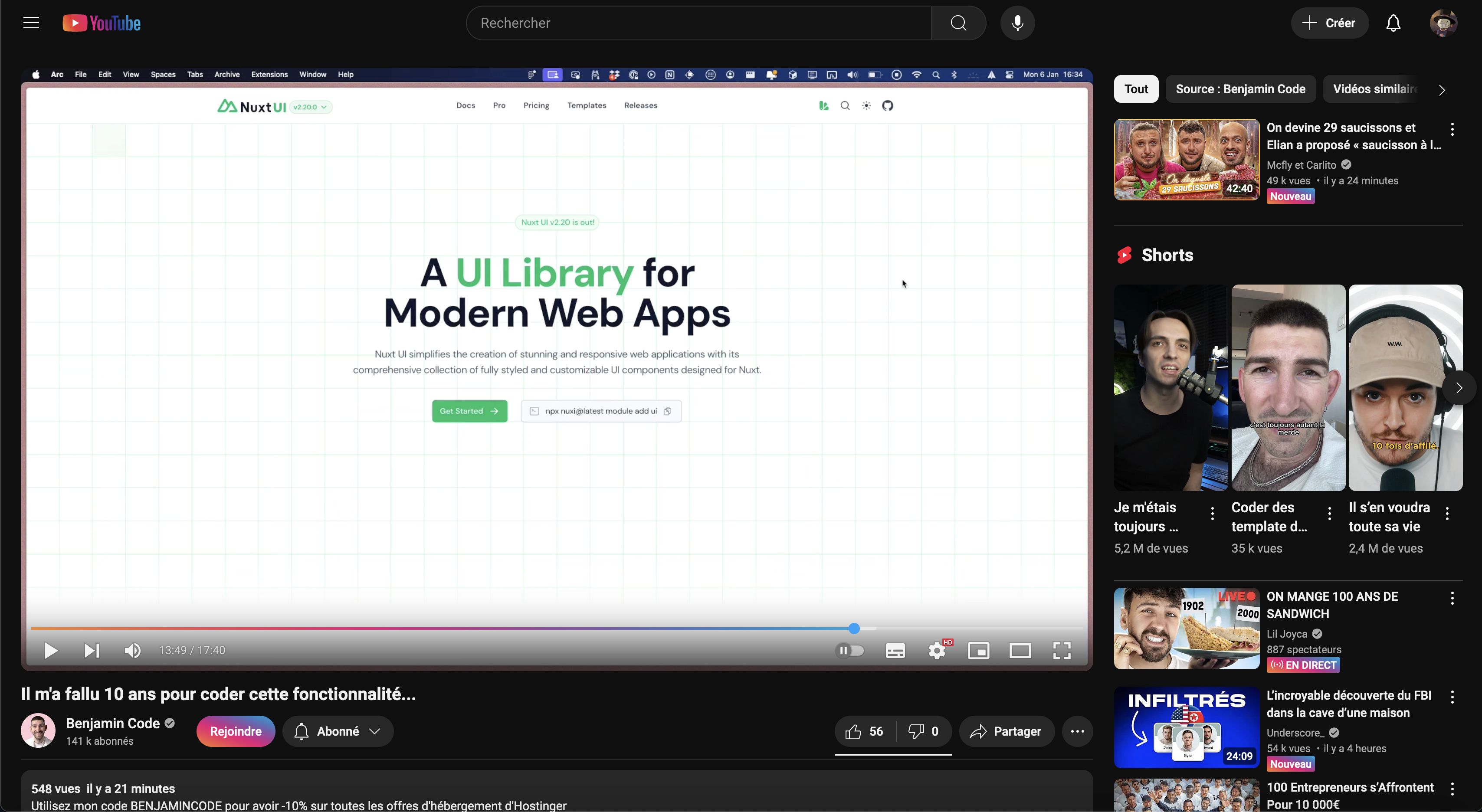
Details
AuthorBlackbird
LicenseNo License
Categoryyoutube.com
Created
Updated
Code size4.4 kB
Code checksum37728a6e
Statistics
Learn how we calculate statistics in the FAQ.
Failed to fetch stats.
Description
Notes
🎨 Stylus Style for YouTube: Rainbow UI 🌈
Add a colorful touch to your YouTube experience with this Stylus style that transforms the user interface into a stunning rainbow! 🌈✨
📝 Notes
This Stylus style is designed for customization enthusiasts. It changes the colors of YouTube's main interface elements, giving them a vibrant and dynamic rainbow effect. Perfect for brightening up your YouTube sessions!
🌟 Features
- Rainbow user interface with a smooth gradient effect.
- Compatibility with both light and dark YouTube themes.
- Optimized for the latest versions of YouTube.
- Lightweight and seamless design for lag-free navigation.
📋 Requirements
- A browser that supports Stylus (Chrome, Firefox, etc.).
- Stylus extension installed. Download here or here for Chrome.
🚀 Installation Instructions
- Install the Stylus extension if you haven’t already.
- Download or copy the style code from this link.
- Paste the code into a new style in Stylus.
- Apply the style to www.youtube.com.
- Enjoy your new colorful YouTube interface! 🎉
🔗 Useful Links
- Source Code
- How to Use Stylus
- Contact Me for Suggestions or Bug Reports
🛠️ Changelog
Version 1.0.0
- Initial release with a rainbow effect.
- Compatibility with both light and dark themes.
🎉 Enjoy your vibrant new YouTube Rainbow UI! 🌈
Source code
/* ==UserStyle==
@name www.youtube.com
@version 20250109.19.59
@namespace ?
==/UserStyle== */
@-moz-document url-prefix("https://www.youtube.com/") {
.badge-style-type-live-now-alternate.ytd-badge-supported-renderer {
background: hsla(28, 90%, 56%, 1);
background: linear-gradient(70deg, hsla(28, 90%, 56%, 1) 0%, hsla(332, 83%, 50%, 1) 41%, hsla(195, 100%, 44%, 1) 100%);
background: -moz-linear-gradient(70deg, hsla(28, 90%, 56%, 1) 0%, hsla(332, 83%, 50%, 1) 41%, hsla(195, 100%, 44%, 1) 100%);
background: -webkit-linear-gradient(70deg, hsla(28, 90%, 56%, 1) 0%, hsla(332, 83%, 50%, 1) 41%, hsla(195, 100%, 44%, 1) 100%);
filter: progid: DXImageTransform.Microsoft.gradient( startColorstr="#F48A2C", endColorstr="#E91778", GradientType=1 );
}
.ytmPaidContentOverlayLink{
display:none;
}
.yt-spec-avatar-shape--cairo-refresh.yt-spec-avatar-shape--live-ring::after {
background: hsla(28, 90%, 56%, 1);
background: linear-gradient(70deg, hsla(28, 90%, 56%, 1) 0%, hsla(332, 83%, 50%, 1) 41%, hsla(195, 100%, 44%, 1) 100%);
background: -moz-linear-gradient(70deg, hsla(28, 90%, 56%, 1) 0%, hsla(332, 83%, 50%, 1) 41%, hsla(195, 100%, 44%, 1) 100%);
background: -webkit-linear-gradient(70deg, hsla(28, 90%, 56%, 1) 0%, hsla(332, 83%, 50%, 1) 41%, hsla(195, 100%, 44%, 1) 100%);
filter: progid: DXImageTransform.Microsoft.gradient( startColorstr="#F48A2C", endColorstr="#E91778", GradientType=1 );
}
.yt-spec-avatar-shape--cairo-refresh .yt-spec-avatar-shape__live-badge {
background: hsla(28, 90%, 56%, 1);
background: linear-gradient(70deg, hsla(28, 90%, 56%, 1) 0%, hsla(332, 83%, 50%, 1) 41%, hsla(195, 100%, 44%, 1) 100%);
background: -moz-linear-gradient(70deg, hsla(28, 90%, 56%, 1) 0%, hsla(332, 83%, 50%, 1) 41%, hsla(195, 100%, 44%, 1) 100%);
background: -webkit-linear-gradient(70deg, hsla(28, 90%, 56%, 1) 0%, hsla(332, 83%, 50%, 1) 41%, hsla(195, 100%, 44%, 1) 100%);
filter: progid: DXImageTransform.Microsoft.gradient( startColorstr="#F48A2C", endColorstr="#E91778", GradientType=1 );
}
.yt-spec-icon-badge-shape--type-notification-refresh .yt-spec-icon-badge-shape__badge {
color: #fff !important;
background: -webkit-linear-gradient(70deg, hsla(28, 90%, 56%, 1) 0%, hsla(332, 83%, 50%, 1) 41%, hsla(195, 100%, 44%, 1) 100%);
}
#search-icon-legacy.ytd-searchbox:hover{
transition: all 0.3s;
background: -webkit-linear-gradient(70deg, hsla(28, 90%, 56%, 1) 0%, hsla(332, 83%, 50%, 1) 41%, hsla(195, 100%, 44%, 1) 100%);
}
#voice-search-button.ytd-masthead:hover {
transition: all 0.3s;
background: -webkit-linear-gradient(70deg, hsla(28, 90%, 56%, 1) 0%, hsla(332, 83%, 50%, 1) 41%, hsla(195, 100%, 44%, 1) 100%);
}
ytd-thumbnail-overlay-resume-playback-renderer[enable-refresh-signature-moments-web] #progress.ytd-thumbnail-overlay-resume-playback-renderer {
background: -webkit-linear-gradient(70deg, hsla(28, 90%, 56%, 1) 0%, hsla(332, 83%, 50%, 1) 41%, hsla(195, 100%, 44%, 1) 100%);
}
ytd-thumbnail-overlay-resume-playback-renderer {
background-color: #fff;
}
.yt-spec-button-shape-next--mono.yt-spec-button-shape-next--filled {
background: -webkit-linear-gradient(70deg, hsla(28, 90%, 56%, 1) 0%, hsla(332, 83%, 50%, 1) 41%, hsla(195, 100%, 44%, 1) 100%);
color: #fff;
}
.yt-spec-touch-feedback-shape--touch-response .yt-spec-touch-feedback-shape__fill {
background: -webkit-linear-gradient(70deg, hsla(28, 90%, 56%, 1) 0%, hsla(332, 83%, 50%, 1) 41%, hsla(195, 100%, 44%, 1) 100%);
}
.yt-spec-button-shape-next--mono.yt-spec-button-shape-next--filled:hover {
background: -webkit-linear-gradient(70deg, hsla(28, 90%, 56%, 1) 0%, hsla(332, 83%, 50%, 1) 41%, hsla(195, 100%, 44%, 1) 100%);
color: #d3d3d3;
}
yt-icon.ytd-badge-supported-renderer {
background: -webkit-linear-gradient(70deg, hsla(28, 90%, 56%, 1) 0%, hsla(332, 83%, 50%, 1) 41%, hsla(195, 100%, 44%, 1) 100%);
-webkit-background-clip: text;
-webkit-text-fill-color: transparent;
}
.ytp-cairo-refresh-signature-moments .ytp-play-progress {
background: -webkit-linear-gradient(70deg, hsla(28, 90%, 56%, 1) 0%, hsla(332, 83%, 50%, 1) 41%, hsla(195, 100%, 44%, 1) 100%);
}
.badge-style-type-simple.ytd-badge-supported-renderer {
background: -webkit-linear-gradient(70deg, hsla(28, 90%, 56%, 1) 0%, hsla(332, 83%, 50%, 1) 41%, hsla(195, 100%, 44%, 1) 100%);
color: #fff;
}
.ytp-cairo-refresh .ytp-swatch-background-color {
background-color: #06a2f9;
}
}