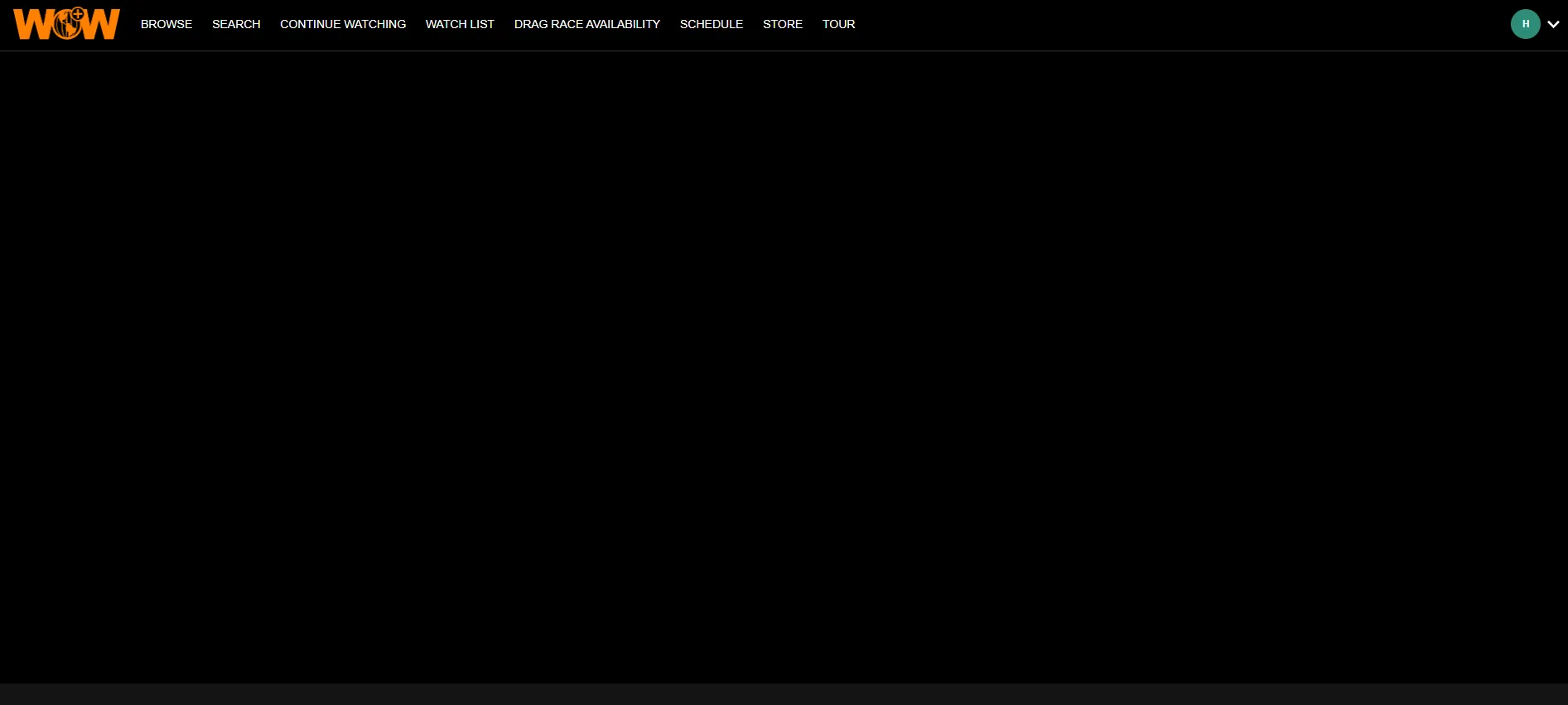Css for changing header color to black.
WowPresentsPlus Black Topbar by huntydarling
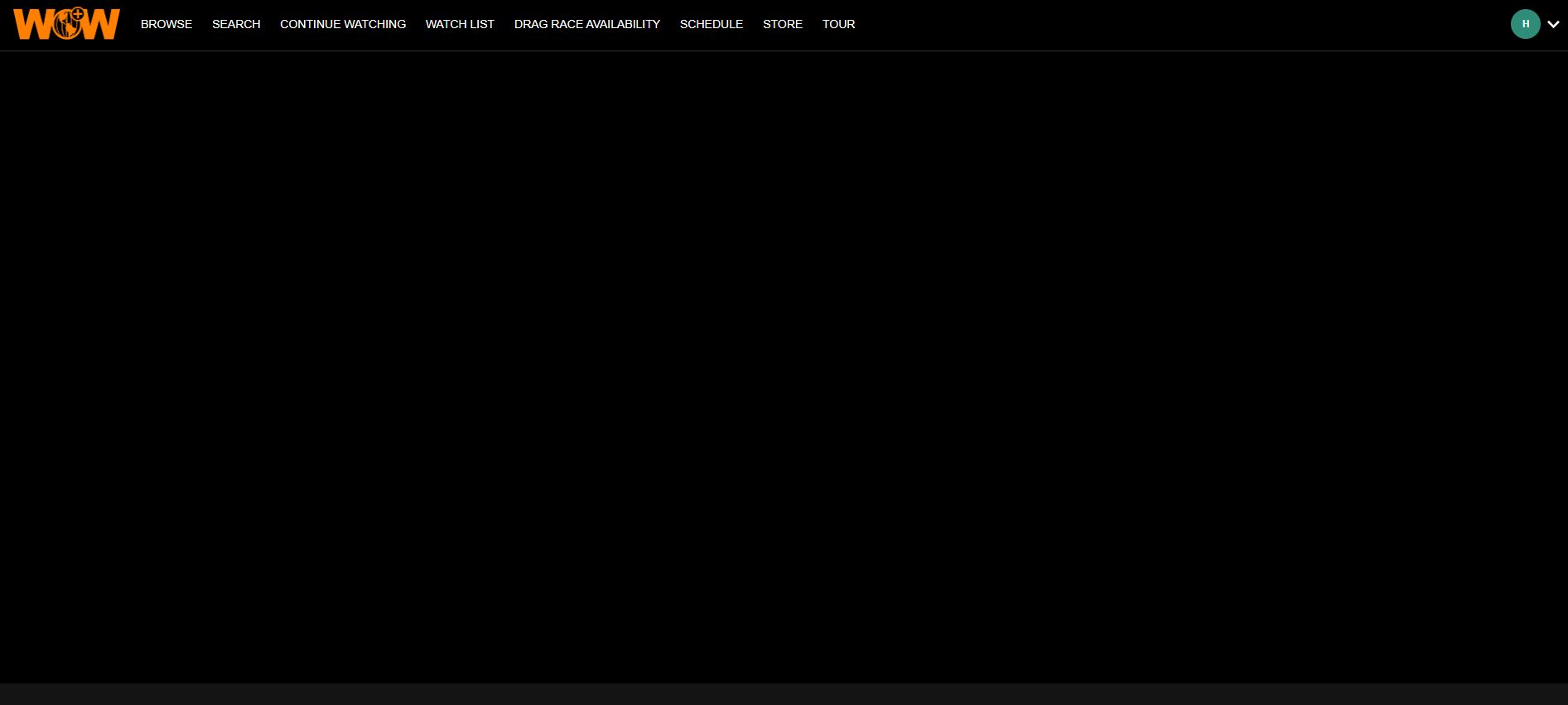
Details
Authorhuntydarling
LicenseNo License
Categoryheader changer
Created
Updated
Code size1.2 kB
Code checksumc4cf0aa9
Statistics
Learn how we calculate statistics in the FAQ.
Failed to fetch stats.
Description
Notes
Userstyle doesn't have notes.Source code
/* ==UserStyle==
@name Black Header
@namespace userstyles.world
@version 1.0.0
==/UserStyle== */
@-moz-document url-prefix("https://www.wowpresentsplus.com/") {
}
.site-header {
background-color: #000000 !important;
}
a.site-link-header-color:link,
a.site-link-header-color:visited,
a.site-link-header-color:link strong,
a.site-link-header-color:visited strong {
color: #ffffff !important;
}
.avatar-chevron.icon {
filter: invert(1) !important;
}
.site-header .user-dropdown {
background-color: #000000 !important;
border: 1px solid #323232 !important;
}
.user-dropdown a:hover,
.user-dropdown input:hover {
background-color: rgba(255, 255, 255, .2) !important;
color: #ff8000 !important;
}
.text .dark,
.text.dark {
color: #ffffff !important;
}
.site-header .has-border-bottom {
border-bottom: 1px solid #323232 !important;
}
.Header-module__site-header {
background-color: #000000 !important;
box-shadow: none !important;
border-bottom: 1px solid #323232 !important;
padding: 11px 24px;
}
.Search-module__content-container {
background: rgb(0 0 0 / 95%) !important;
}