This is an attempt at making a dark mode for Google FMS. Provided by Telics Services company.
Telics FMS Dark Mode by nmoore_43
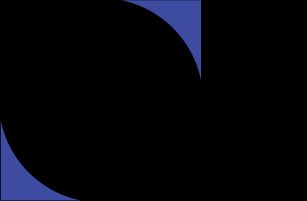
Details
Authornmoore_43
LicenseNo License
Categoryfms-h3.corp.gfiber
Created
Updated
Code size22 kB
Code checksuma59db4fe
Statistics
Learn how we calculate statistics in the FAQ.
Failed to fetch stats.
Description
Notes
Please let Nathan Moore or John Jordan at Telics know if you find any issues or suggestions.
Source code
Source code has over 10K characters, so we truncated it. You can inspect the full source code on install link./* ==UserStyle==
@name fms-h3.corp.gfiber.com/3GISWebJS/
@namespace github.com/openstyles/stylus
@version 1.0.0
@description A new userstyle
@author Me
==/UserStyle== */
@-moz-document domain("fms-h3.corp.gfiber.com") {
/* Insert code here... */
:root {
--primary-background-color:#191919;
--primary-text-color:white;
/** Main color. Only used within this file as a color for other variables*/
--threegis-main-color: #43B02A;
/** Secondary color. Only used within this file as a color for other variables*/
--threegis-secondary-color: #c6e7bf;
/** Default window background color*/
--threegis-background-color: var(--primary-background-color);
/** Window Content Background Color */
--threegis-window-content-background-color: rgba(57, 57, 57, 1);/* #393939;*/
/** Background color of the loading screen */
--threegis-splash-screen-background-color: var(--primary-background-color);
/** Color of separator between grouped items and solo tools in the sidebar*/
--threegis-sidebar-group-separator-color: #bcbcbc;
/** Background color of sidebar */
--threegis-sidebar-background-color: var(--primary-background-color);
/** Border color of sidebar, between sidebar and map */
--threegis-sidebar-border-color: #525252;
/** Hover background color of sidebar */
--threegis-sidebar-hover-background-color: #478242;
/** Hover text color of sidebar */
--threegis-sidebar-hover-text-color: var(--primary-text-color);
/** Background color of the logo area by the header and sidebar*/
--threegis-sidebar-logo-background-color: #383838;
/** Text color of sidebar */
--threegis-sidebar-text-color: var(--primary-text-color);
/** Hover color on lists */
--threegis-list-hover-color: var(--threegis-sidebar-hover-background-color);
/** Disabled color */
--threegis-disabled-color: #9b9b9b;
/** Cog color (lower right hand of screen, where external layers are added)*/
--threegis-map-cog-background-color: #43B02A;
/** Text color of buttons of importance*/
--threegis-contained-button-text-color: #43B02A;
/** Background color of buttons of importance */
--threegis-contained-button-background-color: var(--primary-background-color);
/** Background color of buttons of importance on hover*/
--threegis-contained-button-hover-background-color: #c6e7bf;
/** Icon color of commit button when edits exist*/
--threegis-commit-icon-color: #ff6a00;
/** Background color of commit count*/
--threegis-commit-count-background-color: #43B02A;
/** Font color of commit count */
--threegis-commit-count-color: white;
/** Active Button color of Action bar*/
--threegis-action-bar-active-icon-color: #fff;
/** Active Background color of Action bar item*/
--threegis-action-bar-active-background-color: #00ff00;
/** Action bar separator between main tools and subtools*/
--threegis-action-bar-separator-color: #43B02A;
/** Color of the resize icon on all windows*/
--threegis-resize-icon-color: var(--primary-text-color);
/** Highlight color of grid selected items (this does not include drop down hover items)*/
--threegis-list-highlight-color: #c6e7bf;
--threegis-workorder-new-highlight-color: rgba(92, 145, 170, 0.63);
/** Active Header Color */
--threegis-window-header-active-background-color:rgba(198, 231, 191, 0.9); /* #c6e7bf;*/
/** Inactive Window Header Color */
--threegis-window-header-inactive-background-color: rgba(113, 115, 112, 0.9);
/** Icon color on an inactive window header */
--threegis-window-header-inactive-icon-color: black;
/** Icon color on an active window header */
--threegis-window-header-active-icon-color: black;
/** Title color on an inactive window header */
--threegis-window-header-inactive-title-color: var(--primary-text-color);
/** Title color on an active window header */
--threegis-window-header-active-title-color: black;
/** Window Footer Color */
--threegis-footer-color: rgba(0.0,0.0,0.0,0.8);
/** Info popup tool text color */
--threegis-info-popup-tool-text-color: var(--primary-text-color);
/** Info popup tool disabled text color */
--threegis-info-popup-tool-disabled-text-color: #9b9b9b;
/** Stylizes the background color of the items in the Open Service list */
--threegis-service-list-background-color: #EFEFEF;
/** Tab background color */
--threegis-tab-background-color: var(--threegis-window-content-background-color);
/** This is the main header of the application, where the map and tool tabs are displayed */
--threegis-main-tabs-header-background-color: var(--primary-background-color);
/** This is the main header of the application, where the map and tool tabs are displayed, font color of the tabs */
--threegis-main-tab-header-text-color: var(--primary-text-color);
/** This is the main header of the application, where the map and tool tabs are displayed, selected bar color of the tabs */
--threegis-main-tab-header-selection-color: #57e736;
/** Selected tab underline color */
--threegis-tab-selection-color: white;
/** On the main map and tool tabs, the close button hover color */
--threegis-main-tabs-close-button-hover-color:#D1D5DA;
/** Color of several gadgets, toggles and check boxes which are controlled in this main.css */
--threegis-gadget-color: #43B02A;
/** Background color of disabled items */
--threegis-disabled-background-color: var(--primary-background-color);
/*--threegis-workorder-new-highlight-color: rgba(92, 145, 170, 0.63);*/
/** Font color of disabled items */
--threegis-disabled-text-color: #a8a8a8;
/** Prospector back button*/
--threegis-prospector-back-icon-color: #43B02A;
/** QAQC Save Button (not disabled)*/
--threegis-qaqc-save-button-icon-color: #43B02A;
/** Message label color for errors on Custom reporting and admincounts */
--threegis-error-messaging-text-color: red;
/** Background color of prospector job details card */
--threegis-prospector-job-details-background-color: whitesmoke;
/** Background color of every odd row in prospector route details grid */
--threegis-prospector-route-details-grid-odd-row-color: #ddd;
/** Background color of bold, italics and underline buttons on Smartmarks, when active */
--threegis-smartmarks-active-font-background-color: rgba(0, 0, 0, 0.25);
/** Background color of the heading of the collapsible areas on Find Path */
--threegis-find-path-heading-background-color: whitesmoke;
/** Background color of the bar that contains the view, select, and filter options on table of contents */
--threegis-toc-layer-details-actions-background-color: var(--threegis-window-content-background-color);
/** When windows are docked, there is a header bar on the window container. This defines the background color */
--threegis-docked-window-list-header-background-color: #478242;
/** When windows are docked, there is a header bar on the window container. This defines the text color */
--threegis-docked-window-list-header-text-color: var(--primary-text-color);
/** Search suggestion box on the search dialog (for addresses), and calendar are transparent if this is not set*/
--threegis-search-gadgets-background-color: var(--primary-background-color);
/** Search suggestion box on the search dialog (for addresses), and calendar are transparent if this is not set*/
--threegis-search-gadgets-text-color: var(--primary-text-color);
/** When part of the center docking area is exposed, this is the background color */
--threegis-docking-center-window-background-color: whitesmoke;
/** The icon color of an inactive item on the action bar */
--threegis-action-bar-inactive-icon-color: var(--primary-text-color);
/** The icon color of the additional icons on the main header (user menu, error messages) */
--threegis-main-window-header-buttons-icon-color: var(--primary-text-color);
/** Icon color of the buttons at the top of each window (not the main icon) (close, expand, search, link, etc)*/
--threegis-window-header-options-icon-color: var(--primary-text-color);
/** Background color of cards, on table of contents, Add Map View, and Add Arcgis Online map */
--threegis-paper-card-background-color: var(--primary-background-color);
/** Specifically for BOM, background of the Polygon features list on new BOMs */
--threegis-bom-feature-list-background-color: whitesmoke;
/** Background color of an unpopulated flexgrid */
--threegis-flexgrid-background-color: var(--threegis-window-content-background-color);
/** Font color on the action bar (mainly Selection Options and Selection Type) */
--threegis-action-bar-text-color: var(--primary-text-color);
/** Background color of the popup dialogs used throughout the program */
--threegis-popup-dialog-background-color: var(--primary-background-color);
/** Text color of the popup dialogs used throughout the program */
--threegis-popup-dialog-text-color: red;/*var(--primary-text-color);*/
/** Text color of the drop down and input on the actionbar */
--threegis-action-bar-component-text-color: var(--primary-text-color);
/** Font color of the login screen "sign in" button */
--threegis-login-button-text-color: white;
/** Highlight color of right click popup menu on map */
--threegis-map-context-menu-background-color: var(--threegis-secondary-color);
/** Border color of right click popup menu on map */
--threegis-map-context-menu-border-color: var(--threegis-secondary-color);
/** Text color of right click popup menu on map */
--threegis-map-context-menu-text-color: var(--primary-text-color);
...