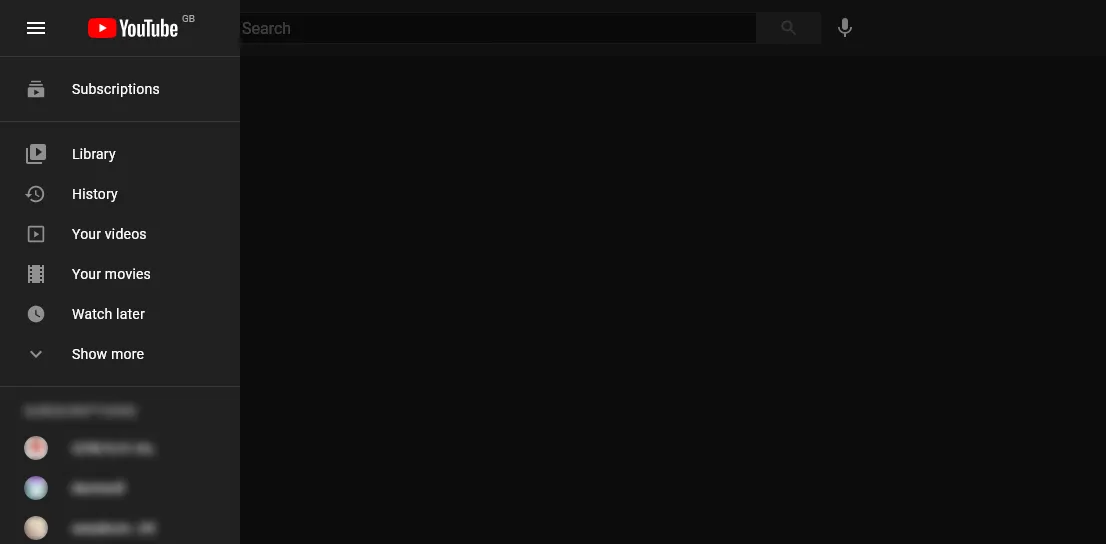A userstyle to help you avoid wasting time on YouTube. Set Theater Mode (press T), and disable autoplay before installing this style.
Full Focus for YouTube by figgyc
Imported from https://raw.githubusercontent.com/figgyc/usercss/master/distractionfreeyt.user.css
Mirrored from https://raw.githubusercontent.com/figgyc/usercss/main/distractionfreeyt.user.css
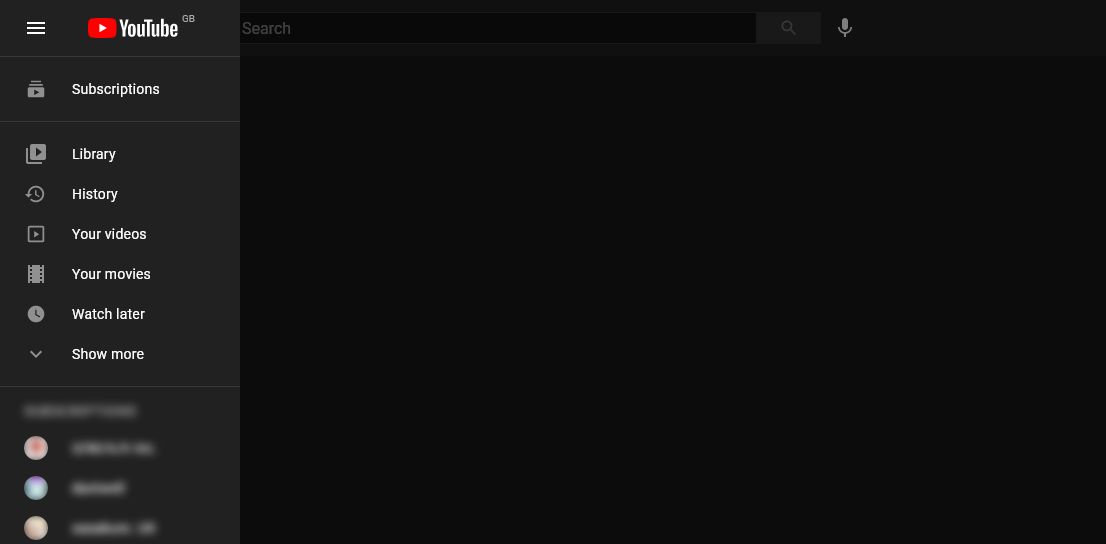
Details
Authorfiggyc
LicenseMIT
Categoryyoutube
Created
Updated
Code size3.4 kB
Code checksum6ddbd8b1
Statistics
Learn how we calculate statistics in the FAQ.
Failed to fetch stats.
Description
Notes
Set YouTube to Theater Mode (press T), and disable autoplay before using this style.
Source code
/* ==UserStyle==
@name Full Focus for YouTube
@description A userstyle to help you avoid wasting time on YouTube. Set Theater Mode (press T), and disable autoplay before installing this style.
@namespace github.com/figgyc/usercss
@version 1.0.5
@license MIT
@preprocessor less
@author figgyc
@homepageURL https://figgyc.uk/usercss
@var checkbox notifications "Show notifications button (button only)" 0
@var checkbox subscriptions "Show Subscriptions feed" 1
@var checkbox subssidebar "Show Subscriptions list on sidebar" 1
@var checkbox youtubelogo "Show YouTube logo at top left" 0
==/UserStyle== */
@-moz-document domain("youtube.com") {
#related.ytd-watch-flexy, /* Recommended below video */
#secondary.ytd-watch-flexy , /* Recommended Sidebar */
#sections.ytd-guide-renderer:first-child :first-child div#items > :first-child, /* Home */
#sections.ytd-guide-renderer:first-child :first-child div#items > :first-child + * , /* Explore/Trending */
ytd-mini-guide-renderer div#items > :first-child, /* Home (mini guide) */
ytd-mini-guide-renderer div#items > :first-child + * , /* Explore (mini) */
[page-subtype="home"], /* Home*/
ytd-guide-renderer #sections > ytd-guide-section-renderer:nth-child(3), /* More from YouTube */
ytd-guide-renderer #sections > ytd-guide-section-renderer:nth-child(4), /* Pre-footer */
ytd-guide-renderer #footer, /* Footer */
#notification-count, /* Notification count */
[menu-style="multi-page-menu-style-type-notifications"], /* Notifications */
ytd-topbar-menu-button-renderer:not(:last-child), /* Upload, Apps, etc */
.ytd-comments #contents,
.ytd-comments #header #title,
.ytp-autonav-endscreen-countdown-container, /* Autoplay next up */
.html5-endscreen.ytp-show-tiles, /* Recommended at end of video */
.ytp-next-button:not(.ytp-prev-button[aria-disabled="false"] ~ .ytp-next-button), /* Next button (except on playlists) */
[data-tooltip-target-id="ytp-autonav-toggle-button"] /* Autoplay button */
{
display: none !important;
}
/*
The reason I added a way to click the notification button but not see the notifications
is because notifications are distracting (not just videos, but also comment replies,
community posts, etc), but what's also distracting is how the tab title has the number of
unread notifications in it, and I wanted a way to clear it without turning the style off.
*/
ytd-notification-topbar-button-renderer /* Notifications button */
{
display: if((@notifications = 1), flex, none);
}
[page-subtype="subscriptions"], /* Subscriptions feed */
#sections.ytd-guide-renderer:first-child :first-child div#items > :first-child + * + *,/* Subscriptions button */
ytd-mini-guide-renderer div#items > :first-child + * + */* Subscriptions button (mini guide) */
{
display: if((@subscriptions = 1), flex, none);
}
ytd-topbar-logo-renderer /* YouTube logo */
{
display: if((@youtubelogo = 1), flex, none);
}
ytd-guide-renderer #sections > ytd-guide-section-renderer:nth-child(2) /* Subscriptions list */
{
display: if((@subssidebar = 1), block, none);
}
}