Allows you to customize the border radius on profile picture images.
YouTube Square Profile Pictures by reezavt
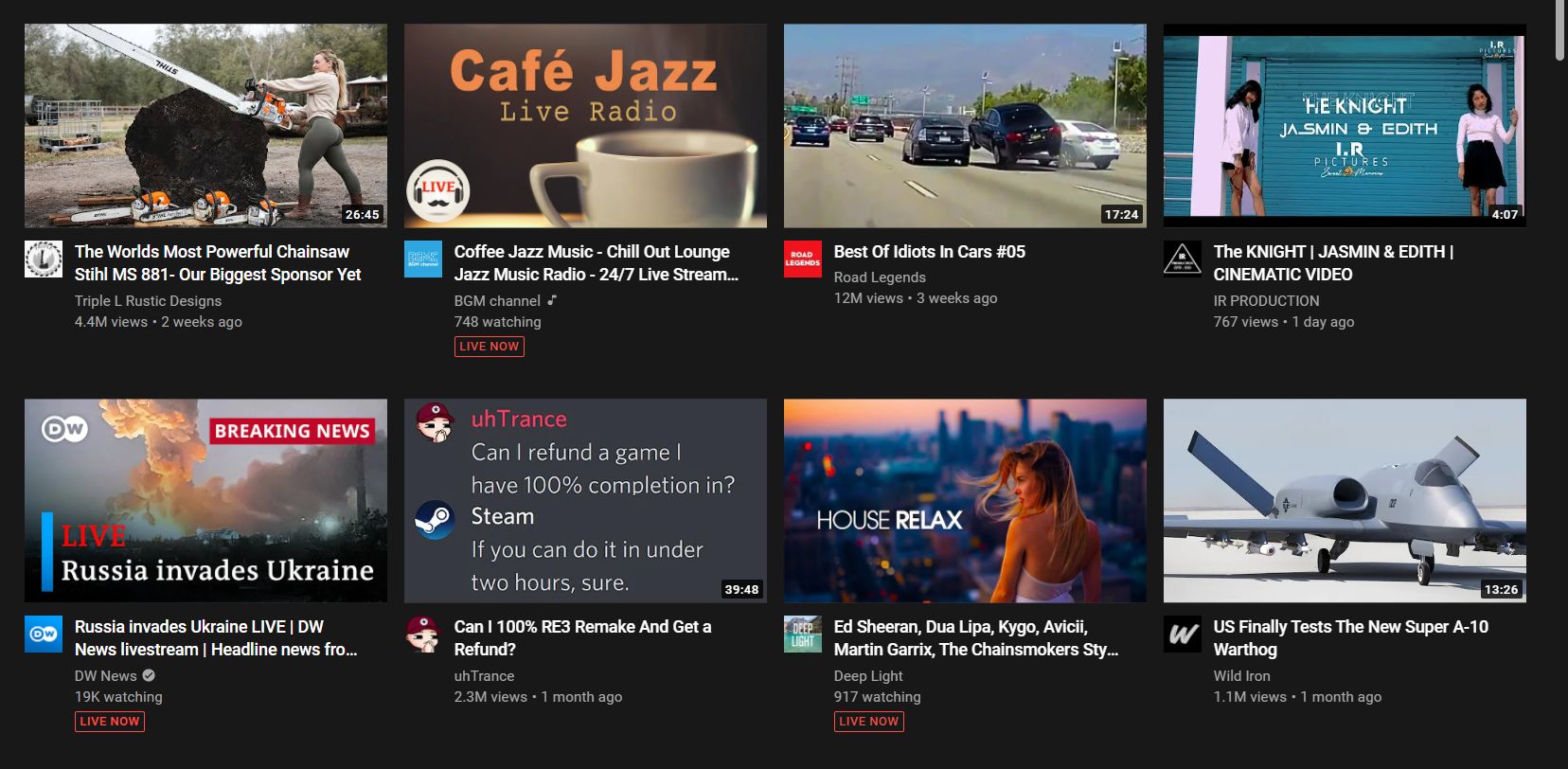
Details
Authorreezavt
LicenseNo License
Categoryyoutube
Created
Updated
Code size1.3 kB
Code checksum1fd06734
Statistics
Learn how we calculate statistics in the FAQ.
Failed to fetch stats.
Description
Notes
v1.0
- Initial Release
Source code
/* ==UserStyle==
@name YouTube Square Profile Pictures
@namespace github.com/reezavt
@version 1.0.9
@description Allows you to customize the border radius on profile picture images.
@author MishyVT & ReezaVT
@preprocessor stylus
@var range border-radius "Border Radius" [1, 1, 50, 1, "%"]
==/UserStyle== */
@-moz-document domain("youtube.com") {
#thumbnail.ytd-profile-column-user-info-renderer,
.channel-avatar.ytd-ghost-grid-renderer,
#home-page-skeleton .channel-avatar,
#avatar,
#author-photo.yt-live-chat-text-message-renderer,
#author-thumbnail.ytd-comment-simplebox-renderer,
#author-thumbnail.ytd-commentbox,
#author-photo.yt-live-chat-membership-item-renderer,
yt-img-shadow.yt-live-chat-ticker-sponsor-item-renderer,
yt-img-shadow.ytd-video-renderer,
yt-img-shadow.ytd-channel-options-renderer,
yt-img-shadow.ytd-connected-app-renderer,
yt-img-shadow.ytd-backstage-post-renderer,
yt-img-shadow.ytd-grid-channel-renderer,
yt-img-shadow.ytd-comment-renderer,
yt-img-shadow.ytd-channel-renderer,
yt-img-shadow.ytd-guide-entry-renderer,
yt-img-shadow.ytd-account-item-renderer,
yt-img-shadow.ytd-topbar-menu-button-renderer {
border-radius: border-radius !important;
}
}