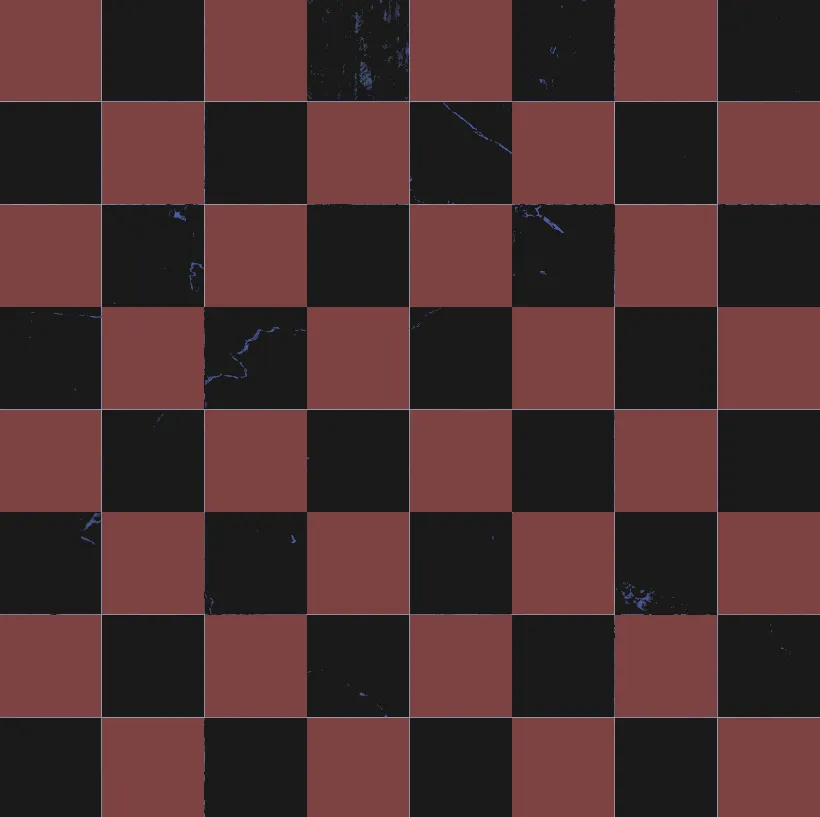CHESSBOARD for Chess.com, modify to your own liking.
ChEsSbOaRd ThEmE by djrickyh
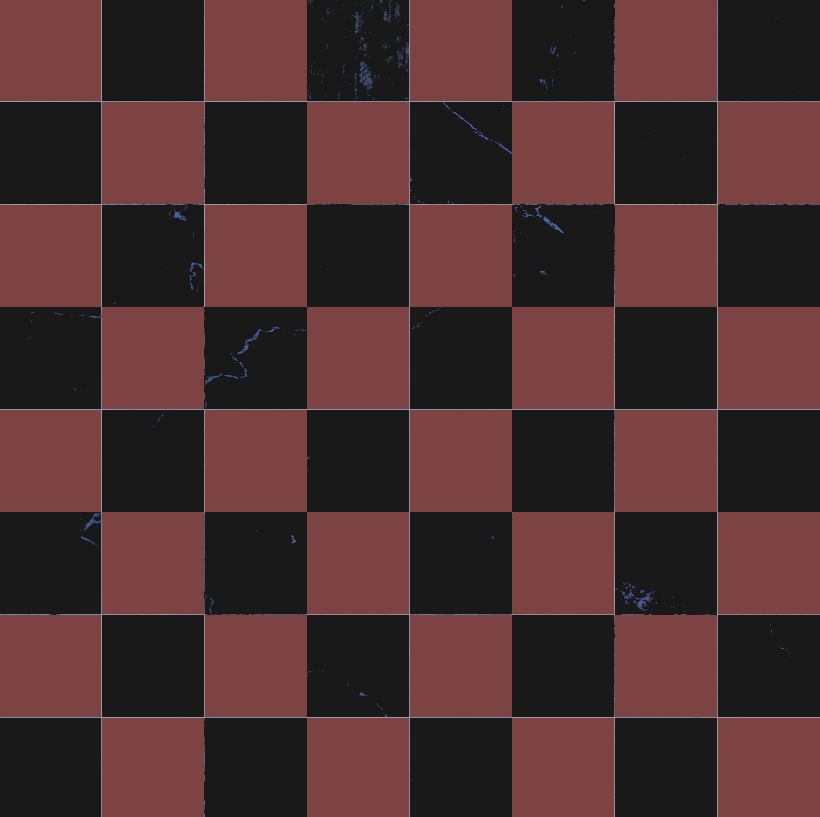
Details
Authordjrickyh
LicenseNo License
CategoryChEsSbOaRd ThemE
Created
Updated
Size1.1 kB
Statistics
Learn how we calculate statistics in the FAQ.
Failed to fetch stats.
Description
Notes
CHESSBOARD THEME for Chess.com. 1)modify to your preferred colors (I used GIMP on macOS),You can use whatever editor that You like.
2)after coloring the board upload your image to "imgur.com" and "GRAB A LINK" to your uploaded image
3)Now come back to where you downloaded the chessboard theme from and copy the css code into notepad editor of your choice. Place Your image link in place of mine at the very bottom of the script.
4)Open "STYLUS",CLICK MANAGE,WRITE NEW STYLE,COPY CSS CODE ,WITH YOUR "IMGUR LINK" THAT REPLACED MINE,SAVE AS, GIVE IT A NAME AND THATS IT
5)INSTALL TO CHESS.COM AS A THEME USING STYLISH OR STYLUS,THATS IT
Enjoy, If anyone knows a better way to do this please update my post here!
Source code
/* ==UserStyle==
@name Chess
@namespace chess.com
@version 1.0.0
@description A new userstyle
@author Me
==/UserStyle== */
@-moz-document domain("chess.com")
{
div[class^="daily-puzzle-board"],
div[class^="game-preview"],
div[class^="board chessboard-component"],
div[class^="board v-board chessboard-component"],
div[class^="board rounded"],
div[class^="board rounded fippled"],
div[class^="board fippled rounded"],
div[class^="board disabled rounded"],
div[class^="board-layout-chessboard board-board"],
div[id$="_ChessBoard_boardarea"],
div[id^="chess_com_openingboard_1"],
div[id^="board_training"],
div[id^="divBoard_boardarea"],
div[id^="chess_com_tactics_board"],
div[id^="chessboard_"],
div[id*="chessboard_"],
div[id^="chess_com_chessmentorboard_"],
div[id*="chess_com_chessmentorboard_"],
div[id*="chess_com_chessmentor_board_1_boardarea"],
div[id^="chess_com_emailboard_"],
div[id*="chess_com_emailboard_"]
{
background-image: url("https://imgur.com/gallery/hq7hGhs")!important;
}
}