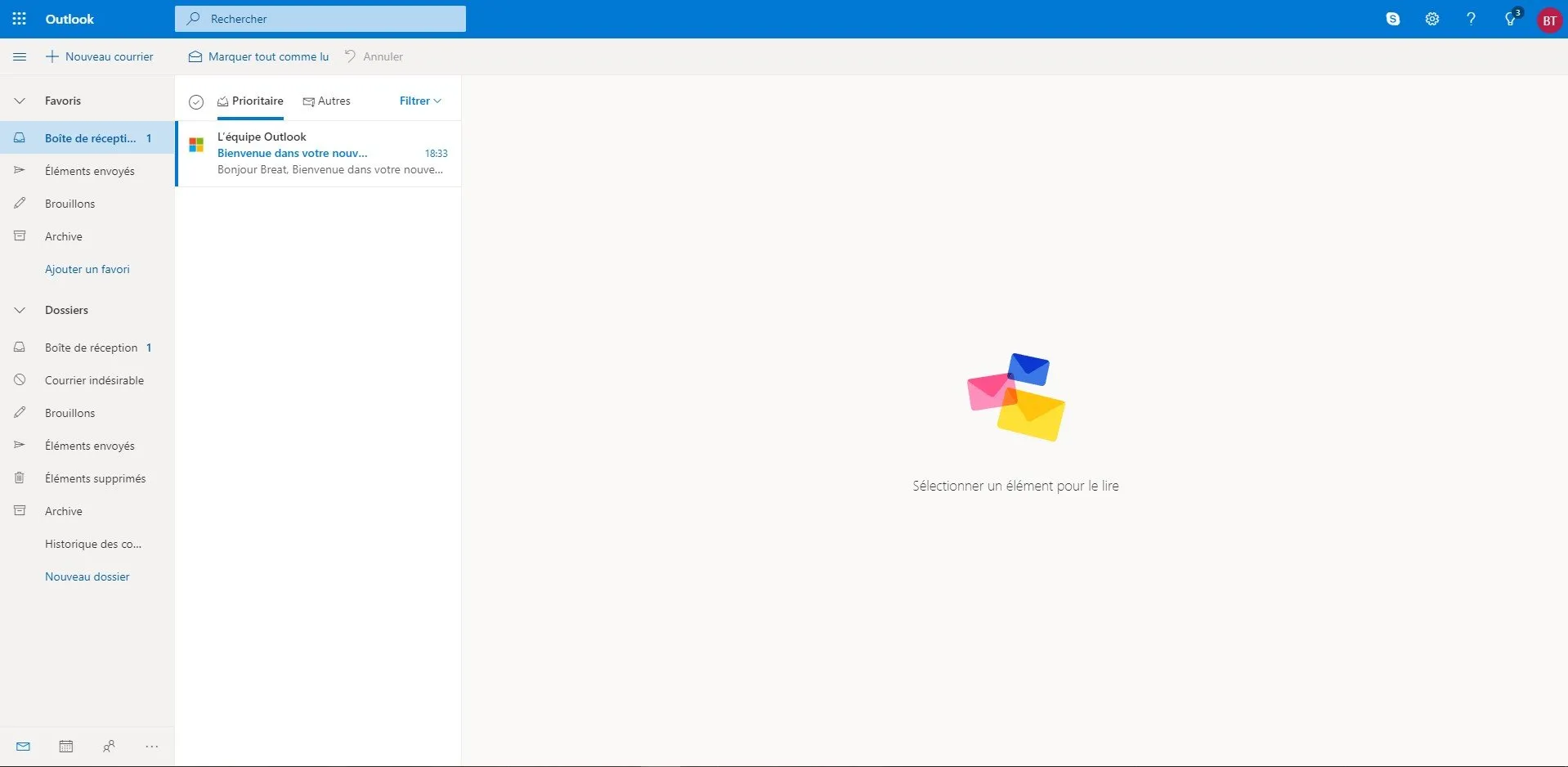Remove Office 365 ad & Storage information in left & Right sidebar
Outlook.com 2019 (Remove Ads Left & Right) by breat
Imported and mirrored from https://raw.githubusercontent.com/uso-archive/data/flomaster/data/usercss/172844.user.css
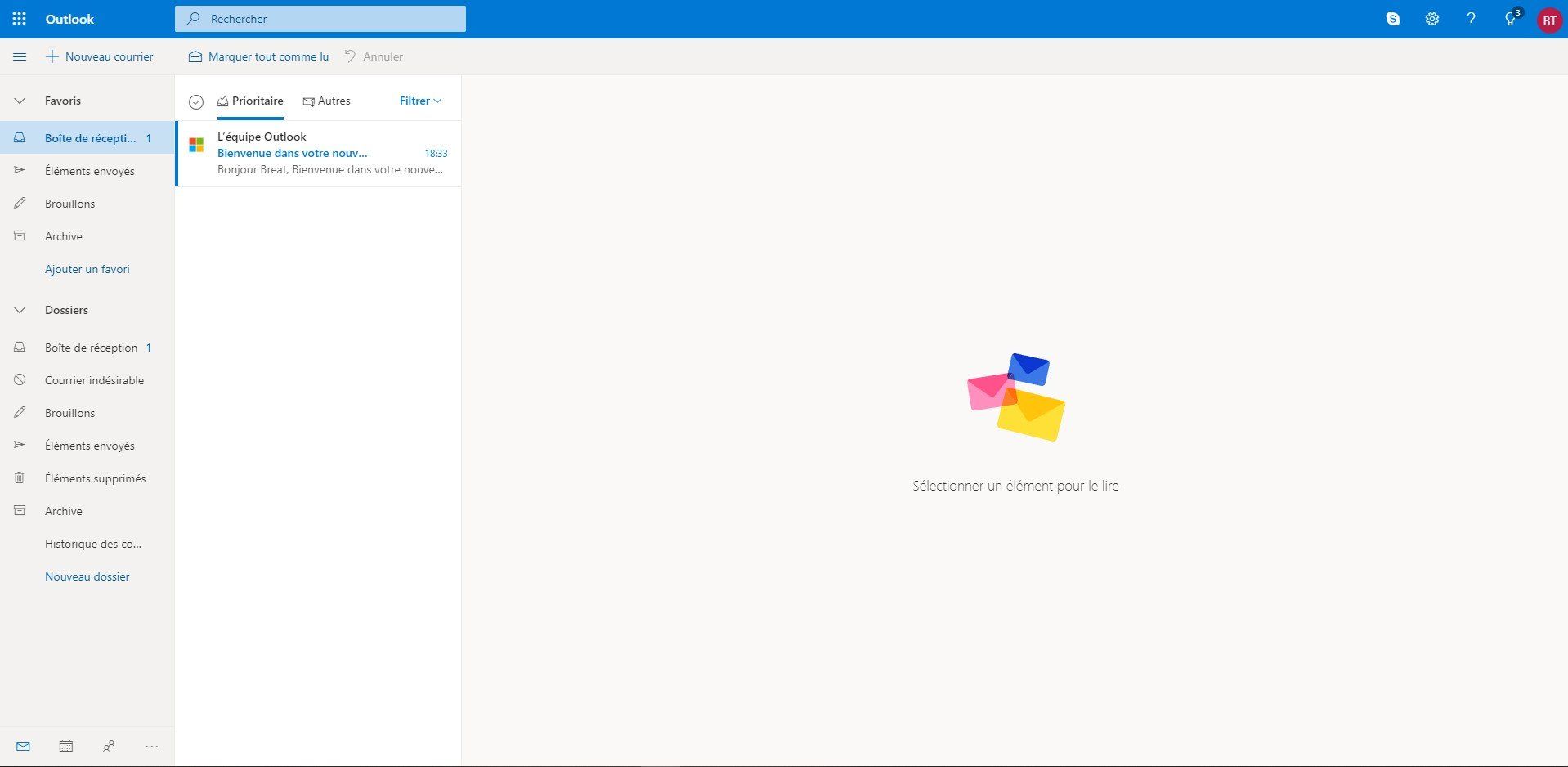
Details
Authorbreat
LicenseNO-REDISTRIBUTION
Categorylive
Created
Updated
Code size779 B
Code checksum7ade0749
Statistics
Learn how we calculate statistics in the FAQ.
Failed to fetch stats.
Description
Notes
Userstyle doesn't have notes.Source code
/* ==UserStyle==
@name Outlook.com 2019 (Remove Ads Left & Right)
@namespace USO Archive
@author Breat
@description Remove Office 365 ad & Storage information in left & Right sidebar
@version 20190624.23.12
@license NONE
@preprocessor uso
==/UserStyle== */
@-moz-document domain("outlook.live.com") {
/*
Author : Breat
Author URI : https://breatme.tumblr.com
*/
/* Remove ads right sidebar */
div._1_ag99JsBHxI6S4FP5ayPv:nth-child(4),
div._3_hHr3kfEhbNYRFM5YJxH9:nth-child(4) {
display: none !important;
width: 0px !important;
}
/* Remove Office 365 notification & Storage information in bottom left */
div._1ZEdP0-JdMOVtjBb5ZcM6M,
div._2F6rWwLisyawGGg32JOcop {
display: none !important;
width: 0px !important;
}
}