A Style that allows you to use custom avatars into the normal just dance now!
(you can also change avatars from p2/p3/p4)
Learn how to change here:
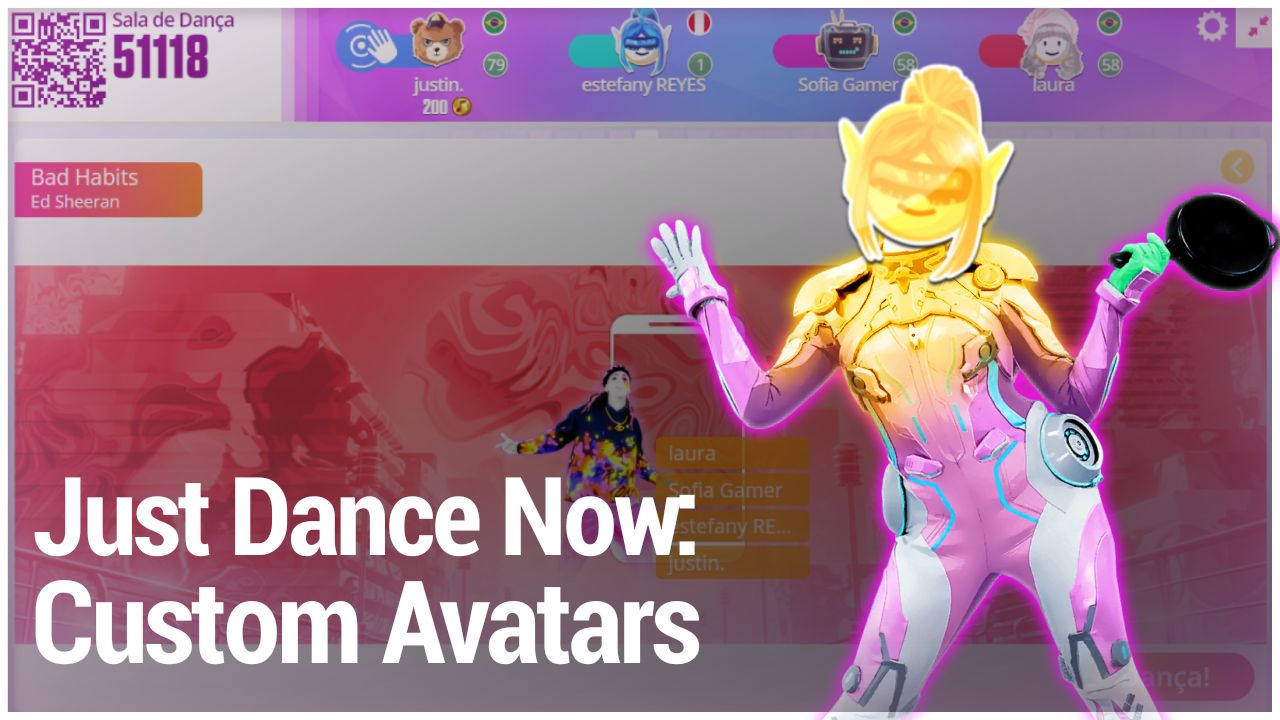
Authorjustin
LicenseNo License
Categorywww.justdancenow.com
Created
Updated
Code size2.4 kB
Code checksum5e070990
Learn how we calculate statistics in the FAQ.
Failed to fetch stats.
A Style that allows you to use custom avatars into the normal just dance now!
(you can also change avatars from p2/p3/p4)
Learn how to change here:
how to use?
Ubisoft Avatars:
Do it yourself:
learn how change better here:
/* ==UserStyle==
@name Just Dance Now Custom Avatar
@description Add custom avatars for just dance now!
@author Justin
@include https://justdancenow.com/*
@version 0.1.20210520003352
@namespace https://greasyfork.org/users/774017
==/UserStyle== */
#players .player:nth-of-type(1) .avatar-wrapper .avatar, #afterdance.transition-in .player:nth-child(1) .avatar-wrapper .avatar {
background-image: url(https://vignette.wikia.nocookie.net/justdance/images/c/cf/Malibu_p3_ava.png/revision/latest?cb=20211104021059) !important;
}
/* remove this to enable p2 avatar
#players .player:nth-of-type(2) .avatar-wrapper .avatar, #afterdance.transition-in .player:nth-child(2) .avatar-wrapper .avatar {
background-image: url(https://vignette.wikia.nocookie.net/justdance/images/1/13/ThatGirl_ava.png/revision/latest?cb=20200717120916) !important;
}
/* remove this to enable p3 avatar
#players .player:nth-of-type(3) .avatar-wrapper .avatar, #afterdance.transition-in .player:nth-child(3) .avatar-wrapper .avatar {
background-image: url(https://vignette.wikia.nocookie.net/justdance/images/6/6f/JDCGee_p2_avatar.png/revision/latest?cb=20220418200813) !important;
}
#players .player:nth-of-type(4) .avatar-wrapper .avatar, #afterdance.transition-in .player:nth-child(4) .avatar-wrapper .avatar {
background-image: url(https://vignette.wikia.nocookie.net/justdance/images/9/99/Jopping_p1_ava.png/revision/latest?cb=20211103235407) !important;
} */
/* how to use?
Ubisoft Avatars:
- Go to just dance wikia website (https://justdance.fandom.com/wiki/Home)
- Search for the song that you want the avatar and then, go to the galery section
- On the galery section, open the avatar image and right click on the photo
- After this, you need to click for copy the link from the image
- Paste the link, like this: "background-image: url(Link_from_random_music)"
- After paste the link, you need to change static to vignette.
- Click on "Save" and now you got your custom avatar on just dance now!
Made by yourself:
- Create a avatar or upscale your avatar to 512 x 512
- Upload the avatar on a Website, like imgur or glitch.me
- Copy the link from the image, and then paste here
- Click on "Save" and now you got your own avatar on just dance now!
learn better on this video here:
- https://youtu.be/n8Y8P9bx1Yg