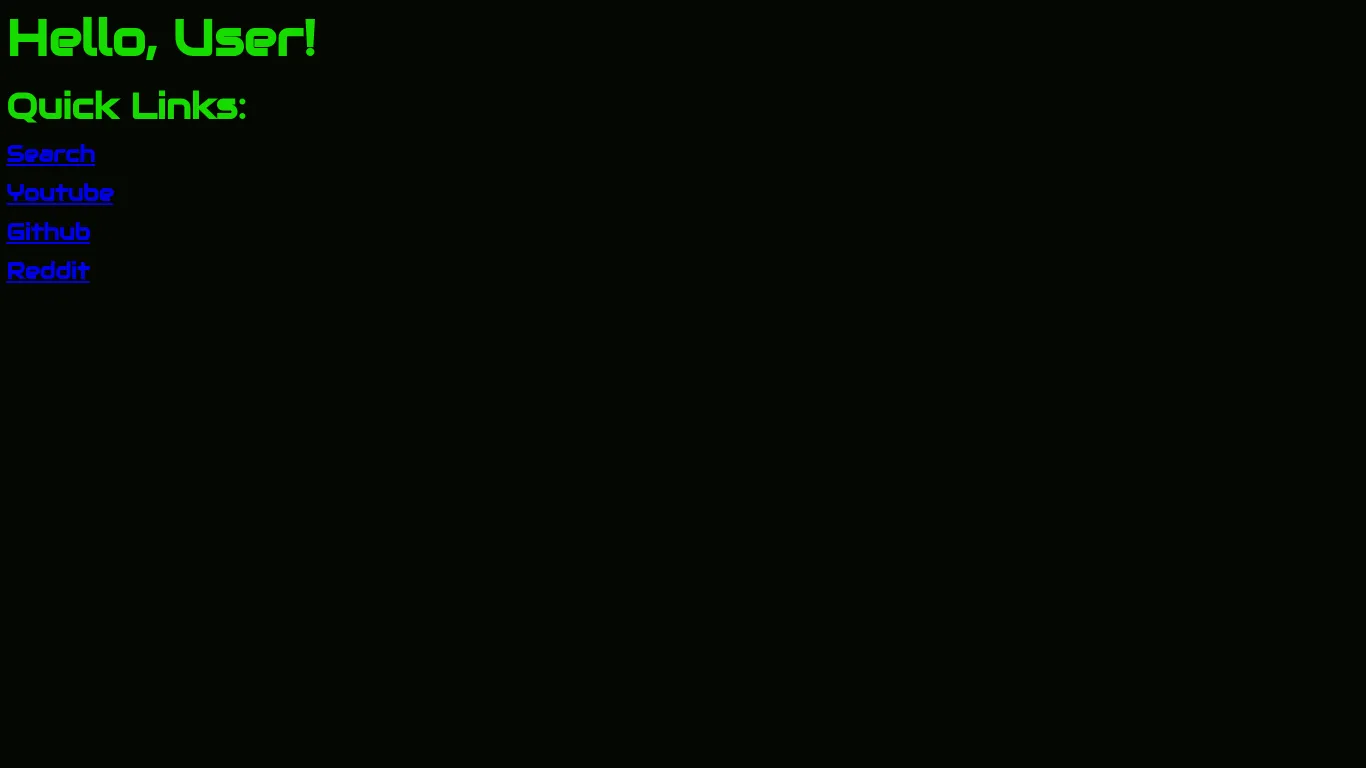Terminal Style for my Homepage hosted on github pages.
New Tab-Terminal by birbzunderscore
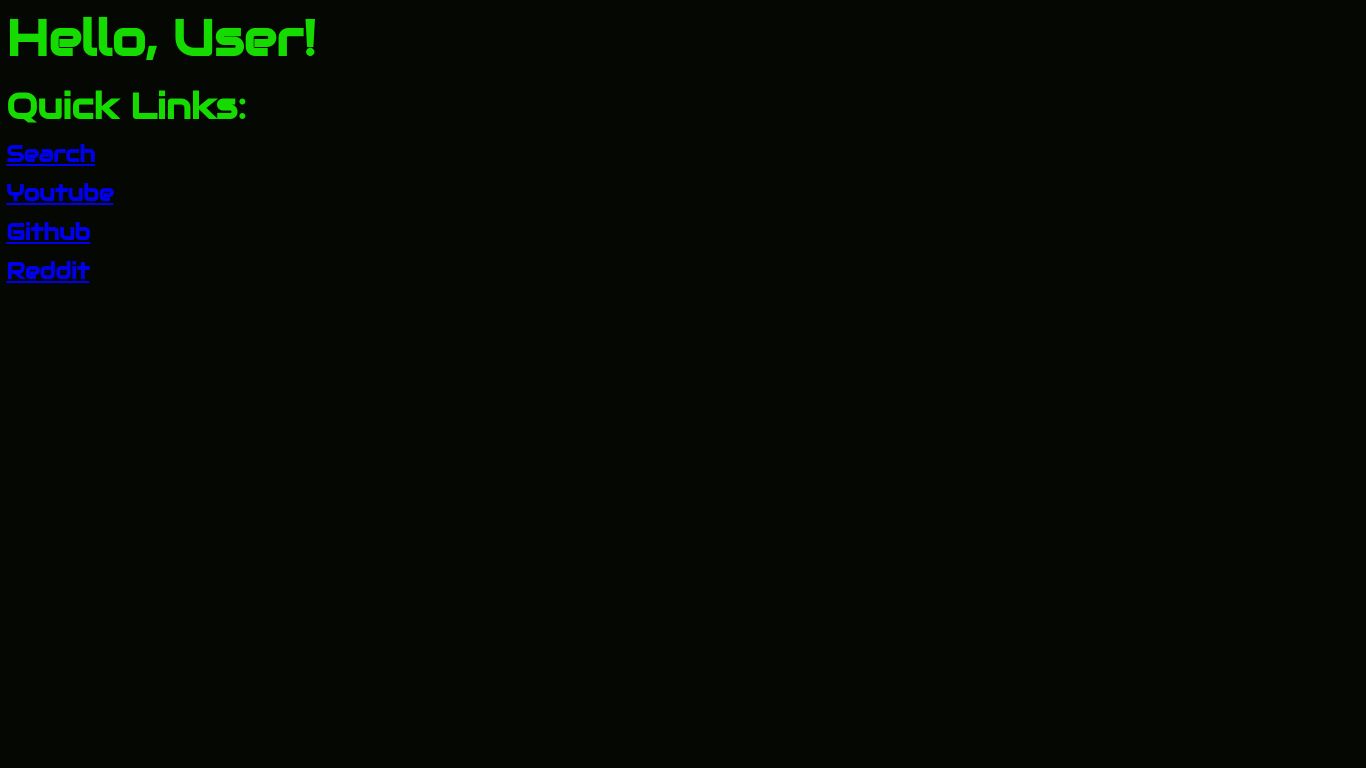
Details
Authorbirbzunderscore
LicenseNo License
Categorynew tab
Created
Updated
Size1.1 kB
Statistics
Learn how we calculate statistics in the FAQ.
Failed to fetch stats.
Description
Notes
You can create a template here: https://github.com/birbzunderscore/homepage Next, press "Use This Template." Now, you have the entire thing. You can then setup pages by going to Settings > Pages and choose the "main" branch, and "root" folder.
Source code
/* ==UserStyle==
@name New Tab-Terminal
@version 20220707.00.37
@namespace userstyles.world/user/birbzunderscore
@description Terminal Style for my Homepage hosted on github pages.
@author birbzunderscore
@license No License
==/UserStyle== */
@-moz-document url-prefix("https://birbzunderscore.github.io/homepage/") {
/* Import Google Fonts */
@import url("//fonts.googleapis.com/css2?family=Audiowide:ital,wght@0,300;0,400;0,500;0,600;0,700;1,300;1,400;1,500;1,600;1,700&display=swap");
/* Heading */
h1{
margin-bottom:14px;
color:#15db00;
font-family:'Audiowide', display;
font-weight:600;
font-size:55px;
}
/* Heading */
h3{
color:#15db00;
font-weight:600;
font-family:'Audiowide', display;
font-size:40px;
margin-top:14px;
margin-bottom:15px;
}
/* Heading */
h4{
position:relative;
top:-2px;
margin-bottom:12px;
margin-top:12px;
color:#15db00;
font-weight:700;
font-family:'Audiowide', display;
font-size:25px;
}
/* Body */
body{
background-color:#050702;
margin-left:7px;
}
}