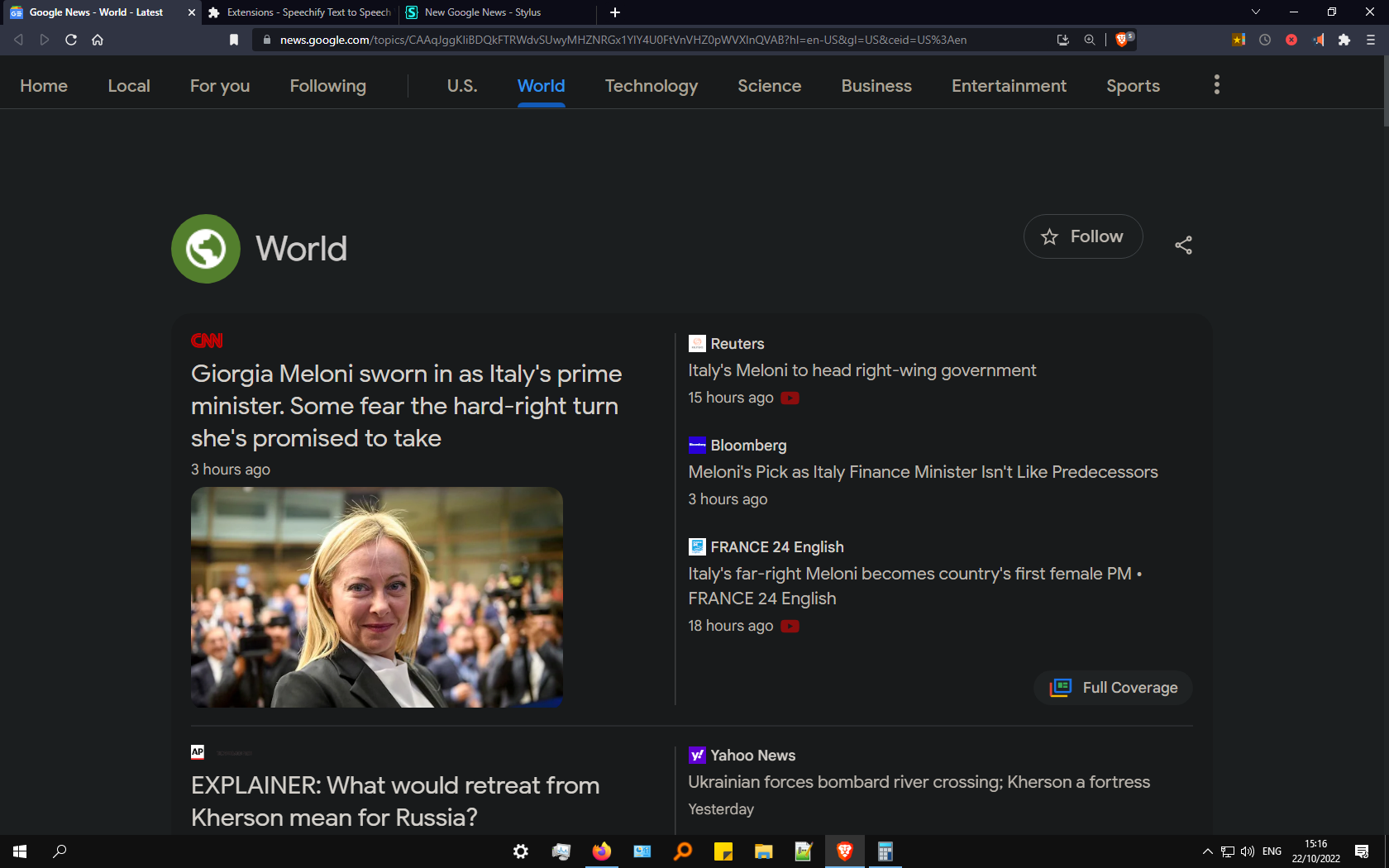-
Bigger article images
-
When you hover with your mouse cursor, the top search menu will expand.
New Google News Bigger Images And Autohide the Search Bar menu by oren64
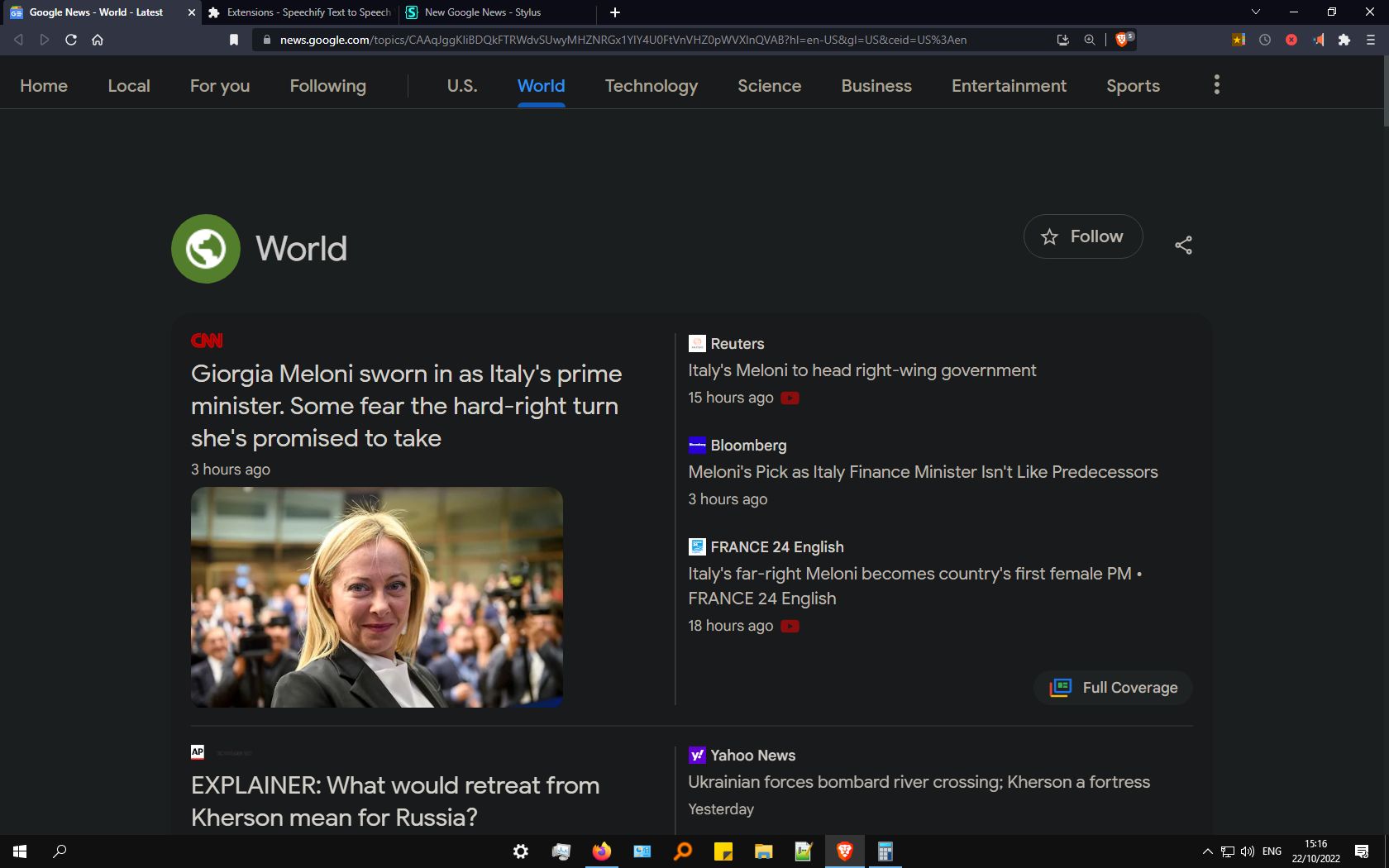
Details
Authororen64
LicenseNo License
CategoryNews
Created
Updated
Code size1.2 kB
Code checksum87c326bb
Statistics
Learn how we calculate statistics in the FAQ.
Failed to fetch stats.
Description
Notes
Big Update 22/10/2022: Google changed again the UI, I made it more user friendly
23/10/2022: fix images in home screen
27/10/2022:fix top menu autohide, move the screen up
Source code
/* ==UserStyle==
@name New Google News Bigger Images And Autohide the Search Bar menu
@version 20221027.07.09
@namespace userstyles.world/user/oren64
@description 1) Bigger article images
2) When you hover with your mouse cursor, the top search menu will expand.
@author oren64
@license No License
==/UserStyle== */
@-moz-document url-prefix("https://news.google.com/") {
.IFHyqb.DeXSAc .Quavad,
.IFHyqb.DeXSAc .K0q4G {
width:268px !important;
height:150px !important;
}
.WSA48b {
color: red;
}
#gb:not(:hover) {
margin-top: -70px;
transition:400ms;
transition-delay: 2000ms;
}
#gb:hover {
margin-top: 0px;
transition:200ms;
transition-delay: 2000ms;
}
/*
div.EctEBd:nth-child(7),
div.EctEBd:nth-child(1) { order: -1 }
div.EctEBd:nth-child(8),
div.EctEBd:nth-child(10),
div.EctEBd:nth-child(11){ order:1 }
*/
.IBr9hb .P22Vib {
order: 1;
}
.f9uzM {
margin-top:0;
border-left: 1px solid rgba(100,100,100,0.5);
margin-left: 4px;
padding-left: 10px;
}
.UOVeFe {
margin-top:4px;
margin-bottom: 6px;
}
.IBr9hb {
width:380px;
}
img[style*="width: 280px"]{
width: 300px !important;
height: 180px !important;
}
.T4LgNb {
margin-top: -50px;
}
}