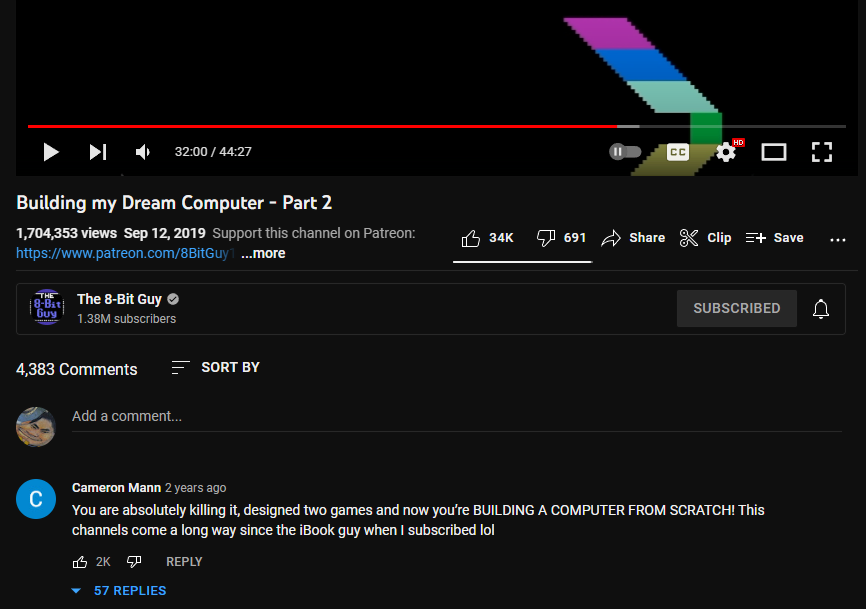Removes buttons you don't use, resizes buttons you do use. Visual tweaks to optimize the YouTube experience for PC web browsers, because Google never could.
YouTube for Normal People by wrapfield
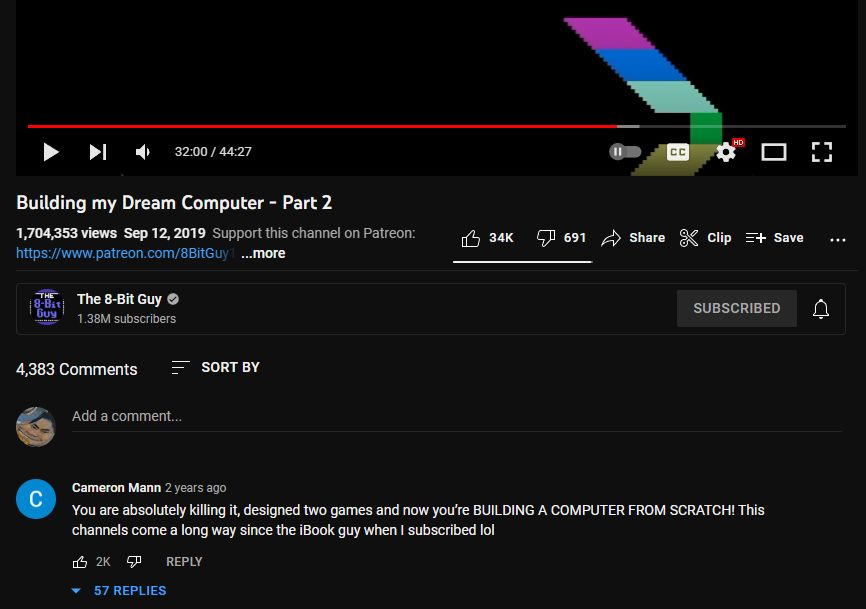
Details
Authorwrapfield
License0BSD
Categoryyoutube
Created
Updated
Code size4.2 kB
Code checksum920ce8e5
Statistics
Learn how we calculate statistics in the FAQ.
Failed to fetch stats.
Description
Notes
Notice
Officially I'm not working on this project anymore, it just works as it does. Some weird backend stuff will happen trying to remove certain buttons, but outside of that I do intend to continue updates for things that are easier to control.
Foreword
If you are upset my political bias is letting people make up their own minds, you are the problem.
If you want a manifest of every change and the given reason, it will be after the current changelog.
Apologies for any outdated images, the website is changing all the time and I really don't care to take a new screenshot every couple weeks.
Changelog:
1.4:
- Sparkle Ads toggleable.
- Card Ads toggleable.
Manifest
Here is a detailed report of how and why this changes what it does.
-
Removals
- Download button removed: Requires premium subscription. Many third-party downloaders exist for free.
- Comment teaser removed: Just scroll down. It's all there.
- Clarification section removed: You can make up your own mind about the stuff you see on the internet.
4. Clip button removed: Nobody uses it. E-mail me or message me on GitHub if you figure out how to remove the clip button!This was always really hot and cold. The system used to display those buttons was always extremely iffy. - Miniplayer button removed: if you want a video on while you browse, you open a new tab. If you can't see the miniplayer, or want it for some reason, hit [I] on the keyboard.
- Large homepage advertisements and propaganda removed: Speaks for itself. If it doesn't, see #3.
- Removed "The Corner Thing That Bugs You": LITERALLY exists to bother and inconvenience you.
- Removed Masthead Ads: Just a big banner ad on the front page.
- Removed video format Ads: In the style they're referred to as "sparkle ads" (don't ask why) but they take up inline browsing space.
-
Resizing
- All of the meta buttons are scaled down: Optimal for monitors larger than 8 inches.
- Comment reply text minorly resized: Side-effect? I wrote a lot of this a few months before publication.
Previous Changelogs:
1.3:
- 1.3.1 Removed Masthead Ads
- Clip button can be removed. Very temperamental.
- Added settings, nearly all changes can be toggled.
1.2:
- Removed intermittent propaganda.
- Removed "Corner Thing".
1.2.1 Removing the corner thing also removed other dialog boxes.
1.1:
- Removed rich metadata.
1.0:
- Published, after changes being accumulated for a number of months.
Source code
/* ==UserStyle==
@name YouTube for Normal People
@namespace youtube.com
@version 1.5.1
@description `YouTube for the PC Web Browser`
@author Wrapfield
@preprocessor stylus
@advanced range rydadjust "Return Dislike adjustment" [0, -50, 50, 0.5, "%"]
@advanced checkbox pbspeed "Display custom playback speed setting" 0
@advanced checkbox mastheadads "Display masthead ads" 0
@advanced checkbox sparkleads "Display video format ads" 0
@advanced checkbox cardads "Display card format ads" 0
@advanced checkbox dlbtn "Display download button" 0
@advanced checkbox cbtn "Display clip button" 0
@advanced checkbox mpbtn "Display miniplayer button" 0
@advanced checkbox rmdisp "Display \"rich metadata\"" 0
@advanced checkbox propdisp "Display propaganda" 0
@advanced checkbox cornerdisp "Don't hide \"corner thing\"" 0
==/UserStyle== */
@-moz-document domain("youtube.com") {
/*
AS A WARNING: THIS DOES NOT PLAY NICE WITH THE DISLIKE EXTENSION. THE LIGHTSABER WILL BE OFFSET A CERTAIN AMOUNT. YOU CAN DISABLE CERTAIN FEATURES TO FIX THIS.
getting rid of the download button and the clip button are really finnicky. i have no idea whats going on anymore. ship it
USE WITH CLEAN YOUTUBE ITS VERY GOOD!!!
*/
.ryd-tooltip{
left:rydadjust;
}
//removal section
//remove download button
if(!dlbtn){
ytd-download-button-renderer,ytd-menu-service-item-download-renderer{
display:none;
}
}
//remove clip button (this is still being workshopped. thank you again bert)
//turning on the get rid of clip buts back the download what the fuck im going insane
if(cbtn){
ytd-button-renderer:yt-button-shape:has(button.yt-icon-button[aria-label="Clip"]){
display:none;
}
}
ytd-menu-renderer:not([condensed]) .ytd-menu-renderer[button-renderer]+.ytd-menu-renderer[button-renderer]{
//background-color:red;
}
//remove comment teaser (i think they got rid of this. who of sound mind used this? just scroll down.)
#comment-teaser.ytd-watch-metadata{
width:0;
min-width:0;
flex:2;
opacity:0;
display:none;
}
#owner.ytd-watch-metadata{
margin-right:0;
}
//remove rich metadata (applies to games usually)
if(!rmdisp){
.style-scope ytd-rich-metadata-row-renderer,.style-scope.ytd-rich-metadata-renderer{
opacity:0%;
height:0px!important;
}
ytd-rich-metadata-renderer{
flex:0;
}
}
if(!propdisp){
//remove clarify
ytd-watch-flexy[theater] #clarify-box.ytd-watch-flexy:not(:empty), ytd-watch-flexy[fullscreen] #clarify-box.ytd-watch-flexy:not(:empty){
margin-top: 0;
display:none;
}
//remove homepage "statements" and "rich sections" (either ads or blatant propaganda)
.ytd-statement-banner-renderer,ytd-rich-section-renderer{
opacity:0!important;
height:0;
}
}
//remove miniplayer button
if(!mpbtn){
.ytp-chrome-controls .ytp-button.ytp-miniplayer-button{
width:0;
padding:0;
}
}
if(!mastheadads){
#masthead-ad.ytd-rich-grid-renderer{
display:none;
}
}
if(!sparkleads){
ytd-promoted-sparkles-web-renderer{
display:none;
}
}
if(!cardads){
[card-list-style="HORIZONTAL_CARD_LIST_STYLE_TYPE_ENGAGEMENT_PANEL_SECTION"]{
//display:none;
}
}
/*remove the corner thing that bugs you*/
if(!cornerdisp){
yt-mealbar-promo-renderer{
opacity:0;
height:0!important;
}
}
//remove custom playback speed option. speaks for itself honestly.
if(!pbspeed){
.ytp-settings-menu>.ytp-panel>.ytp-panel-menu[role="menu"]>.ytp-menuitem[role="menuitemradio"]:has(.ytp-menuitem-footer>.ytp-speed-slider-menu-footer){
display:none;
}
}
/*# resize section*/
/*left uncommented because i wrote this a while back (sorry)*/
//i'll properly integrate this part with the unbeveling style
ytd-button-renderer{
margin-left:0!important;
font-size: 13px;
}
ytd-toggle-button-renderer{
font-size: 13px;
}
ytd-video-primary-info-renderer {
--yt-button-icon-size: 30.6px;
}
ytd-button-renderer.force-icon-button a.ytd-button-renderer {
padding-right:0;
}
ytd-video-primary-info-renderer{
padding-bottom:0;
position:relative;
bottom:6px;
}
.ryd-tooltip-bar-container{
padding-top:0;
padding-bottom:0px;
top:-8px;
bottom:0;
}
#top-row.style-scope.ytd-video-secondary-info-renderer{
padding-top:4px;
}
}