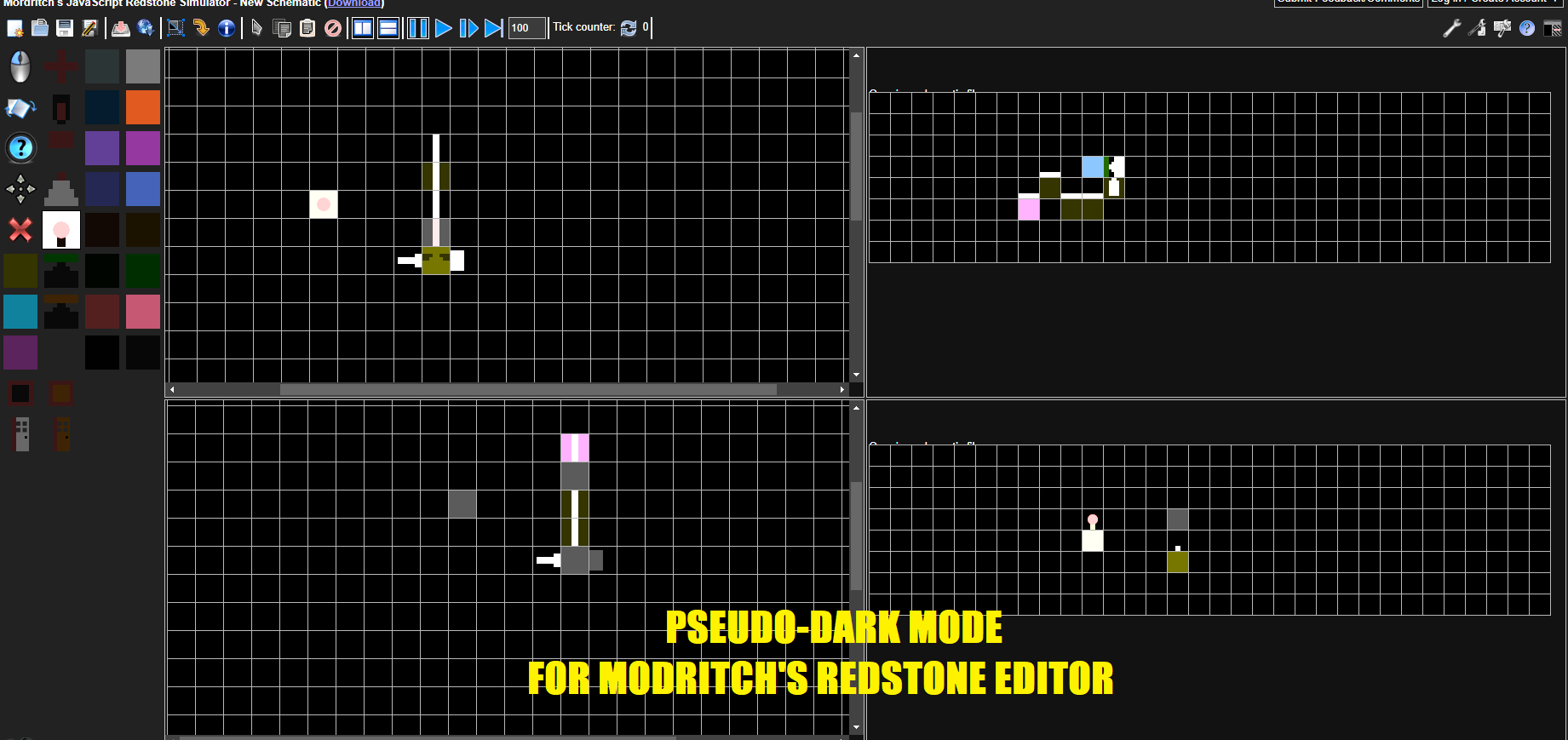Read the header for more information.
Mordritch's Redstone Editor - Dark Mode (Pseudo-Dark using Pixel Filters) by osirisgothra
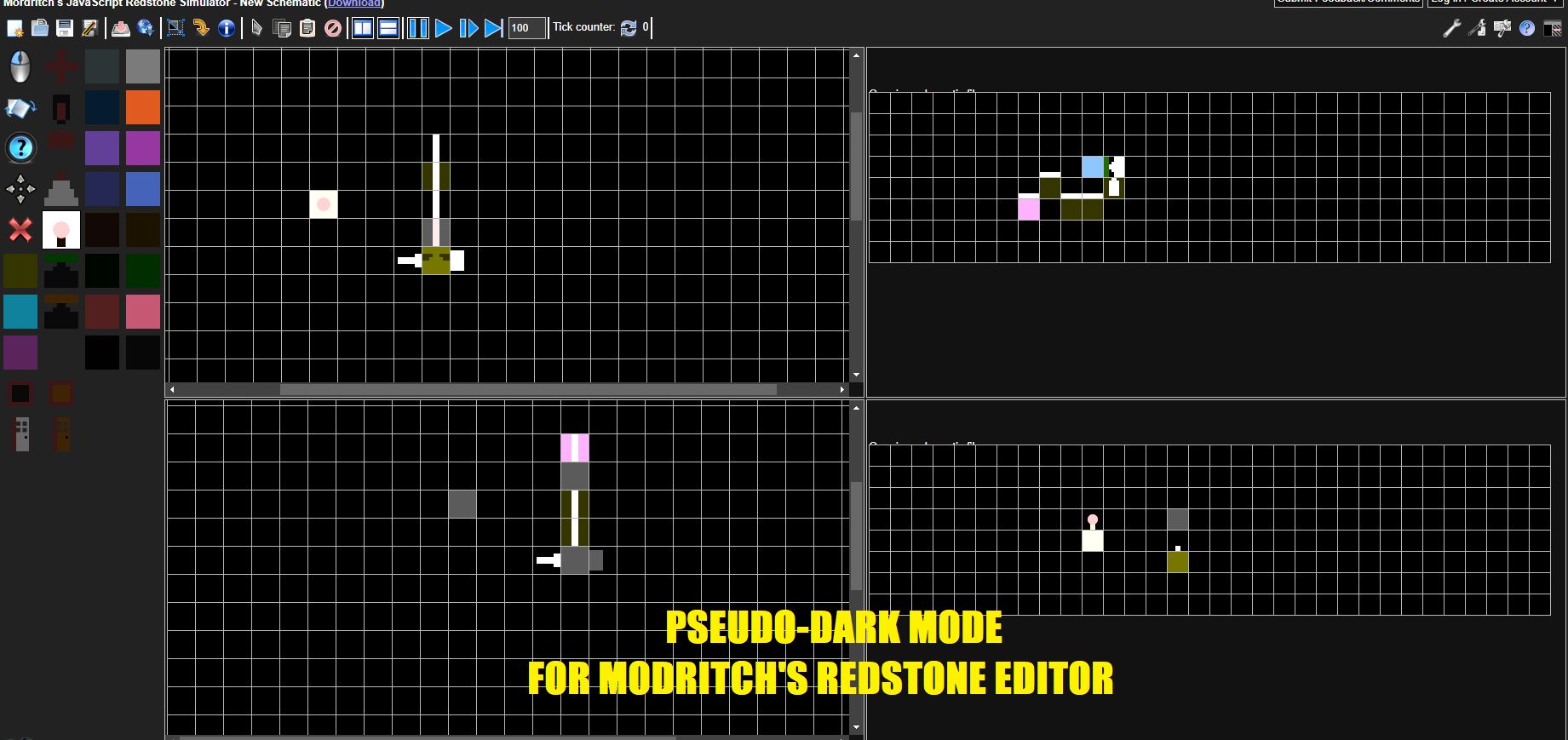
Details
Authorosirisgothra
Licenseshare alike
Categorymordritch.com - dark mode
Created
Updated
Code size907 B
Code checksum17e604ac
Statistics
Learn how we calculate statistics in the FAQ.
Failed to fetch stats.
Description
Notes
Should need minimal GPU, no blurring in this style.
Source code
/* ==UserStyle==
@name Dark Mode for Modritch's Java Redstone Simulator - Read Header For Details
@namespace github.com/openstyles/stylus
@version 1.0.0
@description This is a java-drawn app, so fixing the colors beyond filtering is not possible from css, but we can still do this!
@author Gabriel Sharp (osirisgothra@hotmail.com)
==/UserStyle== */
@-moz-document url-prefix("https://mordritch.com/mc_rss/") {
/* this is the best we can do for now
the img.icons are changed because they need to match what is
changed on the canvas otherwise it looks weird
brightness keeps the yellow from being eaten by black levels
hue-rotate can be removed if you like the bluestone look
since canvas elements are drawn via code, nothing more can really be done here
*/
img.icon,canvas {
filter: invert(1) hue-rotate(180deg) brightness(1.45);
}
}