Experimental customised basic style for DNDBeyonds Campaign Game Log.
Primary aim is for use in window capture in OBS, combined with chroma key.
See tips for usage in source code comments.
Queries welcome via GitHub.
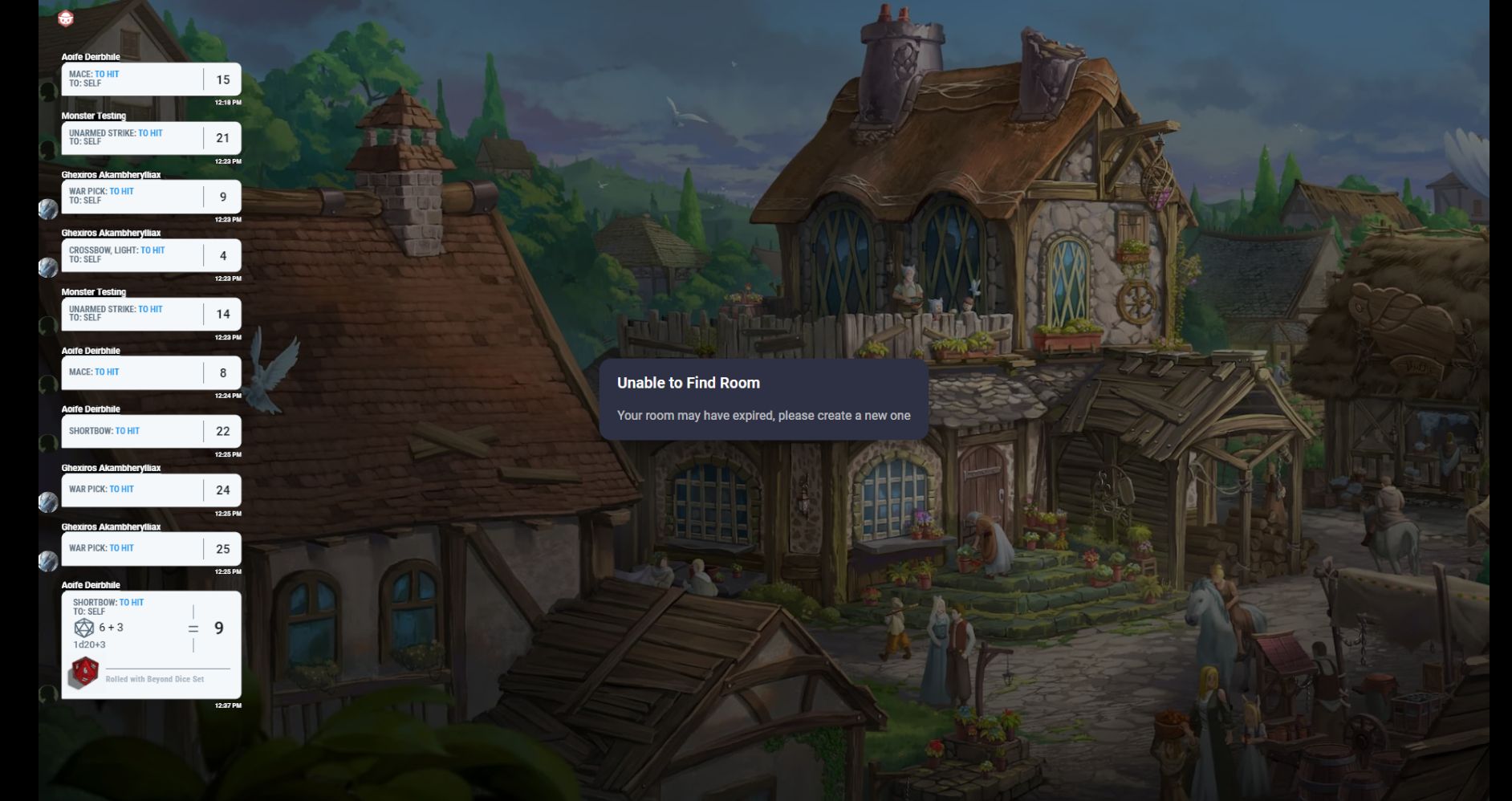
Authorcommonbrit
LicenseNo License
CategoryDnDBeyond
Created
Updated
Size1.8 kB
Learn how we calculate statistics in the FAQ.
Failed to fetch stats.
Experimental customised basic style for DNDBeyonds Campaign Game Log.
Primary aim is for use in window capture in OBS, combined with chroma key.
See tips for usage in source code comments.
Queries welcome via GitHub.
/* ==UserStyle==
@name DNDBeyond Campaign GameLog Chroma for OBS Capture
@version 1.0.0
@namespace DNDBeyond Campaign GameLog Chroma for OBS Capture
@author CommonBrit
==/UserStyle== */
@-moz-document url-prefix("http") {
/* Following part changes game log background color*/
.sidebar__pane-content {
background-color: limegreen
}
/* Following part changes character name font color */
.GameLogEntry_Line__3fzjk {
color: #fff
}
/* Following part changes character name size and adds black background for easier visability over chroma key */
.GameLogEntry_Sender__1nIKd {
font-size: 1rem;
background-color: black;
}
/* Following part changes date font color and adds black background for easier visability over chroma key */
.GameLogEntry_TimeAgo__zZTLH {
color: #fff;
background-color: black;
}
/* Following part changes height of lines*/
/* lowered from 1.4 default to fit more logs on single screen. */
body {
line-height: 1;
}
/* Tips for Usage.
Aimed to work with just the main campaign page gamelog. Leaving character screen game logs uninterupted for use.
When capturing with OBS just keep the campaign game log open on a tab, then use window capture and cropping with chroma key.
This way you can still use regular character rolls like normal without seeing those pages games logs edited.
Also found that when using it this way, if you right click in the page when in your campaign, followed by inspect elements
and then moving the display so its around half inspect/regular the game log part expands a little bit further making it longer when capturing.
*/
}