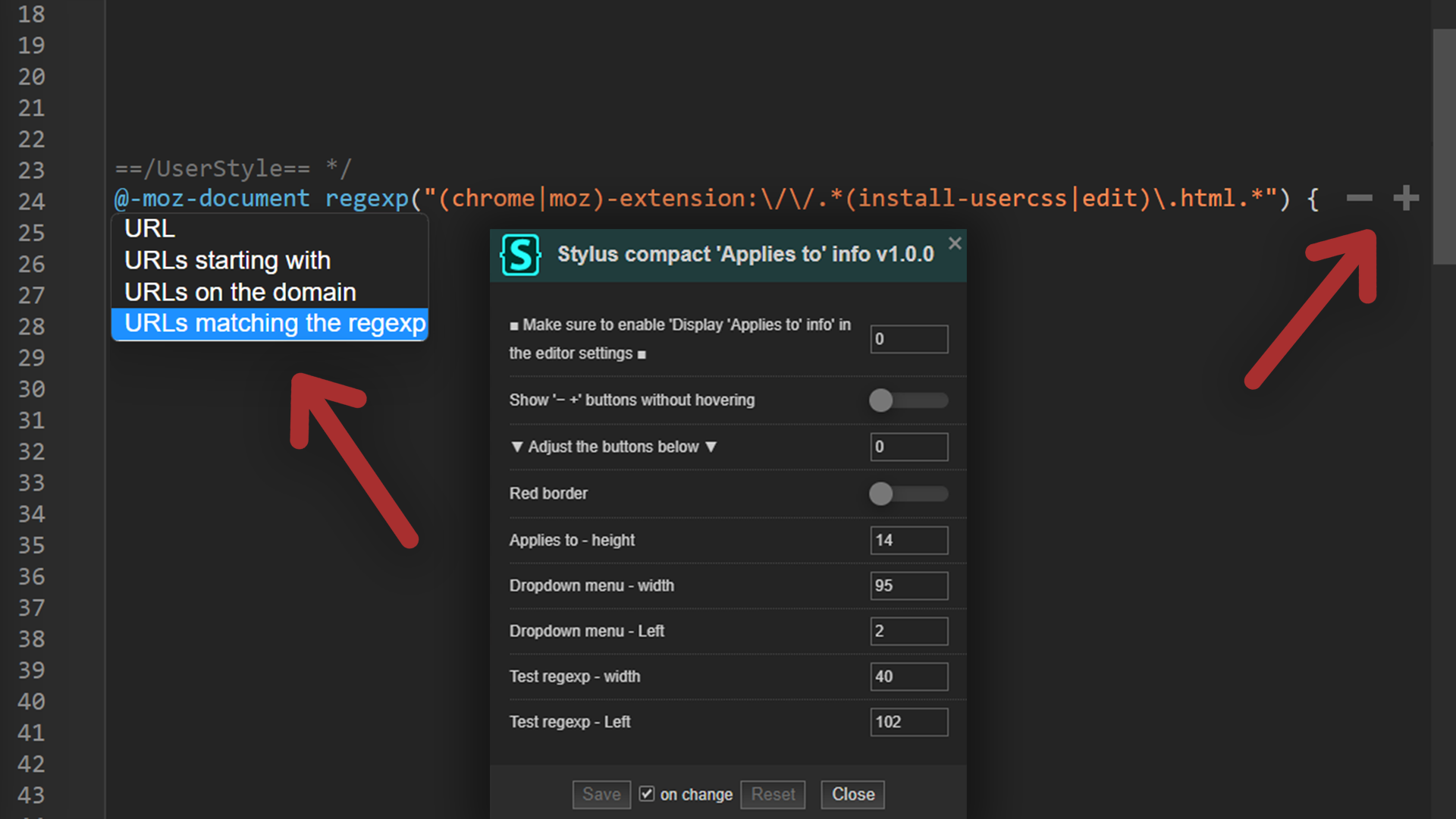Very minimalistic 'Applies to' info. Click on '@-moz-document' to open the dropdown menu
Stylus compact 'Applies to' info by pabli
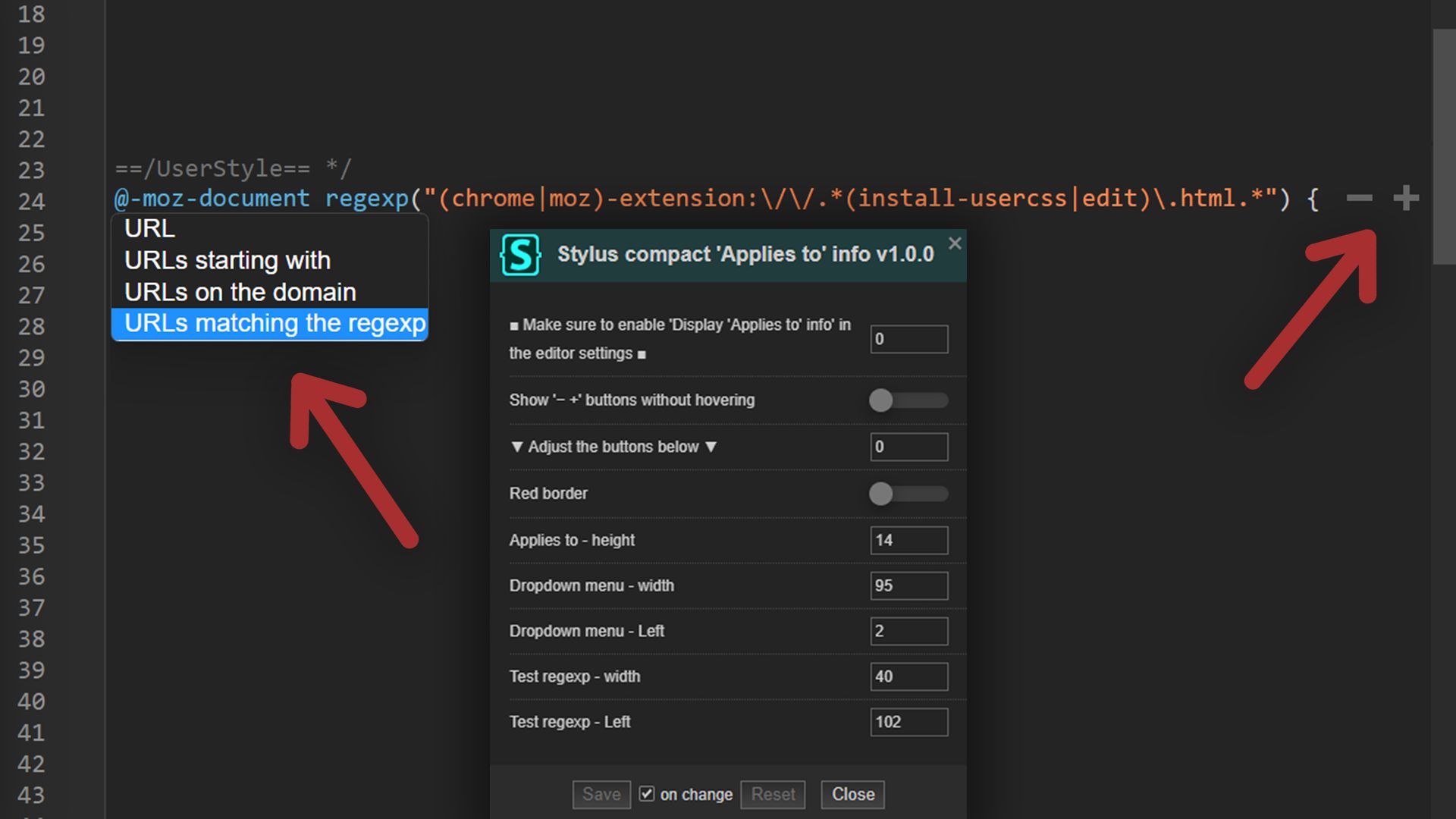
Details
Authorpabli
LicenseMIT
Categorychrome-extension
Created
Updated
Size3.1 kB
Statistics
Learn how we calculate statistics in the FAQ.
Failed to fetch stats.
Description
Notes
⚠️ Make sure to enable "Display 'Applies to' info" in the editor settings.
The dropdown menu only works for the first url.
Source code
/* ==UserStyle==
@name Stylus compact 'Applies to' info
@namespace https://github.com/pabli24
@version 1.0.2
@description Very minimalistic 'Applies to' info. Click on '@-moz-document' to open dropdown menu (only works for the first url).
@author Pabli
@homepageURL https://userstyles.world/style/7612/stylus-compact-applies-to-info
@supportURL https://userstyles.world/style/7612/stylus-compact-applies-to-info
@license MIT
@preprocessor stylus
@var number p0 "⚠️ Make sure to enable \"Display 'Applies to' info\" in the editor settings" [0,0,0,1]
@var checkbox remAdd "Show '− +' buttons without hovering" 0
@var number p1 "▼ Adjust the buttons below ▼" [0,0,0,1]
@var checkbox redBor "Red border" 0
@var number aHeight "Applies to - height" ['px', 14, 0, null]
@var number aWidth "Dropdown menu - width" ['px', 95, 0, null]
@var number aLeft "Dropdown menu - left" ['px', 2, null, null]
==/UserStyle== */
@-moz-document regexp("(chrome|moz)-extension:\/\/.*(install-usercss|edit)\.html.*") {
.usercss {
.CodeMirror-linewidget {
width: auto !important
height: 0 !important
left: 0 !important
padding: 0 !important
transition: opacity 0.3s
unless remAdd {
opacity: 0
}
if redBor {
opacity: 1
}
&:hover {
opacity: 1
}
.applies-to {
background-color: transparent
position: absolute
width: 100%
min-height: 0
border-top: 0
border-bottom: 0
border-width: 0
margin: 0
padding: 0
pointer-events: none
user-select: none
select {
background: transparent
border: none
option {
background: var(--bg, hsl(0, 0%, 14%))
color: var(--fg, hsl(0, 0%, 80%))
}
}
.applies-to-item {
position: absolute
width: 100%
margin-bottom: 0
.applies-value-wrapper {
flex-grow: 1
display: flex
justify-content: flex-end
align-items: center
}
&:first-child .select-wrapper {
z-index: 9
}
.select-wrapper, .applies-value-wrapper > * {
pointer-events: auto
}
.select-wrapper .applies-type {
height: aHeight
width: aWidth
left: aLeft
position: relative
color: transparent
cursor: pointer
}
if redBor {
.applies-type {
border: 1px solid red !important
}
}
}
.add-applies-to, .remove-applies-to {
height: auto
}
label, .applies-value,
.select-wrapper::before, .select-wrapper::after {
display: none !important
}
}
}
.CodeMirror-activeline .applies-to::before {
background-color: transparent
}
}
}