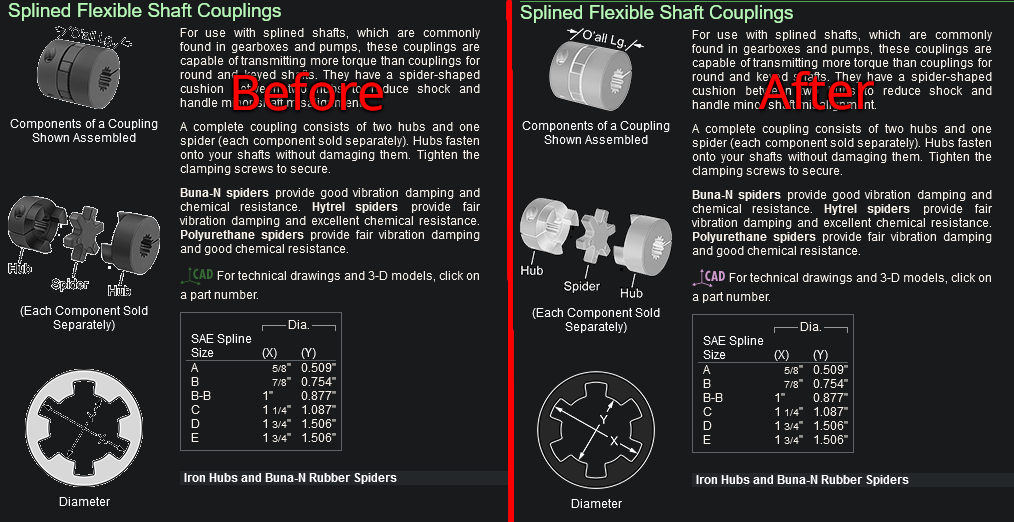Simple user style to invert image colors on McMaster-Carr. Intended to be used with the Dark Reader browser extension.
McMaster-Carr Dark Reader Image corrector by amoose136
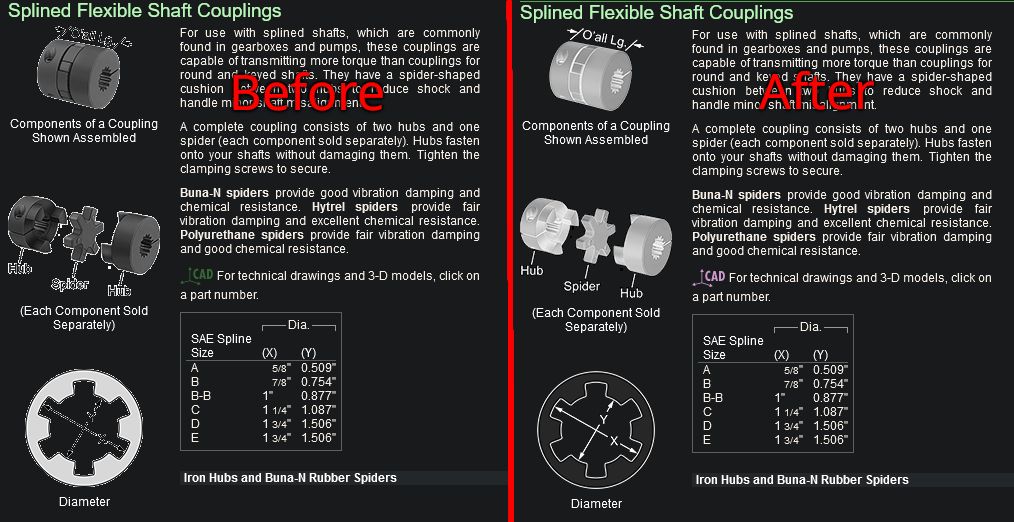
Details
Authoramoose136
LicenseNo License
Categorymcmaster.com
Created
Updated
Size787 B
Statistics
Learn how we calculate statistics in the FAQ.
Failed to fetch stats.
Description
Notes
I use the Dark Reader Extension to make dark modes for all sorts of websites but it doesn't work on McMaster-Carr well because the images with all the dimensions for parts have transparency that screws up the readability of the text. This style fixes that by inverting the image colors.
Source code
/* ==UserStyle==
@name McMaster-Carr Dark Reader Image corrector
@namespace github.com/openstyles/stylus
@version 1.1.0
@description A new userstyle
@author Amos Manneschmidt
==/UserStyle== */
@-moz-document url-prefix("https://www.mcmaster.com") {
html[data-darkreader-scheme='dark'] img
{
filter: invert(1);
}
#HomePage .subcat a span {
filter: invert(1) hue-rotate(180deg) brightness(1.20);
background-color: rgba(0, 0, 0, 0);
}
img[alt~="McMaster-Carr"]
{
filter: invert(0) !important;
}
.CadControl_cadIcon__GapH9
{
filter: invert(0) !important;
}
#BrowseCatalog_ButtonImg
{
filter: invert(0) !important;
}
}