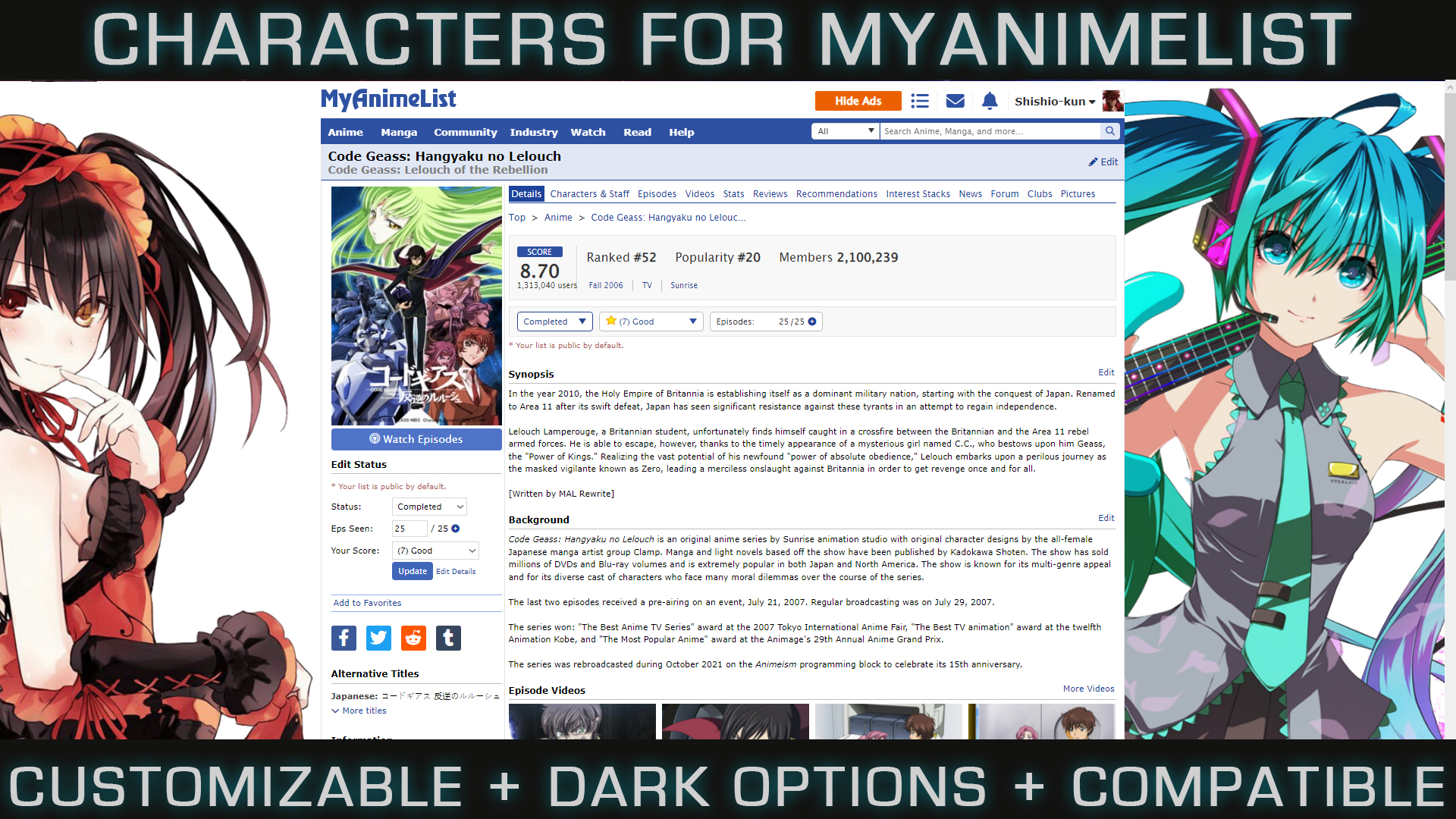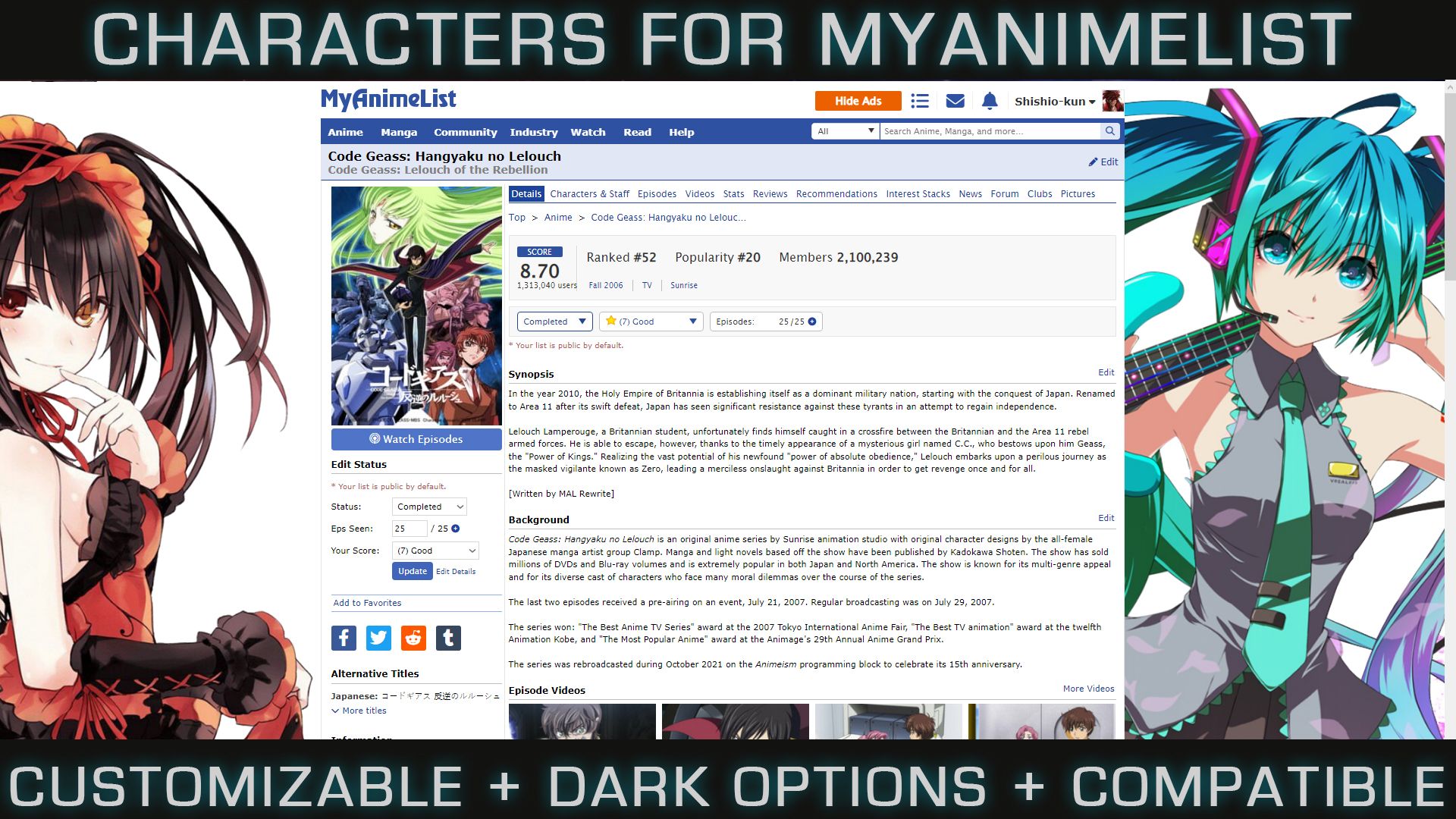Compatible with other Stylish themes and multiple screen resolutions!
For adding custom characters easily to every page on MyAnimeList except for the list pages.
CHANGING CHARACTERS
Simply download and upload your new character render to Imgur. Next, replace the background image link in parenthesis with a direct link to the render you uploaded on Imgur, then save the theme. The parenthesis is found under
/* CHARACTER ON THE LEFT SIDE
and
/* CHARACTER ON THE RIGHT SIDE
The link you paste should look like this:
https://i.imgur.com/WLRuczW.png
This links to a default Zero Two (Darling in the Franx) render- you can paste it to learn how to change the theme or to switch to this character.
http://i.imgur.com/IdiA3Yi.png
This links a Natsumi (Date a live) render- you can paste it to learn how to change the theme or to switch to this character.
You can use these links for a random character on the side:
https://signavatar.com/74154_s.gif
https://signavatar.com/74154_v.gif
DARKENING
To darken the renders for Dark mode, go to DARKEN OPTION and delete the specified line, then save the theme.
CREATE YOUR OWN RANDOM POOL OF CHARACTERS
The random option is one I put together, but you can go to https://signavatar.com/index.php and create a pool of all the character renders you want to use on both sides.
If you need help, or want more themes, see this page:
https://myanimelist.net/forum/?topicid=2073022
By Shishio-kun @MyAnimeList