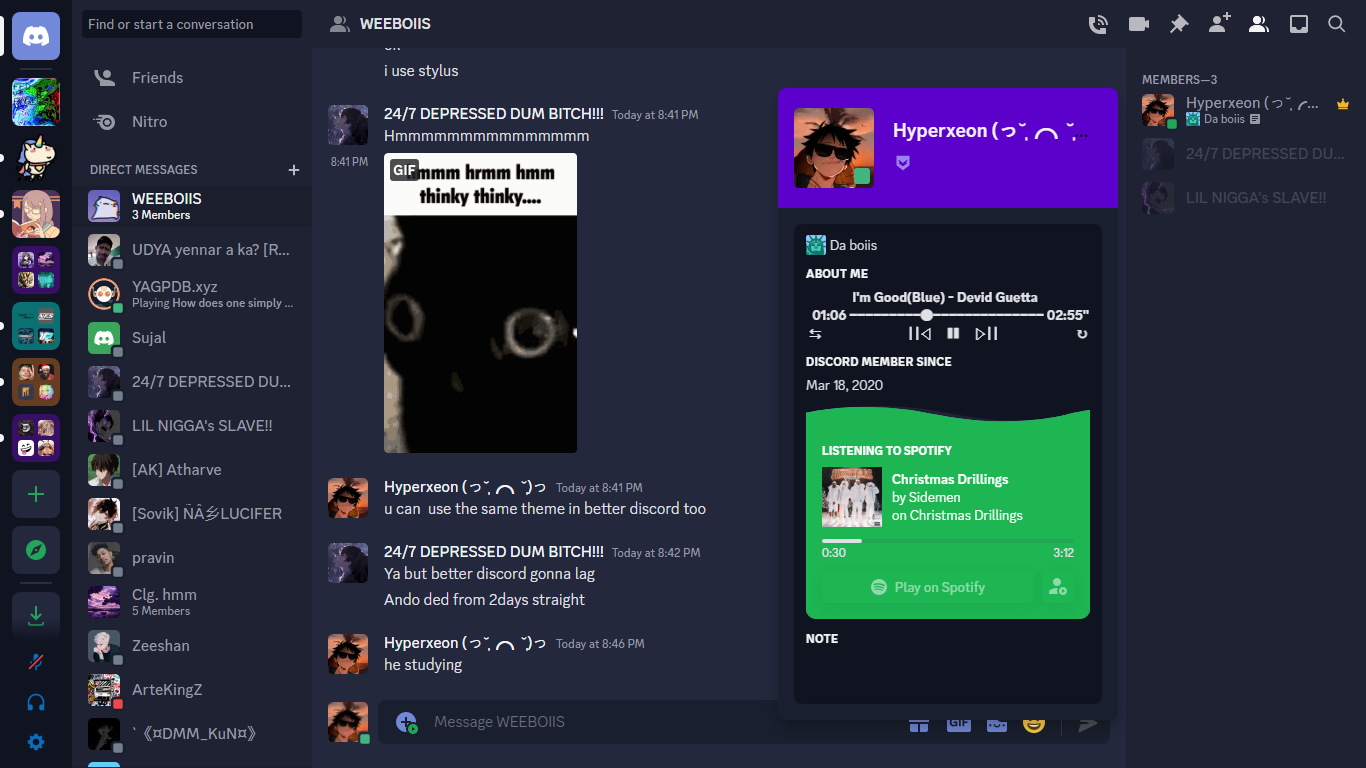Original code by {https://betterdiscord.app/developer/Nyria}
i just made some tweaks to make it work in web version
Comfy for discord web[Working] by shantanuxd
![Screenshot of Comfy for discord web[Working]](https://userstyles.world/preview/8722/0.jpeg)
Details
Authorshantanuxd
LicenseNo License
Categorydiscord.com
Created
Updated
Code size5.5 kB
Code checksum3fba4975
Statistics
Learn how we calculate statistics in the FAQ.
Failed to fetch stats.
Description
Notes
Userstyle doesn't have notes.Source code
/* ==UserStyle==
@name Comfy
@namespace github.com/openstyles/stylus
@version 2.1
@description A new userstyle
@author ShantanuXD
==/UserStyle== */
@-moz-document domain("discord.com")
{
@import "https://comfy-themes.github.io/Discord/betterdiscord/main.css";
/* ═══════『 ⚠️・Important tips 』═══════
*
* ➥ To comment or uncomment a line you need to put those "/" and "*" characters as you can see at the beginning and ending of my comments.
* (You don't need to put a * at each line like I do, it's just for readability). See more here : https://developer.mozilla.org/en-US/docs/Web/CSS/Comments
*
* ➥ You can play with the values and see how it goes, don't delete "px" after the value if you don't have knowledge of CSS.
*
* ➥ To change the colors, replace the HEX code with the one you picked here : https://htmlcolorcodes.com
*/
/* ═══════『 🚫 ・ No scrollbars 』- Comment the line below if you want the scrollbar back */
@import "https://comfy-themes.github.io/Discord/betterdiscord/no-scrollbar.css";
/* ═══════『 🎵 ・ Better SpotifyControls seek bar 』- Comment the line below if you want the scrollbar back */
@import "https://comfy-themes.github.io/Discord/betterdiscord/better-spotify.css";
:root {
/* ═══════『 💨 ・ Animations 』- If you don't want a high CPU usage, comment the line below */
--disable-animations: 0s channel-unread infinite;
/* ═══════『 ⚙️ / 🎤 / 🎧 ・ User button 』═══════
*
* ➥ A higher value means more space between the icons and a lower ...
*
* ℹ️ : If you want to revert those to the old area, join the support server and check #css-snippets
*
*/
/* Spacing - Default value : 8px */
--user-buttons-spacing: 8px;
/* Color - Default value : #096DC0 */
--user-buttons-color: #096dc0;
/* ═══════『 ⭕ Roundness settings 』═══════
*
* ➥ A higher value means more rounded corners and a lower ...
* 0 ➜ Square
* 25 ➜ Circle
*/
/* Avatars - Default value : 5px */
--avatar-radius: 5px;
/* Status - Default value : 3px */
--status-radius: 3px;
/* Servers - Default value : 8px */
--server-radius: 8px;
/* ═══════『 😃 Colored emoji picker 』═══════
* Change the value to "100%" if you want the default one */
--colored-emoji: grayscale(0%);
/* ═══════『 📜 Server/channel list 』═══════ */
/* Mention - Default value : #F04747 */
--mention-color: #f04747;
/* Unread - Default value : #7289DA */
--unread-color: #7289da;
/* 『 🔴 Mention colors in chat 』 */
/* Bar on the right - Default value : #C66262 */
--mention-color-bar: #c66262;
/* Background - Default value : #C662621F */
--mention-color-background: #c662621f;
/* On hover - Default value : #C6626226 */
--mention-color-hover: #c6626226;
/* ═══════『 💬 Chat buttons 』═══════ */
/* Default value : #7289DA */
--chat-buttons: #7289da;
/* ═══════『 💬 SpotifyControls seek bar 』═══════
* ℹ️ : If you don't have the plugin : https://betterdiscord.app/plugin/SpotifyControls */
/* Default value : #1EDC62 */
--spotify-color: #1edc62;
/* ═══════『 🟢 Status 』═══════ */
/* Online - Default value : #43B581 */
--online: #43b581;
/* Idle - Default value : #FAA61A */
--iddle: #faa61a;
/* Do Not Disturb - Default value : #F04747 */
--dnd: #f04747;
/* Offline - Default value : #747F8D */
--offline: #747f8d;
/* Streaming - Default value : #593695 */
--streaming: #593695;
/* ═══════『 🔰 User popout 』═══════ */
/* Playing wave color */
--playing: #7289da;
/* Listening wave color */
--listening: #1db653;
/* Role circle - Default value : 5px */
--role-circle: 5px;
/* ═══════『 🗑️ Discord logo 』═══════
* Set it to "block" if you still want it */
--discord-logo: block;
}
.theme-dark {
--background-primary: #23283d;
--background-secondary: #1e2233;
--background-secondary-alt: #191f2e;
--background-tertiary: #101320;
--background-mobile-primary: #23283d;
--background-mobile-secondary: #1e2233;
--channeltextarea-background: #191f2e;
--background-accent: #7289da;
--background-message-hover: transparent;
--background-modifier-hover: #00000010;
--background-modifier-active: #0000001a;
--background-modifier-selected: #0000001f;
--deprecated-card-bg: #12141f63;
--background-floating: #101320;
--deprecated-quickswitcher-input-background: #101320;
--elevation-low: none;
--scrollbar-auto-thumb: #121722;
--scrollbar-auto-track: #191f2e;
--scrollbar-thin-thumb: #141925;
--activity-card-background: #101320;
--input-background: #1e2233;
}
.theme-light {
--background-primary: #23283d;
--background-secondary: #1e2233;
--background-secondary-alt: #191f2e;
--background-tertiary: #101320;
--background-accent: #7289da;
--background-modifier-hover: #262b41;
--background-modifier-active: #262b41;
--header-primary: #fff;
--header-secondary: #b1b5b9;
--text-normal: #8e9297;
}
}