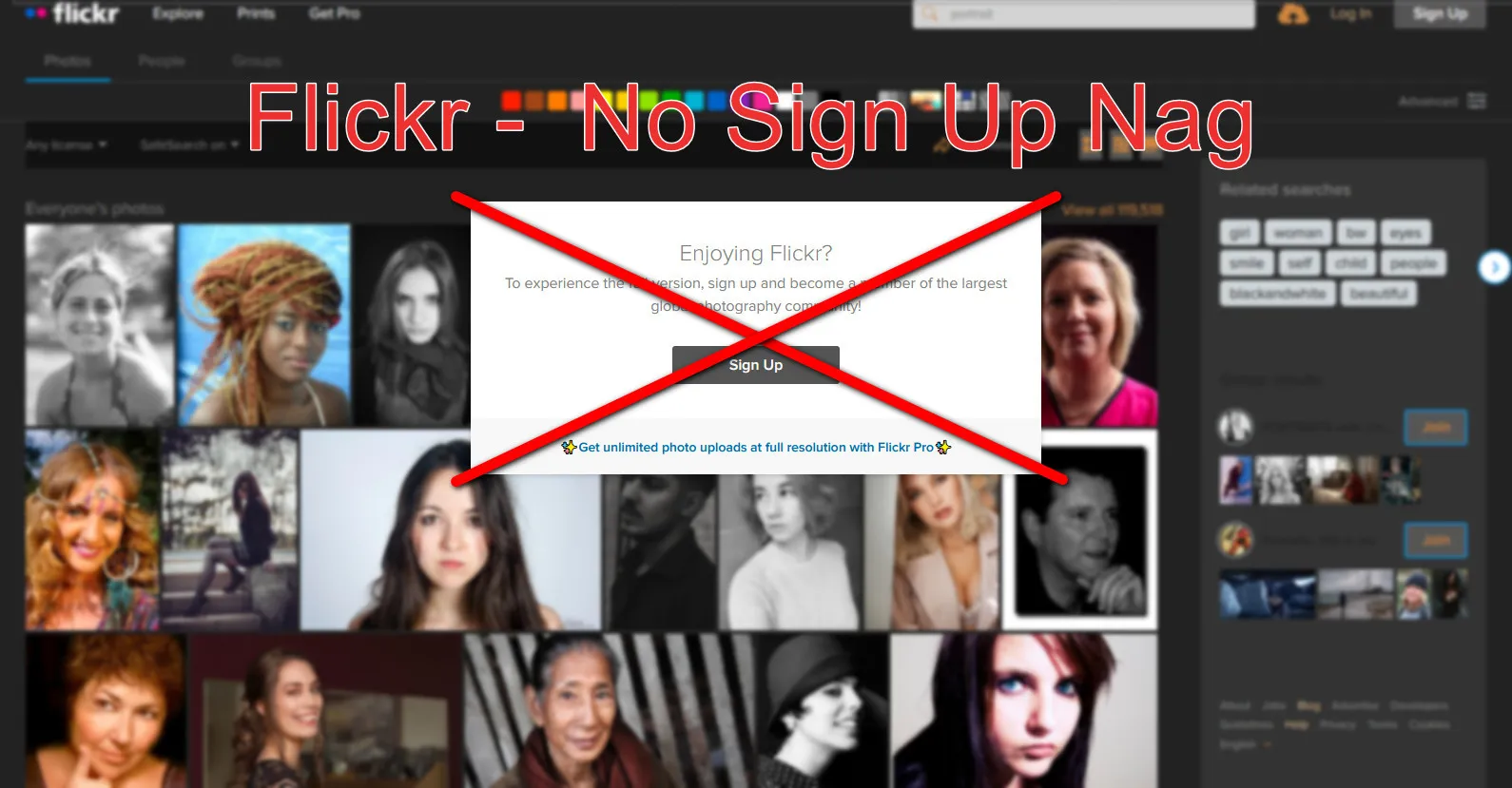Remove this damn "Sign up" nag when you do a search on Flickr without signing up or logging in and access to the search results freely.
Flickr - No Sign In nag by decembre
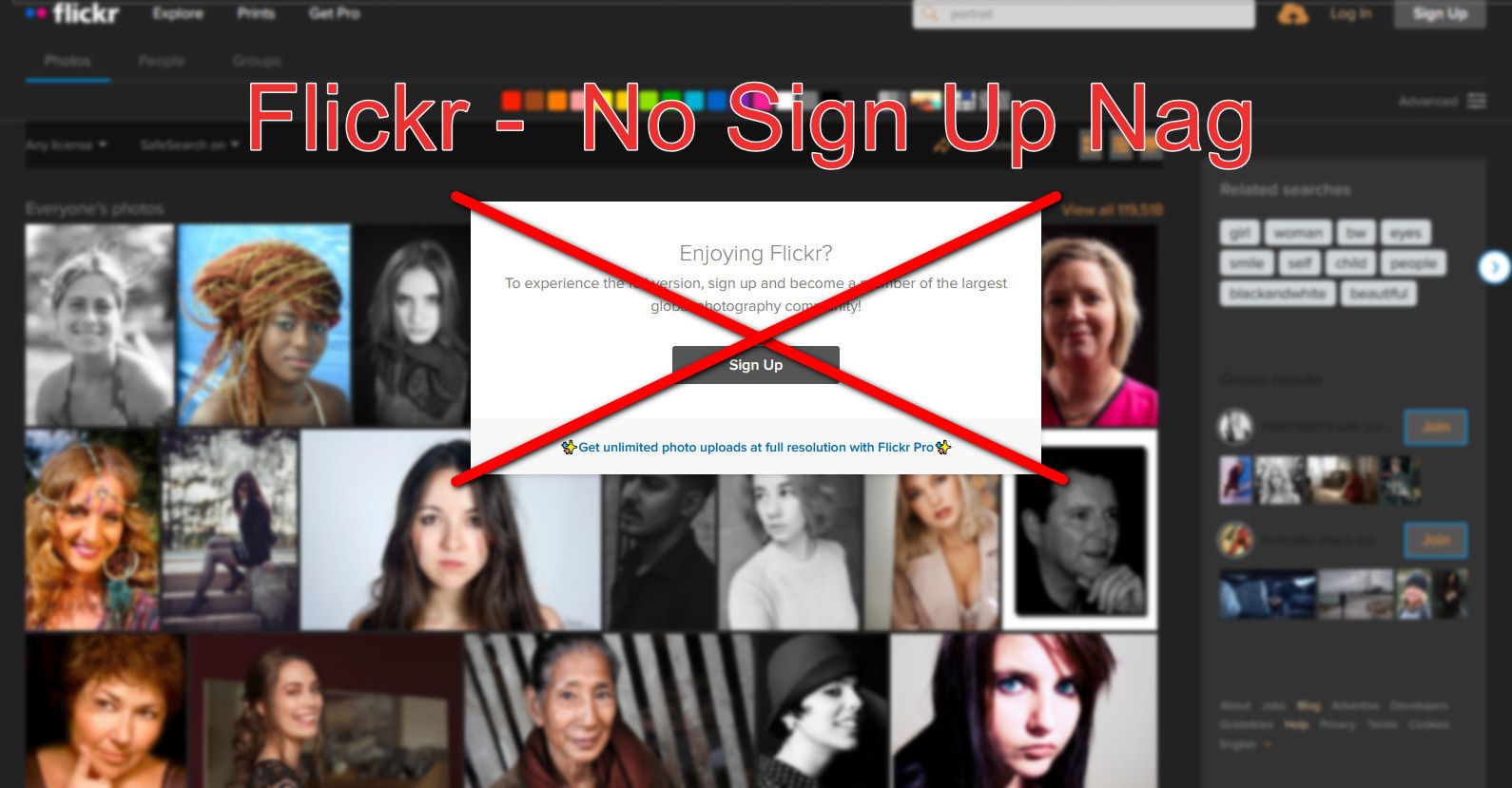
Details
Authordecembre
LicenseNo License
Categoryflick, pubs, no nag
Created
Updated
Code size860 B
Code checksum30d0d077
Statistics
Learn how we calculate statistics in the FAQ.
Failed to fetch stats.
Description
Notes
Without signing up or logging in:
Do a search on Flickr and access the search results .
Now you get this damn 😈 "Sign up" modal [🚫 Sign In nag] (Firefox and Chrome).
READ:
Is this new? Trying to browse without an account but getting prompts to sign in. [Reddit - Flickr]
💡 Note:
Pressing Esc seems to make it go away, but it only stays gone until you search for something else.
▶▶ But enjoy...This Userstyle remove this Sign in nag!
:-)
▶▶ You can test too my other userstyle:
Flickr WideScreen - BigONE [USw]
Flickr WideScreen - BigONE [GreasyFork]
It Delete more adds in Flickr and modify a lot its interface for a best experience with less scrolling.
Just an important note about it:
It's ONLY for a WIDESCREEN(1920x1080)!
Source code
/* ==UserStyle==
@name Flickr - No Sign Up Nag (USw)
@namespace flickr.com
@version 1.0.0
@author decembre
@description Flickr using at its maximum a WideScreen
@license unlicense
==/UserStyle== */
@-moz-document domain("flickr.com") {
/* Flickr - No Sign Up Modal */
/* READ:
Is this new? Trying to browse without an account but getting prompts to sign in.
https://www.reddit.com/r/flickr/comments/1jedi5b/is_this_new_trying_to_browse_without_an_account/
Note:
Pressing Esc seems to make it go away, but it only stays gone until you search for something else.
=== */
#stacking-overlay-container:has(.fluid-modal-overlay.blur-overlay) {
display: none !important;
}
.fluid.html-search-photos-unified-page-view.scrolling-layout:has(.fluid-modal-overlay.blur-overlay) {
overflow: auto !important;
}
}