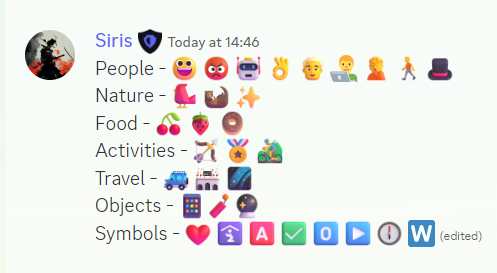Replace default discord emojis with MS Fluent emojis
Discord Fluent by Siris01
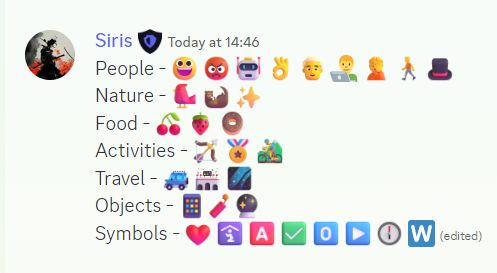
Details
AuthorSiris01
LicenseNo License
Categorydiscord.com
Created
Updated
Code size563 B
Code checksumd024c1ce
Statistics
Learn how we calculate statistics in the FAQ.
Failed to fetch stats.
Description
Notes
Discord Fluent
- Make use of css to force discord to use Microsoft fluent emojis instead of the default ones.
Showcase
| Normal |  |
| Animated |  |
| 3D |  |
| Color |  |
| Flat |  |
| High Contrast |  |
How to use
-
Use a custom client / patched asar to inject the css into the discord window.
-
Choose the required variant from the
cssfolder and copy paste the css into your client mod, custom css settings, etc. -
Alternatively you can make use of css injecting browser extensions like Stylus
-
Stylus - Click here to install (You may have to enable CSP Patching from Stylus Settings > Advanced)
Limitations
- Only the emojis in chat and reactions are replaced, not the ones in the emoji picker.
- Visiting a channel with a lof of default emojis may cause the browser/client to freeze for a few seconds.
- Fluent Emojis do not support flags and regional indicators.
Source code
/* ==UserStyle==
@name Discord Fluent
@namespace github.com/Siris01/discord-fluent
@version 2.0.1
@description Replace default discord emojis with MS Fluent emojis
@preprocessor stylus
@author Siris
@var select variant "Variant" {"animated": "'animated'", "3d": "'3d'", "color": "'color'", "flat": "'flat'", "high-contrast": "'high-contrast'"}
==/UserStyle== */
@-moz-document regexp("https?://(canary\\.|ptb\\.|)discord.com/.*") {
@import url("https://discord-fluent.siris.me/css/fluent-" + variant + ".css")
}